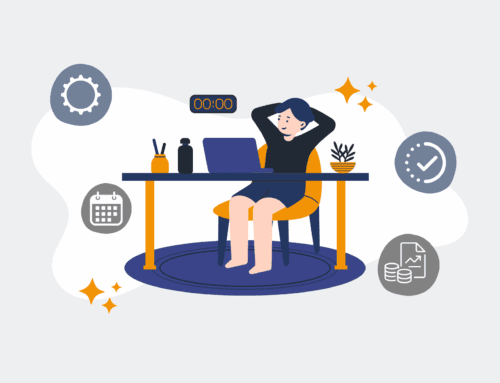How to Verify Data Integrity After Keap Backup Restoration: A Step-by-Step Guide
Restoring your Keap data is a critical operation that brings a sense of relief, but the job isn’t truly done until you’ve meticulously verified the integrity of the restored information. In the fast-paced world of HR and recruiting, where data accuracy directly impacts candidate experiences, client relationships, and compliance, ensuring your Keap CRM is perfectly intact post-restoration is non-negotiable. This guide provides a systematic approach to confirm that every contact, campaign, and automation is exactly where it should be, functioning as expected.
Step 1: Understand Your Backup Scope and Restoration Details
Before diving into verification, it’s crucial to have a clear understanding of what your Keap backup encompassed and the specifics of the restoration process. Review the documentation related to your initial backup strategy—what data points were included? Were custom fields, campaign history, or task lists part of the scope? Equally important is examining the restoration report provided by Keap or your backup solution. This report should detail what was restored, any items that might have been skipped, or potential discrepancies. Knowing these parameters establishes a baseline for your verification efforts, allowing you to focus on the most critical data sets and ensuring you’re not searching for data that was intentionally excluded from the backup or restoration.
Step 2: Access and Review Restoration Logs and Reports
Your initial line of defense in data verification lies within the restoration logs and any automated reports generated during the recovery process. These logs offer invaluable insights into the success or failure of various data components being reinstated. Look for specific indicators of completion, errors, or warnings. Pay close attention to any entries that flag incomplete transfers, data conflicts, or skipped records. While these reports might seem technical, they often highlight critical areas requiring deeper investigation. Document any anomalies identified in these logs, as they will guide your targeted spot-checks and help prioritize the most important data segments that need manual confirmation.
Step 3: Conduct Strategic Data Spot-Checks Across Key Modules
With the restoration logs reviewed, it’s time for targeted spot-checks. Begin by verifying the core data entities: contacts, companies, and opportunities. Select a statistically significant sample size, focusing on newly added contacts, high-value opportunities, and key client records. Check for accuracy in names, email addresses, phone numbers, and associated custom fields. Extend your review to campaign history for selected contacts, ensuring they are linked to the correct sequences and notes. For HR and recruiting, verify that candidate statuses, job applications, and interview schedules are accurately reflected. This proactive sampling helps uncover systemic issues that might not be immediately apparent, providing a high-level overview of data consistency.
Step 4: Verify Automation Workflows and Integrations
Keap’s power often lies in its automation capabilities and seamless integrations. Post-restoration, it’s imperative to verify that all your critical campaigns, sequences, and internal automations are not only present but also functioning correctly. Test triggers and actions by simulating real-world scenarios – for instance, add a test contact to a specific tag to see if a campaign initiates as expected. Furthermore, confirm that all third-party integrations (e.g., calendar tools, lead capture forms, payment gateways) are still properly connected and syncing data accurately. A broken integration can lead to significant operational bottlenecks, impacting everything from lead nurturing to client onboarding.
Step 5: Test User Access, Permissions, and Data Visibility
A successful data restoration isn’t just about the data itself; it’s also about ensuring that the right people have the right access to it. After a Keap restoration, it’s crucial to verify user access levels and permissions. Log in as different user roles (e.g., Administrator, Sales Rep, Marketing Manager) to confirm that each user can see and interact with the data and modules appropriate to their role. Check for any unintended changes in visibility or editing rights. This step is particularly vital for maintaining data security and compliance, especially in environments with strict data privacy regulations. Confirm that team members can perform their daily tasks without encountering permission errors or unauthorized data access.
Step 6: Implement a Post-Restoration User Acceptance Testing (UAT) Protocol
Beyond individual spot-checks, a comprehensive User Acceptance Testing (UAT) phase is essential. Engage a small group of end-users from various departments (e.g., sales, marketing, operations) to actively use the restored Keap system for a defined period. Instruct them to perform their typical daily tasks, such as adding new contacts, updating opportunities, sending emails, and reviewing reports. Gather their feedback meticulously, documenting any inconsistencies, errors, or unexpected behavior. UAT provides real-world validation that the restored data and system functionality meet operational needs, often uncovering subtle issues that might be missed during technical checks.
Step 7: Document Findings and Refine Future Backup Strategies
The final step in verifying data integrity is to meticulously document all findings from your verification process. Create a detailed report outlining what was checked, what was confirmed as accurate, and any discrepancies or issues discovered. For each issue, describe the impact and the steps taken to resolve it. This documentation is invaluable for audit purposes and serves as a critical learning tool. Use these insights to refine your Keap backup and recovery strategy, making necessary adjustments to backup frequency, scope, and verification protocols. Proactive refinement ensures that future restorations are smoother, faster, and more robust, safeguarding your business against data loss.
If you would like to read more, we recommend this article: Keap Data Protection for HR & Recruiting: Your CRM-Backup Guide