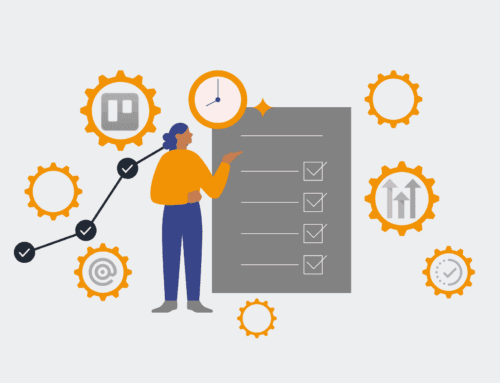Mastering Keap Import/Export: Your Strategic Guide to Data Backup and Restoration
In today’s data-driven business landscape, the integrity and accessibility of your customer relationship management (CRM) data are paramount. For businesses leveraging Keap, this data often forms the backbone of sales, marketing, and crucial operational processes, including talent acquisition and HR management. While Keap provides robust features for day-to-day operations, the strategic utilization of its import and export functionalities for backup and restoration often remains an under-leveraged, yet critical, aspect of data protection. This isn’t merely about moving data; it’s about building resilience and safeguarding your most valuable digital assets against unforeseen circumstances.
The Overlooked Imperative: Why Keap Data Backup is Non-Negotiable
Many organizations focus intensely on data input and utilization but tend to overlook the foundational need for comprehensive backup and recovery strategies until an incident occurs. Human error, accidental deletions, unforeseen system synchronicity issues, or even strategic pivots that necessitate data migration can all lead to significant data loss. For HR and recruiting firms, the loss of candidate histories, contact details, communication logs, or unique talent pipeline stages can criate substantial operational disruption, undermine compliance, and severely impact future hiring capabilities. Relying solely on the default “recycle bin” or hoping for the best is a gamble no serious business should take. Keap’s native functions are powerful tools, but they require a strategic approach to become a complete data management and protection solution.
Navigating Keap’s Native Export Capabilities: More Than Just a CSV
Understanding Keap’s export features goes far beyond simply clicking “export all contacts.” Keap houses a rich ecosystem of interconnected data types, including contacts, companies, opportunities, tasks, notes, and a myriad of custom fields designed specifically for your business processes. A truly robust backup strategy requires a granular approach to exporting, ensuring that every piece of critical information is captured in a way that facilitates accurate restoration.
Granularity in Exporting: Contacts, Companies, and Beyond
Exporting contacts is usually the first step, but it’s vital to ensure you include all relevant custom fields and understand how linked records are represented. Companies, for instance, are often intrinsically linked to contacts and opportunities. Exporting these as separate datasets, while potentially seeming more complex, provides a complete, normalized backup. The key is to recognize the relationships between these different data entities within Keap. For HR, this might mean exporting candidate profiles, associated hiring managers (companies), and the specific job applications (opportunities) they’re tied to, all while preserving the integrity of their relationships.
Exporting Custom Fields and Historical Data
Custom fields often hold the most specific and valuable data for a business, from unique candidate skills to specific client requirements. Neglecting these in a backup can render an otherwise complete contact list virtually useless. Similarly, historical notes, task logs, and activity records provide critical context and audit trails. These are frequently overlooked in basic exports but are invaluable for understanding past interactions, decision-making processes, and compliance requirements. A comprehensive backup plan must specify how these contextual layers of data are regularly extracted and stored.
Strategic Import for Restoration and Data Integrity
The import function in Keap is the mirror image of export, equally critical for restoration and data integrity. It’s not just for bringing in new leads; it’s your primary mechanism for rebuilding your database after a loss or for strategic updates. However, importing requires meticulous planning to avoid creating duplicates, overwriting critical data, or failing to re-establish crucial record relationships.
The Power of Update vs. Add: Preventing Data Overwrites
One of the most powerful and potentially dangerous features of Keap’s import tool is the ability to either “add new records” or “update existing records.” For restoration, selecting “update existing records” is paramount. This requires carefully chosen match fields (like email address or Keap ID) to ensure that the imported data correctly re-populates the original records, rather than creating new, duplicate entries. A misunderstanding or misapplication of this setting can lead to a fragmented database or, worse, the accidental overwriting of correct, current data with older, incorrect versions.
Pre-Import Validation and Post-Import Auditing
Before any significant import, especially for restoration, rigorous pre-import validation is essential. This includes cleansing your data, ensuring it conforms to Keap’s field types, and running small, controlled sample imports to test your mapping and update logic. After a full import, the work isn’t over. Thorough post-import auditing is crucial to verify data integrity, completeness, and that all relationships have been correctly re-established. This meticulous approach prevents further complications and ensures your Keap database is truly restored to its optimal state.
Moving Beyond Manual: The 4Spot Consulting Approach to Keap Data Security
While Keap provides the necessary tools, manually managing a robust import/export strategy for comprehensive backup and restoration is both time-consuming and prone to human error. For high-growth businesses, especially in HR and recruiting, where data changes rapidly and accuracy is critical, a more automated, strategic approach is indispensable. This is where the 4Spot Consulting methodology, integrated within our OpsMesh™ framework, truly differentiates. We understand that your high-value employees should not be spending their time on low-value, high-risk manual data tasks.
At 4Spot Consulting, we don’t just teach you how to click buttons; we design and implement intelligent automation systems that ensure your Keap data is regularly and strategically backed up, often leveraging external tools for off-site storage, version control, or incremental backups. We establish protocols for data validation and build custom restoration playbooks tailored to your specific Keap setup. This proactive approach saves hundreds of hours, eliminates critical errors, and ensures business continuity, allowing your teams to focus on what they do best: driving revenue and securing top talent.
Ultimately, a robust Keap import/export strategy is not just a technical task; it’s a fundamental pillar of your business’s operational resilience and data governance. It’s complex, but absolutely essential for protecting your talent pipeline and ensuring uninterrupted operations. Entrusting this critical function to expert guidance allows you to transform a potential liability into a strategic asset.
If you would like to read more, we recommend this article: Keap Data Recovery & Protection for HR & Recruiting: Safeguarding Your Talent Pipeline