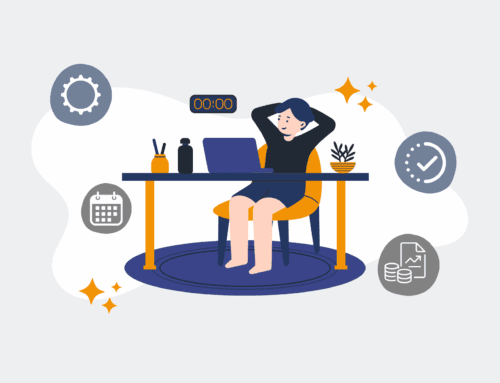The Anatomy of a Keap Delta Export: Fields You Need to Know
In the complex ecosystem of business operations, data is the lifeblood. For organizations leveraging Keap, the ability to manage, analyze, and, most critically, protect this data is paramount. While many understand the concept of a full data export, fewer fully grasp the strategic significance and intricate structure of a Keap Delta Export. This isn’t just a simple snapshot; it’s a granular record of change, a chronicle of every modification that has occurred within your Keap application since your last full export. Understanding the specific fields within a Delta Export isn’t merely a technical exercise; it’s a critical component of robust data integrity, compliance, and strategic operational insight.
At 4Spot Consulting, we frequently encounter businesses struggling with fragmented data, inefficient recovery processes, and a general lack of clarity regarding their CRM’s data architecture. The Keap Delta Export, when properly understood and utilized, transforms from a cryptic file into a powerful tool for forensic analysis, audit trails, and, most importantly, proactive data management. It’s the difference between guessing what changed and knowing precisely when, where, and by whom. Let’s dissect the anatomy of this crucial data package.
Deconstructing the Delta: What Makes It Unique?
Unlike a full export that provides a comprehensive dump of all your current data, a Delta Export focuses exclusively on changes. This efficiency is its greatest strength, but also where the nuance lies. Each record within a Delta Export represents an alteration to an existing entity (contact, company, order, etc.) or the creation of a new one. The file itself is typically structured to indicate not just the data, but the nature of the change. This ‘change log’ aspect is what makes it indispensable for sophisticated data backup and recovery strategies, particularly in a world where human error or accidental deletions are a constant threat.
The core concept revolves around the unique identifier for each record and a timestamp. Without these, tracking modifications effectively becomes impossible. You’re not just getting a list of contacts; you’re getting a list of *modified* contacts, complete with the specific attributes that were altered. This precision is vital for integrating Keap data with other systems, performing incremental backups, or simply understanding user activity patterns over time.
Essential Fields: Beyond the Obvious
While many fields in a Delta Export mirror those found in a full export (like contact names, email addresses, phone numbers), their presence in a Delta file signals a change to that specific attribute. However, several fields take on enhanced importance in the Delta context:
The ‘ID’ and ‘Modified Date’ Fields: Your Chronological Compass
Every single record in Keap, from a contact to a product, possesses a unique identifier (typically an `Id` field). In a Delta Export, this `Id` is the linchpin. It tells you *which* specific record was affected. Equally crucial is the `Modified Date` or `Date Modified` field. This timestamp pinpoints precisely *when* the change occurred. Together, these two fields form the fundamental framework for any effective data recovery or synchronization process. Without them, you’re sifting through a haystack without a magnet; with them, you can reconstruct the timeline of your data’s evolution with surgical precision. For organizations that rely on accurate audit trails or need to revert to previous data states, understanding how these timestamps operate is non-negotiable.
‘Action’ or ‘Change Type’ Indicators: Understanding the Event
While not always explicitly labeled as ‘Action’ or ‘Change Type’ in every export format, Delta Exports intrinsically convey the nature of the modification. A new record appearing signifies a ‘creation’. An existing record with updated fields signifies an ‘update’. Some advanced Delta formats might even include flags or specific fields that delineate these actions explicitly. Recognizing these implicit or explicit indicators is critical for building automated processes that react appropriately to data changes – whether that’s updating a linked system, triggering a notification, or simply logging the event for future review. This distinction is vital for maintaining a “single source of truth” across integrated platforms.
Custom Fields: The Unsung Heroes of Specificity
Keap’s power often lies in its flexibility, particularly through custom fields. These are the fields you’ve created to capture unique data points relevant to your specific business operations, be it an HR recruitment stage, a project status, or a lead source unique to your marketing efforts. In a Delta Export, changes to these custom fields are just as important as changes to standard fields. They often represent the most business-critical data points, driving custom reports, automation sequences, and strategic decision-making. Neglecting to account for custom field changes in your Delta export strategy means missing out on crucial operational intelligence and potential data loss in the areas most unique to your business.
Leveraging Delta Exports for Strategic Advantage
Understanding the fields within a Keap Delta Export empowers more than just data recovery. It forms the foundation for:
- Robust Backup Strategies: Implementing incremental backups that capture only changes, saving storage and bandwidth.
- Seamless Integrations: Ensuring external systems (like HRIS, accounting software, or other CRMs) are constantly synchronized with the latest Keap data, avoiding data silos and discrepancies.
- Advanced Analytics: Analyzing data modification trends to identify user activity, data quality issues, or process bottlenecks.
- Compliance and Auditing: Providing an indisputable record of data changes for regulatory compliance or internal auditing purposes.
At 4Spot Consulting, our OpsMesh™ framework emphasizes the strategic architecture of data flow and integrity. A deep understanding of tools like the Keap Delta Export is not just about technical proficiency; it’s about building resilient, efficient, and intelligent operational systems that mitigate risk and drive growth. It’s about turning potential data chaos into a clear, actionable roadmap for your business.
If you would like to read more, we recommend this article: The Essential Guide to Keap Data Protection for HR & Recruiting: Beyond Manual Recovery