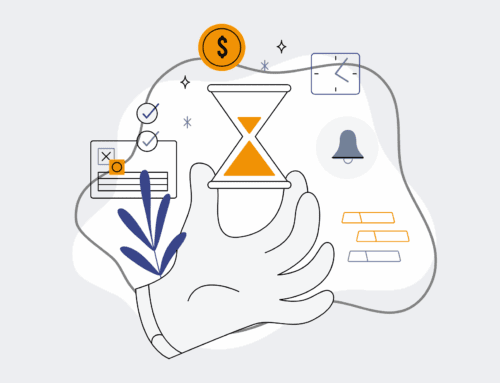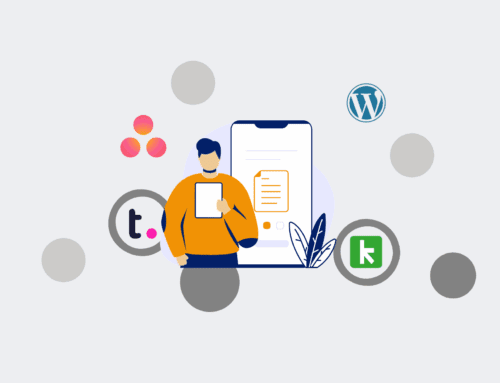Keap E-commerce Integration: Onboarding for Backup Users – A Strategic Imperative
In the fast-paced world of digital commerce, the backbone of any successful business isn’t just its sales prowess, but its ability to meticulously manage and protect its data. For companies leveraging Keap’s robust CRM and e-commerce capabilities, integrating these systems effectively is paramount. Yet, an often-overlooked aspect of this integration is the preparedness of “backup users”—those critical team members who must step in when primary personnel are unavailable. Ensuring these individuals are not just familiar but proficient with your Keap e-commerce data integration isn’t merely a contingency plan; it’s a strategic necessity for uninterrupted operations and data integrity.
Beyond the Frontline: Why E-commerce Data Matters for Backup Roles
Most organizations naturally focus on training primary users who directly manage daily e-commerce operations within Keap. They configure products, manage orders, track sales funnels, and handle customer interactions. However, the true test of an integrated system’s resilience comes when these primary users are out of commission. A backup user, whether they are a manager, an assistant, or a cross-functional team member, needs more than just basic access. They require a deep understanding of how e-commerce data flows into Keap, how it’s structured, and its implications for the business.
The Ripple Effect of Disconnected Information
Imagine a scenario where the primary e-commerce manager is unexpectedly absent. A critical customer inquiry comes in regarding a past order, or a marketing campaign needs to leverage recent purchase data. Without proper onboarding for backup users, this situation quickly devolves into a scramble. Delays in customer service can damage reputation, while an inability to access vital sales metrics can halt strategic decision-making. E-commerce data isn’t just about recording transactions; it’s about understanding customer behavior, identifying trends, managing inventory, and informing future marketing and sales strategies. For a backup user, knowing where to find this information, how it was captured, and what it means is indispensable for maintaining business continuity and avoiding costly operational gaps.
Navigating Keap’s Integrated E-commerce Landscape
Keap offers powerful e-commerce features, allowing businesses to sell products and services directly, manage subscriptions, and track purchases, all integrated with the CRM. This integration means that every transaction, every product view, and every customer interaction generates valuable data that enriches customer profiles. The challenge for backup users isn’t just using Keap, but understanding the intricate connections between e-commerce activities and CRM data points. They need to comprehend the journey a customer takes from initial interest to purchase, how that data is logged, and how it informs subsequent automation sequences.
From Transaction to Insight: Decoding the Data Flow
A well-integrated Keap e-commerce setup funnels purchase history, product preferences, and payment details directly into contact records. For a backup user, this means not only knowing where to view an order but understanding how that order impacts lead scoring, segmentation, and automated follow-up sequences. They need to grasp the logic behind campaign triggers based on purchases, or how product tags are used for targeted communication. Without this insight, they might inadvertently disrupt workflows, misinterpret customer needs, or fail to extract critical information during a crisis. True onboarding for these roles goes beyond software training; it’s about data literacy within the context of your specific business operations.
Implementing a Robust Onboarding Strategy for Backup Users
Effective onboarding for Keap e-commerce backup users must be proactive, comprehensive, and practical. It begins with clearly defining their scope of responsibilities and necessary access levels. Training should cover not just the “how-to” of navigating Keap’s e-commerce sections but the “why” behind data capture and integration. This includes understanding the specific products or services sold, the various payment gateways used, and the automated workflows triggered by purchases or abandoned carts.
Empowering Preparedness Through Structured Training
A structured training program for backup users should include deep dives into Keap’s order management, product configuration, and reporting features. They should be familiar with common e-commerce reports, understanding how to generate them and interpret the data for quick insights. Crucially, they must also be trained on your organization’s specific data backup and recovery protocols related to e-commerce. What happens if an order needs to be manually entered? How are refunds processed? What steps are taken if data integrity is compromised? These are not theoretical questions but practical scenarios that backup users must be equipped to handle. Providing access to documented processes, standard operating procedures, and regular refresher training can solidify their preparedness. This structured approach ensures that when the unexpected happens, your business remains agile and your Keap e-commerce operations continue without a hitch, protecting revenue and customer trust.
If you would like to read more, we recommend this article: Keap Data Protection for HR & Recruiting: Your CRM-Backup Guide