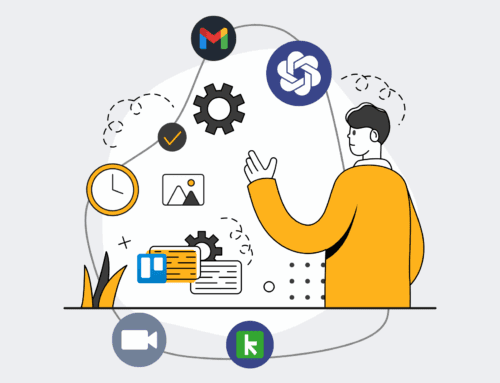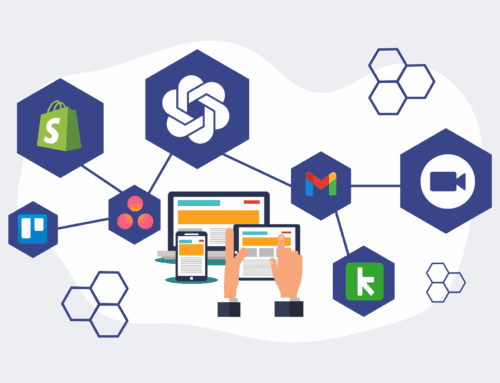Integrating Keap with Other Apps: Preventing Contact Data Silos and Unlocking Operational Flow
In today’s interconnected business landscape, the promise of a unified operational ecosystem often collides with the reality of fragmented data. For businesses leveraging Keap, the challenge isn’t just about managing customer relationships; it’s about ensuring Keap acts as a central nervous system for your contact data, rather than becoming yet another silo. At 4Spot Consulting, we frequently encounter organizations grappling with the inefficiencies, lost opportunities, and outright errors that arise when critical contact information is trapped in disparate applications.
The core problem isn’t usually a lack of capable software; it’s a lack of strategic integration. Keap excels at CRM, marketing automation, and sales processes, but its power is amplified exponentially when it seamlessly communicates with other essential business tools – from HR platforms and recruiting systems to accounting software and project management suites. Without this strategic integration, you’re not just missing out on efficiency; you’re actively creating friction, inviting human error, and compromising your ability to scale.
The Hidden Costs of Disconnected Data: Why Silos are More Than an Inconvenience
Consider the ripple effect of contact data silos. When your recruiting team uses one system, your sales team another, and your onboarding process a third, essential information is replicated, contradicts itself, or simply gets lost in translation. This isn’t merely an administrative headache; it has tangible business costs:
Operational Drag and Wasted Resources
Every time an employee has to manually transfer data from one system to another, re-enter details, or cross-reference information, they’re engaging in low-value, repetitive work. This isn’t just inefficient; it diverts high-value talent from strategic initiatives. Imagine an HR specialist spending hours updating candidate profiles in Keap after they’ve already been entered into an ATS, or a sales representative painstakingly copying lead information from a prospecting tool. These are hours that could be spent building relationships, closing deals, or refining strategy.
Compromised Data Integrity and Decision-Making
Manual data entry is prone to errors. A misplaced digit, a misspelled name, or an outdated address can propagate across systems, corrupting your master data. This directly impacts the reliability of your reporting and decision-making. How can you accurately segment your audience, personalize communications, or forecast sales when your foundational contact data is inconsistent or incomplete? Inaccurate data leads to flawed insights, suboptimal campaigns, and ultimately, missed revenue opportunities.
Stifled Scalability and Poor Customer Experience
As your business grows, the volume of data and the complexity of your operations increase. A system built on manual transfers and disconnected applications simply cannot scale efficiently. Onboarding new clients, expanding your team, or launching new products become bottlenecks rather than growth opportunities. Moreover, a disjointed internal process often translates to a disjointed customer experience. When different departments have varying information about a customer, it erodes trust and diminishes the perceived professionalism of your organization.
Building Bridges: 4Spot Consulting’s Approach to Seamless Keap Integration
At 4Spot Consulting, our OpsMesh™ framework is specifically designed to address these challenges. We believe in connecting your critical SaaS systems into a cohesive, automated workflow, with Keap often serving as a central pillar for contact management. This isn’t about throwing technology at the problem; it’s about a strategic, outcome-driven approach.
Our process begins with an OpsMap™—a strategic audit that dissects your current workflows, identifies data points and their respective homes, and uncovers every point of friction and potential for automation. We look for where data silos are hindering your efficiency and preventing a single source of truth for your contact records.
For instance, we recently partnered with an HR tech client who was drowning in manual resume intake and parsing. By integrating their applicant tracking system with Keap using Make.com, and leveraging AI enrichment for data parsing, we not only automated the entire process but also ensured that complete, accurate candidate profiles flowed directly into Keap. This eliminated over 150 hours of manual work per month and ensured their Keap CRM became a truly comprehensive data repository, not just for clients but for potential hires as well.
The goal is to eliminate the need for swivel-chair data entry. Whether it’s syncing customer details from your accounting software to Keap for personalized billing communications, or flowing lead data from a webinar platform directly into your Keap sales pipeline, the principle remains the same: create automated pathways for data to move intelligently and reliably between systems. This ensures Keap always has the most current, comprehensive contact information, empowering your sales, marketing, and operational teams with a unified view.
Unlocking Keap’s Full Potential
Integrating Keap with your other essential applications is not an optional luxury; it’s a strategic imperative for any business looking to eliminate human error, reduce operational costs, and increase scalability. By consciously preventing data silos, you transform Keap from a powerful standalone tool into the intelligent hub of your business operations. You free up your high-value employees to focus on what truly drives growth, confident that your contact data is accurate, accessible, and always up-to-date.
If you’re ready to move beyond fragmented data and unleash the full potential of your Keap investment, let’s talk. Our OpsMap™ diagnostic can pinpoint exactly where data silos are costing your business and chart a clear path to seamless integration and automation.
If you would like to read more, we recommend this article: Keap Data Loss for HR & Recruiting: Identifying Signs, Preventing Incidents, and Ensuring Rapid Recovery