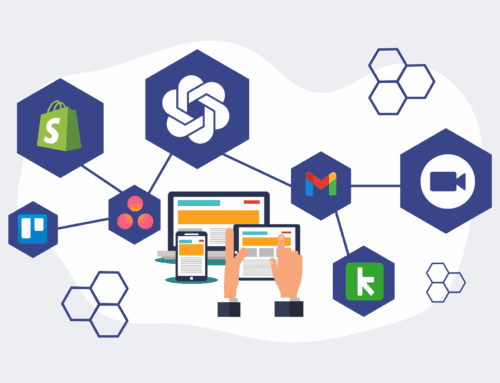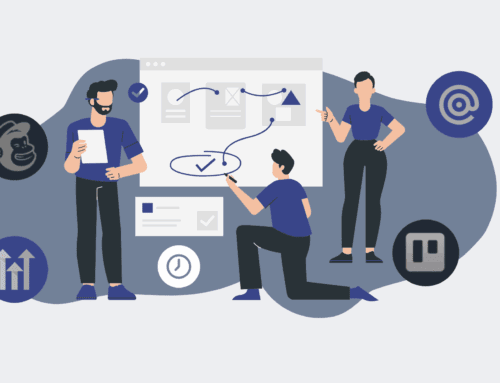Ensuring Unbreakable Data Integrity: Essential Keap Onboarding Checks for Backup Users
In the fast-paced world of modern business, data is not just information; it’s the lifeblood of decision-making, customer relationships, and strategic growth. For companies leveraging Keap as their CRM, the promise of robust data management is a primary draw. Yet, a common misconception exists: that merely having a backup solution in place automatically guarantees data integrity. The reality is far more nuanced. Without rigorous checks and balances, especially during the crucial onboarding phase, your “backup” could simply be a pristine copy of flawed or inconsistent data.
At 4Spot Consulting, we’ve witnessed firsthand the costly repercussions of overlooking data integrity during Keap implementation or when integrating a new backup strategy. It’s not enough to just store data; you must ensure it’s accurate, consistent, and reliable from the moment it enters your system. This article delves into the critical onboarding checks that backup users must perform to safeguard their Keap data, transforming a potential liability into an ironclad asset.
Beyond the Backup: Defining True Data Integrity in Keap
A backup is a snapshot; data integrity is the quality of that snapshot and all subsequent data entries. For Keap users, data integrity means that the information within your CRM—contacts, company details, opportunities, notes, and automation logs—is accurate, complete, consistent, and valid across its lifecycle. This includes the initial migration, ongoing entries by users, and data flowing in from integrated systems. When data integrity is compromised, your automations can misfire, reporting becomes unreliable, and strategic decisions are built on shaky ground. For backup users, the risk is that a restore operation might bring back corrupted data, leading to a false sense of security that crumbles when put to the test.
Our approach at 4Spot Consulting, through frameworks like OpsMesh, emphasizes building a “single source of truth.” This isn’t just a technical ideal; it’s a practical necessity that begins with meticulous data integrity at every touchpoint. Without it, your carefully constructed Keap automations, designed to save you 25% of your day, can become sources of frustration and manual rework.
Critical Onboarding Checks to Fortify Your Keap Data
Initial Data Migration Validation: The Foundation of Trust
For existing businesses transitioning to Keap or integrating new data sources, the initial data migration is paramount. This isn’t just about importing CSV files; it’s about validating every piece of information. Are fields correctly mapped? Are data types consistent (e.g., dates are dates, numbers are numbers)? Are there duplicates that need de-duplication strategies? Has historical data been scrubbed for outdated or irrelevant entries? We often find that inconsistencies introduced at this stage propagate throughout the system, silently corrupting future data and making backups less valuable. Implementing a comprehensive pre-migration audit and post-migration reconciliation is a non-negotiable step.
User Permission and Access Controls: Preventing Accidental Corruption
Human error is a leading cause of data integrity issues. During onboarding, it’s vital to establish robust user permission and access controls within Keap. Not everyone needs the ability to mass-edit contact records or alter automation sequences. Defining roles with the principle of least privilege ensures that users only have access to the data and functions necessary for their specific tasks. This prevents accidental deletion, unauthorized modifications, or the input of incorrect data that could undermine your entire system. A well-designed permission structure, aligned with your operational workflows, is a powerful safeguard against integrity breaches.
Automation Rule Integrity: Guarding Against Unintended Consequences
Keap excels at automation, but poorly configured rules can ironically be a source of data integrity problems. During onboarding, every automation sequence—from lead capture to follow-up campaigns—must be meticulously reviewed. Does a sequence inadvertently overwrite critical fields? Are merge fields pulling the correct data? Are conditional logic branches handling edge cases gracefully? We’ve seen automations that, with good intentions, create duplicate records, misassign tags, or update contact fields with incorrect information, leading to a cascade of errors. Verifying the logic and impact of each automation is crucial for maintaining data consistency over time.
Integration Point Validation: Sealing the Data Leaks
Modern businesses rarely operate with a single, standalone system. Keap often integrates with tools like Make.com, PandaDoc, or custom web forms. Each integration point is a potential vulnerability for data integrity. During onboarding, it’s essential to validate the flow of data between Keap and all connected systems. Are all required fields being passed correctly? Is data being transformed appropriately? Are error handling mechanisms in place to prevent partial or corrupted data from entering Keap? A broken integration can silently flood your CRM with bad data, making your backup a mirror of a flawed system.
Establishing Audit Trails and Reporting: Proactive Monitoring
Data integrity isn’t a one-time check; it’s an ongoing commitment. As part of your onboarding strategy, establish clear processes for auditing and reporting on data quality. Regular spot checks, dashboard monitoring for key data fields, and leveraging Keap’s reporting capabilities to identify anomalies can provide early warnings. This proactive approach allows you to catch and correct issues before they escalate, ensuring that your Keap data, and by extension your backup, remains a reliable source of truth for your business.
The 4Spot Consulting Difference: Building Trust in Your Data
For businesses seeking to eliminate human error, reduce operational costs, and increase scalability, robust data integrity is the bedrock. At 4Spot Consulting, our OpsMap™ diagnostic process is designed to uncover these exact inefficiencies and automation opportunities, including ensuring your Keap data is pristine. We don’t just set up systems; we engineer them for reliability, precision, and performance, ensuring that your CRM and backup strategies are truly protective assets, not just placeholders.
If you would like to read more, we recommend this article: Keap Data Protection for HR & Recruiting: Your CRM-Backup Guide