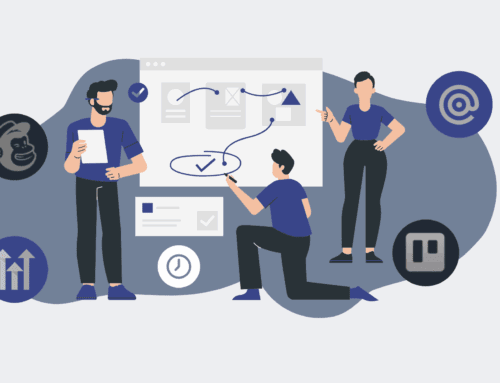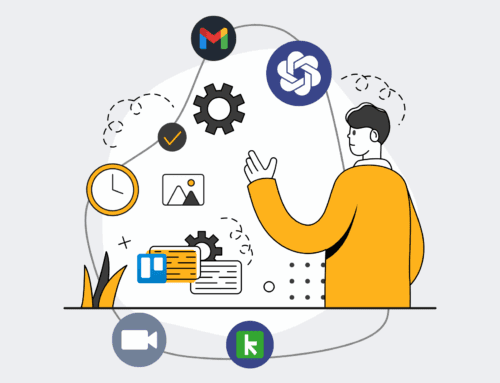Keap Tags vs. Segments: Understanding Their Impact on Contact Visibility and Business Operations
In the complex ecosystem of CRM, particularly within platforms like Keap, the methods you employ to organize and categorize your contacts profoundly influence not only your marketing efforts but also the operational efficiency and data integrity of your entire business. Two primary tools for this organization are tags and segments. While they might appear similar on the surface, a deeper dive reveals distinct functionalities and implications, especially concerning contact visibility and strategic automation.
At 4Spot Consulting, we frequently encounter businesses grappling with suboptimal Keap setups, often stemming from a misunderstanding of how tags and segments truly operate. This isn’t merely about personal preference; it’s about establishing a robust data structure that supports scalability, reduces human error, and ensures your team has immediate access to the right information at the right time.
The Fundamental Nature of Keap Tags
Think of Keap tags as digital sticky notes you can attach to a contact record. They are descriptive labels that signify a specific characteristic, action, or status of a contact. A contact can have an unlimited number of tags, and these tags are permanent until manually removed. This permanency is both their strength and, if misused, their potential pitfall.
When Tags Shine: Granularity and Action Triggers
Tags excel in situations requiring granular identification and as triggers for automated sequences. For instance, a tag like “Interested in HR Automation” immediately tells you something specific about a contact’s expressed interest. A “Proposal Sent – 2024-10-15” tag tracks a specific event. These tags are invaluable for:
- **Behavioral Tracking:** Marking contacts who clicked a specific link, attended a webinar, or downloaded a lead magnet.
- **Status Updates:** Indicating a contact’s position in a sales pipeline (“Lead,” “Qualified,” “Customer”).
- **Segmentation Basis:** While tags themselves aren’t segments, they are often the foundational building blocks for creating dynamic segments.
- **Automation Triggers:** The addition or removal of a tag can initiate complex automated campaigns, follow-up sequences, or internal notifications.
The immediate visibility of tags on a contact record offers a quick overview, allowing team members to understand a contact’s history and current state at a glance. However, the sheer volume of tags can sometimes lead to “tag sprawl,” making it harder to discern the most crucial information without a well-defined tagging strategy.
The Strategic Power of Keap Segments (Saved Searches)
Segments in Keap, often referred to as “saved searches,” operate on an entirely different principle. Instead of being directly attached to a contact, a segment is a dynamic, rule-based filter that pulls contacts based on specific criteria. These criteria can include tags, custom field values, engagement history, geographic location, or any combination of these.
Why Segments Offer Superior Dynamic Control
The power of segments lies in their dynamic nature. As soon as a contact meets or no longer meets the defined criteria, they are automatically included in or excluded from the segment. This makes segments ideal for:
- **Targeted Marketing Campaigns:** Sending emails only to contacts who are “Customers” AND “Interested in HR Automation” AND “Located in Texas.”
- **Reporting and Analytics:** Quickly generating lists for analysis, such as “All leads who haven’t been contacted in 30 days.”
- **Sales Team Prioritization:** Providing sales reps with a live, updated list of “Hot Leads” based on recent engagement scores or actions.
- **Compliance and Data Management:** Identifying contacts who have unsubscribed or need data cleanup based on specific criteria.
From a contact visibility standpoint, segments provide a strategic lens through which to view your database. Instead of manually sifting through tags, a team member can simply open a segment to see an always up-to-date list of contacts relevant to a specific operational goal.
The Crucial Difference: Impact on Contact Visibility and Operational Clarity
The primary differentiator between tags and segments regarding contact visibility and operational clarity is **dynamism versus permanence**. Tags are permanent markers; segments are dynamic views.
Visibility with Tags: The “What Is”
When you look at a contact record, the tags tell you “what *is* true” about that contact based on past actions or assigned attributes. It’s a static snapshot of their historical journey and current identifiers. This granular detail is critical for individual contact context.
Visibility with Segments: The “Who Fits”
Segments, on the other hand, answer “who fits” a set of criteria right now. They provide an ever-evolving list of contacts that meet specific business logic. This allows for proactive engagement and strategic targeting without manual updates.
Operational Impact: Avoiding Data Silos and Inefficiencies
A common mistake is trying to use tags to replicate the function of segments. For example, trying to manually tag contacts as “Active Customer – Q4 2024” and then remember to remove that tag in Q1 2025 is a recipe for outdated data and significant manual overhead. This leads to:
- **Inaccurate Reporting:** Campaigns targeting “active customers” might include contacts who no longer fit the criteria, skewing results.
- **Wasted Resources:** Marketing and sales efforts directed at irrelevant contacts.
- **Increased Manual Work:** Teams spend valuable time manually adding or removing tags to reflect current realities.
- **Poor Customer Experience:** Irrelevant communications that damage brand perception.
By leveraging segments for dynamic categorization, businesses ensure that their contact lists are always current, driving more effective communication and streamlined operations. This clear distinction empowers teams to make better decisions faster, whether it’s for a targeted email blast, a sales follow-up list, or a report for leadership.
Best Practices: Harmonizing Tags and Segments
The most effective Keap strategies don’t choose between tags and segments; they harmonize them. Tags should be used for definitive, historical markers and automation triggers. Segments should be built upon these tags (and other criteria) to create dynamic, actionable lists.
For example, a contact might receive a “Signed Contract – Jan 2025” tag. A segment for “New Customers in Q1 2025” would include all contacts with that tag, among other criteria like “Onboarding Complete.” As the contact progresses, further tags like “Onboarding Complete” might be applied, dynamically updating their inclusion in other segments like “Onboarding Follow-up Needed.”
This integrated approach ensures that your Keap database remains a reliable “single source of truth,” where every team member, from sales to marketing to operations, can trust the data they’re seeing. It’s about designing a system where information flows logically, reducing friction and maximizing the impact of your CRM investment.
At 4Spot Consulting, we specialize in building these kinds of intelligent automation frameworks. Our OpsMap™ diagnostic helps identify these critical data organization issues and designs solutions that leverage Keap’s full potential, ensuring your contact visibility is always crystal clear and driving tangible business outcomes.
If you would like to read more, we recommend this article: Keap Data Loss for HR & Recruiting: Identifying Signs, Preventing Incidents, and Ensuring Rapid Recovery