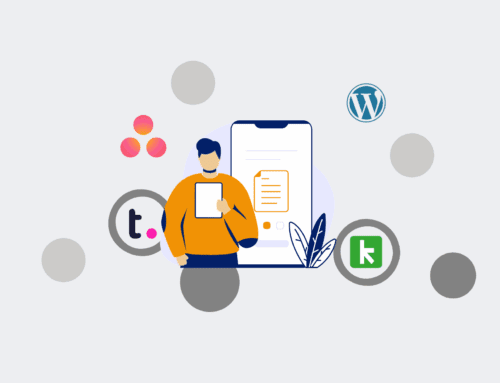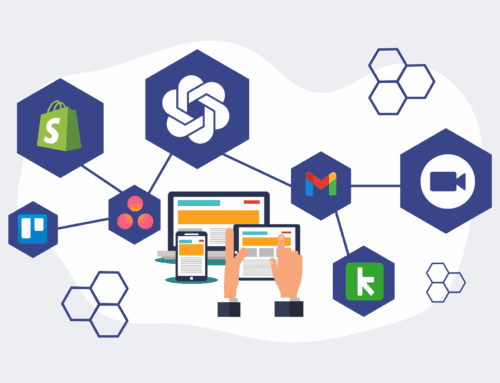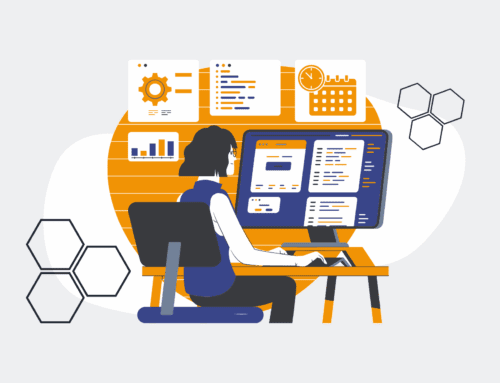Keap vs. Other CRMs: A Deep Dive into Data Loss Prevention Feature Comparison
In the relentless pace of modern business, data is not just information; it is the lifeblood of your operations, the memory of your customer relationships, and the foundation of your future growth. Losing even a fraction of it—be it customer records, sales pipelines, or critical communication logs—can lead to catastrophic operational disruptions, financial penalties, and irreparable damage to your brand reputation. For HR, recruiting, and service-based businesses managing intricate client data, the stakes are exceptionally high. This isn’t merely about having a CRM; it’s about having a CRM that actively safeguards your most valuable asset. Today, we’ll explore how Keap stands up against other CRMs in the vital arena of data loss prevention, examining built-in features and the broader ecosystem of protection.
The Silent Threat: Why CRM Data Loss is More Common Than You Think
Many business leaders operate under the assumption that their CRM inherently protects their data. While modern CRMs are robust, the reality is that data loss incidents are far from rare. They can stem from a multitude of sources: human error, malicious attacks, system outages, integration failures, or even simply misconfigured settings. For a company relying on Keap or any other platform for their sales, marketing, and client management, understanding these vulnerabilities is the first step toward robust prevention.
Human Error: The Most Frequent Culprit
Accidental deletions, incorrect merges, or bulk updates gone awry are sadly commonplace. A single misclick or a misunderstanding of a feature can wipe out hundreds, if not thousands, of valuable records. While many CRMs offer some form of recycle bin or audit trail, the speed and ease of recovery vary significantly. Keap, for instance, provides a “Recently Deleted” section that acts as a safety net for individual record deletions, allowing for quick restoration. However, mass data corruption or complex deletions across multiple linked records often require more sophisticated strategies.
Systemic Failures and Malicious Attacks
While less frequent, database corruption or a targeted cyber attack can devastate an unprotected system. Leading CRMs invest heavily in infrastructure, redundancy, and security protocols. Keap, like its peers, employs cloud-based infrastructure with multiple layers of security, including data encryption, regular backups, and robust access controls. However, the onus is often on the user to ensure their specific account security, such as strong passwords and multi-factor authentication, is fully leveraged. No platform is entirely impervious, making external backup strategies a prudent supplement.
Keap’s Native Data Loss Prevention Features
Keap is designed with several inherent safeguards to protect user data, reflecting its commitment to small and medium-sized businesses that often lack dedicated IT teams. Its approach focuses on ease of use and automated processes where possible.
Automated Backups and Redundancy
Keap maintains redundant copies of its databases across geographically dispersed data centers. This ensures that in the event of a regional outage or hardware failure, your data remains accessible. These are system-level backups designed for disaster recovery, ensuring the platform’s stability. However, it’s crucial to understand these are not typically user-accessible backups that allow for point-in-time restoration of *your specific account data* in the event of user error or internal corruption.
Audit Trails and Activity Logs
Keap offers comprehensive activity logs that track changes made to contacts, companies, and opportunities. This audit trail is invaluable for identifying when, by whom, and what changes were made, which can be critical for investigating data discrepancies or recovering from unauthorized modifications. While it doesn’t prevent data loss, it aids in diagnosing and, in some cases, reversing the impact.
Permissions and User Access Control
A fundamental layer of defense is robust user permissions. Keap allows administrators to define roles and restrict access to certain data fields, reports, and functionalities. Limiting who can delete, export, or mass-edit data significantly reduces the risk of accidental or malicious data loss from within your organization. This is a standard feature across many CRMs, and Keap’s implementation is intuitive for businesses without dedicated security personnel.
Comparing Keap to Other CRM Offerings
When we look at other prominent CRMs like Salesforce, HubSpot, or Zoho CRM, we often find similar foundational data loss prevention features. Where differences emerge is in the depth of customization, the complexity of recovery options, and the integration ecosystem.
Advanced Recovery Options
Enterprise-grade CRMs like Salesforce offer highly sophisticated backup and restore services, often at an additional cost, allowing for granular, point-in-time data recovery. These services cater to large organizations with complex data models and strict compliance requirements. While Keap’s native capabilities are sufficient for many SMBs, businesses with extremely high data sensitivity or unique recovery needs might find more advanced, self-service recovery tools in other platforms or require third-party solutions for Keap.
Ecosystem and Third-Party Integrations
The vast majority of data loss incidents today stem from integrations. When your CRM is connected to marketing automation tools, accounting software, or HR platforms, each integration point represents a potential vulnerability if not managed correctly. Both Keap and its competitors support extensive integration ecosystems. The key here isn’t the number of integrations, but how they are implemented and monitored. Poorly configured syncs or untested workflows can overwrite data, create duplicates, or lead to inconsistent records. This is where expert guidance becomes indispensable, regardless of your chosen CRM.
Beyond Native Features: The 4Spot Consulting Edge
While Keap provides a solid foundation for data loss prevention, no CRM, out-of-the-box, offers a complete, foolproof solution against every conceivable scenario. This is precisely where 4Spot Consulting steps in. We specialize in architecting comprehensive data integrity strategies that complement and extend your CRM’s native capabilities.
Our approach goes beyond simply enabling features. We implement robust, automated backup solutions that provide point-in-time recovery for your Keap data, ensuring that even if an internal error or integration malfunction occurs, your critical information can be restored with minimal disruption. We establish stringent user permissions, design resilient integration workflows using tools like Make.com, and create a “single source of truth” system that prevents data fragmentation and inconsistency across your tech stack. By focusing on proactive prevention and rapid recovery, we transform your CRM from a data repository into a truly resilient business asset.
The ultimate protection against data loss lies in a multi-layered strategy that combines the inherent strengths of your CRM with expert-designed external safeguards and intelligent automation. Don’t leave your most valuable asset to chance.
If you would like to read more, we recommend this article: Keap Data Loss for HR & Recruiting: Identifying Signs, Preventing Incidents, and Ensuring Rapid Recovery