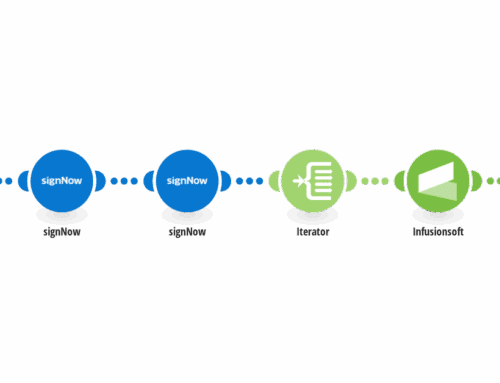So the dashboard is built so you can see everything that’s going on. We call these, “Get these to zero”. We have all these tasks that you need to take care of on a daily basis. So, down here, you’ll see in my sample I have, I have a consult today, somebody needs a proposal, and there’s somebody that I need to call back. So as I’m going through my system, all I need to do on today’s console is, I just need to click on this list and it will give me a listing of all of the people that I have consults with today or all of the people that need proposals, and all I need to do is use a simple drop-down form and indicate what happened with that person.
So if I go into today’s consults, and let’s say, for example, I just had a phone call with this person and the person said, “You know what, that sounds great. If you could work up a proposal and send it to me,” all I’m going to do is go into my internal forms for my sales pipeline, and I’m going to fill this out. Now, this form, just for disclosure, is very big because we designed it for ourselves. This is our own internal form. Your forms are going to be a lot smaller, typically.
So, but here’s what I do is, I have marked down, “What is my status with this person?” Consult’s complete, they need a proposal. All I do is push that button and then I hit Save. That is now moving that person through the system, through the campaign. It’s going to fire off an email to them automatically that says, “Thank you for your time today, and I’ll work on that proposal, and I’ll get it sent over to you.” It’s also going to create a to-do tag that shows up on my dashboard. So whenever I go to… And it’s going to take a little while here, so it’s not going to show up right away, but it’s going to show up on my dashboard. They are now going to fall inside of the section down here that’s going to show, “Needs proposal”. So now, all I do when I’m done with that proposal is, I would go into that person’s account, and using internal forms, I would simply go in and, using the internal form in the pipeline, let’s say I just emailed that proposal to them, all I do is go into that form and I click the button that identifies what happened, “Proposal sent”. So now I hit that button and I hit Save. That is now going to identify, inside the system, that the proposal has been sent. It’s going to wait about 15 minutes, send them an email that says, “Hey, just so you know, I sent the proposal about 15 minutes ago and just wanted to make sure that you got it.” So just by clicking those buttons, it ticks off the automation that’s happened.
Now, this is what you’re having to avoid. And, again, this pipeline is very complex because I have continued to build upon it for ourselves. Your campaigns are going to be simpler. But, if I were not using point-and-click simplicity, I would have to try to remember what’s happening here, but this form right here, this internal form, when I click a button that says, “Needs proposal”, it’s going to go over here and automatically start this whole section of the campaign. If I click that they need to commit, or that I’ve sent a contract to them, it’s going to pull them out of that section of the campaign. It’s going to automatically go in and start the new section of the campaign. But if you had to try to remember this, and what tag you had to apply and what you needed to do to move them through the system, you would get lost. But with what we do, we keep it quite simple. We go in here, we have a pipeline, and we simply mark down information by doing point-and-click process.
So, for example, if, let’s say, that I have AdWords management, we do some AdWords management for people, I can mark down what needs to happen. This is a much simpler form, so this indicates what needs to happen. “I need access”. If I click that button, that’s going to start a campaign that emails the person and says, “Hey, thanks for signing up for our AdWords management campaign. We need to get access to your system. You can do it in one of two ways. Here’s how we do it,” and I click Save. If I get the access, “Access received”, and I can go ahead and click Save. That means that we’ve gotten access, but if it gets to the point… This is going to trigger a to-do for me on my dashboard after a couple of days that says, “Hey, we haven’t gotten stuff yet.” I can push this button that will say, “Access still needed”. That will fire off another email to them that says, “Hey, you know, we’ve looked at this. We still don’t have access. We need more information.” And then, I can just simply push the button that applies to what has to happen next. I don’t have to remember where in the campaign I need to trigger. I don’t have to remember what tag I’m triggering, because if you look at the tagging system that we have, when you look at the system tags we have, we have a lot of these things.
These are the tags that move people through campaigns, and one of the things you’ll notice about our tags is that they’re very well organized. We know exactly what’s going on. We know what kind of campaign it is, if it’s a marketing campaign, what campaign they’re in, and where they are as far as a numbered sequence as to what tag we need to get applied. So we keep everything very, very simple, very organized so that as far as you’re concerned, you simply work with your customer by using the internal forms and just clicking exactly what the status is for that person. So, whatever’s going on within that particular portion of their campaign, you simply click the buttons that you need to click to tell what’s going on with the campaign and hit Save. You don’t have to worry about keeping track of the tags or exactly where in the campaign that triggers.