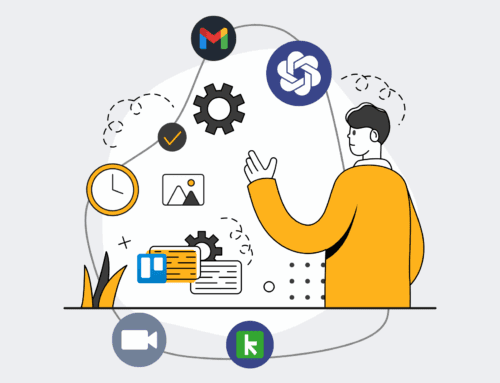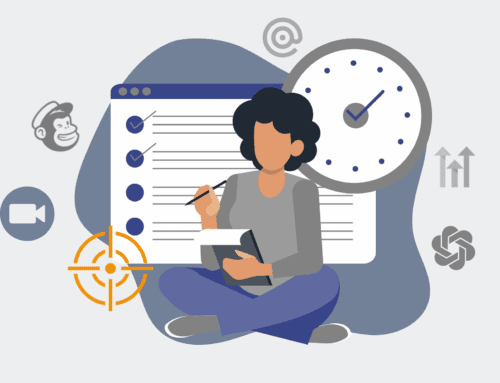8 Ways Keap’s One-Click Restore Simplifies Your Marketing & Sales Workflow
In the fast-paced world of marketing and sales, agility and data integrity are paramount. One misplaced click, an accidental data import, or a misconfigured automation can derail campaigns, damage customer relationships, and cost valuable time and revenue. For businesses relying on Keap as their central hub for CRM, marketing automation, and sales processes, the thought of irreversible data loss or system corruption can be a constant source of anxiety. This is precisely where Keap’s One-Click Restore feature emerges not just as a safety net, but as a powerful operational advantage that can fundamentally simplify and secure your daily marketing and sales workflows.
Think about the sheer volume of data, campaigns, and automations running through your Keap application. From lead capture forms and email sequences to sales pipelines and customer service records, every piece of information is critical. Without a robust, easy-to-use backup and restore mechanism, experimentation becomes risky, recovery from human error is a nightmare, and business continuity is perpetually on thin ice. At 4Spot Consulting, we’ve seen firsthand how crucial it is to safeguard these digital assets. Keap’s One-Click Restore capability transcends simple backup; it’s a strategic tool designed to empower your team, reduce operational friction, and ultimately save you significant time and protect your bottom line. Let’s explore eight practical ways this feature can revolutionize your operations.
1. Safeguarding Critical Data Against Accidental Deletion or Corruption
Imagine the panic that sets in when you realize a vital customer segment has been accidentally deleted, an entire email sequence overwritten, or a critical set of contact records corrupted during an import. In a business where every lead and customer interaction is a valuable asset, such incidents are not just inconveniences; they are potential business catastrophes. Keap’s One-Click Restore offers an immediate and profound sense of security. It allows you to revert your entire Keap application to a previous, healthy state with minimal effort. This means that if a junior team member makes an irreversible mistake, or an integration goes haywire and corrupts data, you’re not left scrambling for manual fixes or facing permanent loss. Instead, you can simply select a restoration point and roll back, typically within minutes. This capability drastically reduces the operational risk associated with daily data management and manipulation, ensuring that your marketing lists, sales pipelines, and customer histories remain intact and reliable. It’s a foundational element of data governance that every growing business needs to protect its most valuable digital assets.
2. Facilitating Risk-Free A/B Testing and Campaign Experimentation
Innovation in marketing and sales relies heavily on experimentation. You need to test new email subject lines, landing page layouts, automation sequences, and sales outreach strategies to find what truly resonates with your audience. However, testing in a live environment always carries inherent risks – what if a test campaign goes wrong and spams your entire list, or a new automation inadvertently changes critical contact data? Keap’s One-Click Restore provides an elegant solution by effectively creating a “sandbox” environment for your testing. You can restore your Keap application to a specific point, implement your experimental changes, and run tests without any fear of impacting your live operations or customer data. Once the testing is complete, you can either discard the changes by restoring to another point, or, if successful, strategically implement them in your live environment. This capability empowers your marketing and sales teams to be far more agile and experimental, accelerating the pace of learning and optimization without jeopardizing existing workflows or customer trust. It turns every potential misstep into a learning opportunity, fostering a culture of innovation.
3. Streamlining Onboarding and Training for New Hires
Bringing new team members onto a complex system like Keap can be daunting. There’s a steep learning curve, and the potential for new users to accidentally alter live campaigns, delete valuable contacts, or trigger unintended automations is a legitimate concern. Keap’s One-Click Restore offers an invaluable tool for onboarding and training. You can establish a “training environment” by restoring Keap to a clean, pre-configured state specifically for new hires. This allows them to explore the system, practice building campaigns, segmenting lists, and running automations without any risk of affecting your production data or active client workflows. They gain hands-on experience in a safe space, accelerating their understanding and proficiency. Once training is complete, the training environment can simply be discarded or refreshed for the next wave of new hires. This not only speeds up the onboarding process but also significantly reduces the stress for both new employees and their trainers, knowing that even significant mistakes can be instantly undone. It’s an efficient way to get your team productive faster.
4. Quick Recovery from Human Error in Mass Updates or Imports
It’s an unfortunate truth of data management: human error is inevitable, especially when dealing with large datasets. A mistyped column header, an incorrect mapping during an import, or an accidental mass update can lead to widespread data inaccuracies that are incredibly difficult and time-consuming to manually fix. We’ve seen clients spend days trying to undo the damage of a single erroneous import. Keap’s One-Click Restore drastically mitigates this risk. If an import goes awry or a mass update has unintended consequences, you don’t need to panic. You can simply roll back your entire Keap application to a state before the error occurred. This capability is a massive time-saver and stress-reducer, particularly for operations teams handling extensive contact lists or frequent data synchronization. It ensures that a momentary lapse doesn’t turn into a multi-day data cleanup project, keeping your marketing and sales engines running smoothly and your data reliable. It means less time troubleshooting and more time focusing on revenue-generating activities.
5. Simplified Compliance and Auditing with Historical Snapshots
In many industries, maintaining historical records and demonstrating compliance with data privacy regulations (like GDPR or CCPA) is not just good practice but a legal requirement. Auditors often need to see how data was managed at specific points in time, or verify that certain processes were followed. Keap’s One-Click Restore provides an inherent advantage here by allowing you to take “snapshots” of your Keap application at regular intervals. These restoration points effectively serve as verifiable historical records of your system’s state. Should an auditor request to see your data configuration or campaign setup from six months ago, you could theoretically restore a copy of your Keap environment from that period (in a sandbox, of course) to demonstrate compliance. While not a direct substitute for a full audit trail, it significantly aids in demonstrating data governance and provides a powerful tool for internal reviews. This capability contributes to a more robust compliance posture, reducing the administrative burden and providing peace of mind during audits, proving to regulators and internal stakeholders that you are managing data responsibly.
6. Accelerating Automation Development and Integration Testing
Complex marketing and sales automations, especially those involving multiple Keap campaigns, sequences, and external integrations (perhaps via Make.com as we often implement), require rigorous testing before deployment. A minor bug in an automation can have widespread and unintended consequences, impacting hundreds or thousands of contacts. Developing and testing these intricate systems in a live Keap environment is risky. Keap’s One-Click Restore provides an isolated, safe development and testing ground. Developers and automation specialists can restore a copy of the live Keap system into a separate environment, build out new automations, test their logic, and verify integrations without fear of disrupting the production system. This drastically speeds up the development cycle, as teams can iterate rapidly without the constant worry of breaking something critical. Once the automation is fully vetted and debugged in the sandbox, it can then be confidently deployed to the live Keap application. This strategic use of the restore feature aligns perfectly with our OpsBuild framework, ensuring robust and error-free automation implementation.
7. Enabling Strategic Data Rollbacks for Specific Campaigns or Segments
Sometimes, the need for a rollback isn’t due to an error, but a strategic decision. Imagine launching a new segmented campaign that, after a few days, proves to be less effective than anticipated, or even generates negative feedback. You might decide that the changes made to contact tags, custom fields, or automation statuses for that specific segment need to be reverted to a pre-campaign state to preserve data integrity for future efforts. While Keap’s restore is often associated with disaster recovery, its ability to revert to a specific point can be leveraged strategically. If you’ve created a restore point prior to launching a significant, high-impact campaign, and that campaign doesn’t perform as expected, you have the option to roll back the entire system to a state where those campaign-specific data changes never occurred. This strategic undo button allows for bold experimentation and provides a safety net for ambitious marketing initiatives, giving your team the confidence to push boundaries, knowing they can always return to a known good state if a strategy doesn’t pan out.
8. Minimizing Downtime and Ensuring Business Continuity
Every minute your marketing and sales systems are down or compromised translates directly into lost opportunities and revenue. Whether it’s a critical automation failing, a payment integration breaking, or a contact database becoming unusable, business interruption is costly. Keap’s One-Click Restore is a cornerstone of a robust business continuity plan. In the event of a significant system issue – perhaps caused by a faulty third-party integration, a widespread human error, or an unexpected platform glitch – the ability to rapidly restore your entire Keap application to a recent, stable state is invaluable. Instead of spending hours or even days trying to diagnose and manually repair complex issues, you can often be back online and fully operational within minutes. This capability drastically reduces potential downtime, ensures that your sales team can continue to follow up on leads, and your marketing campaigns continue to nurture prospects without significant interruption. For a business that relies on the continuous flow of leads and sales, this means minimized financial losses and sustained operational efficiency, aligning directly with our mission to eliminate bottlenecks and save you time.
Keap’s One-Click Restore is far more than just a backup feature; it’s a strategic asset that underpins resilience, fosters innovation, and streamlines your entire marketing and sales operation. By providing an immediate safety net against errors, enabling risk-free experimentation, and facilitating rapid recovery, it empowers your team to work with greater confidence and efficiency. At 4Spot Consulting, we believe in building systems that not only accelerate growth but also protect your valuable resources. Understanding and leveraging features like Keap’s One-Click Restore is a critical step towards achieving that goal, helping you save 25% of your day by eliminating preventable headaches and maximizing your platform’s potential.
If you would like to read more, we recommend this article: Unlock Risk-Free Innovation: Keap One-Click Restore to Sandbox for HR & Recruiting