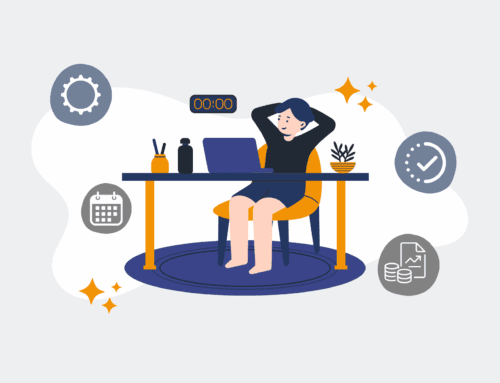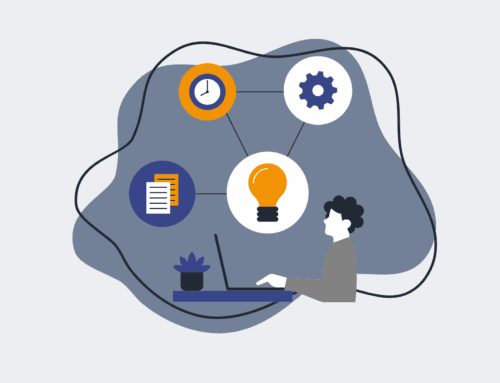Keap Training for New Users: Mastering Sandbox and Restore Functions
For any organization leveraging Keap to streamline their operations, especially those in HR and recruiting, the power of its features is immense. Yet, the initial learning curve, particularly for new users, can present a significant hurdle. The fear of making a mistake in a live production environment often stifles experimentation and slows down the adoption of new, efficiency-boosting workflows. This is where mastering Keap’s often underutilized sandbox and one-click restore functions becomes not just beneficial, but absolutely critical for confident, risk-free training and development.
Beyond the Basics: Why Keap Sandbox is Your Essential Training Ground
Many new Keap users are thrown directly into the live application, expected to learn on the fly. This approach is inherently risky. A misconfigured automation, an accidental data deletion, or an incorrectly tagged contact can have cascading negative impacts on your sales, marketing, or recruiting pipelines. The Keap sandbox environment acts as a completely isolated, mirror image of your live application. It’s a digital playground where you can test, learn, and break things without ever affecting your actual business operations.
Imagine onboarding a new recruiter who needs to understand how to build a complex hiring workflow in Keap, involving multiple stages, email sequences, and task assignments. Doing this in your live system carries the risk of accidentally triggering communications to real candidates or mismanaging existing applicant data. With a sandbox, they can build, test, and refine that entire workflow from scratch, seeing its impact, troubleshooting issues, and gaining confidence, all without any real-world consequences.
Unleashing Potential: Practical Applications of the Keap Sandbox
The utility of the sandbox extends far beyond initial user training. For new users, it provides:
- Safe Experimentation: Test new campaigns, automation rules, email templates, and lead forms without fear.
- Skill Development: Practice core Keap functions, from contact management to reporting, in a no-pressure environment.
- Workflow Building: Construct and optimize complex sequences and campaigns, understanding every trigger and action.
- Data Exploration: Safely explore your existing data structure and how changes might affect it.
For experienced Keap administrators, the sandbox becomes a powerful staging environment for new initiatives. Before rolling out a significant update to your recruiting funnel or a new client onboarding automation, you can rigorously test it in the sandbox, identify potential bugs or inefficiencies, and ensure it performs exactly as intended before it ever touches your live data.
The Safety Net: Understanding Keap’s One-Click Restore Function
While the sandbox allows you to experiment, the Keap one-click restore function provides an unparalleled safety net for your *live* production environment. Think of it as a rewind button for your entire Keap application. In the event of a critical error—whether it’s an accidental bulk deletion, a misconfigured automation that’s causing chaos, or even data corruption—this feature allows you to revert your entire Keap application to a previous state, effectively undoing the damage.
This capability is a game-changer for businesses where data integrity and operational continuity are paramount, such as in HR and recruiting. For new users, the knowledge that such a restore option exists can significantly reduce anxiety and encourage more confident exploration of the platform. They know that even if an unforeseen issue arises in the live environment during a legitimate operation, there’s a mechanism to recover quickly.
Integrating Sandbox and Restore into Your Keap Strategy
For 4Spot Consulting, our focus is on building robust, error-free automation systems that save you time and drive growth. The intelligent use of Keap’s sandbox and restore features is integral to this philosophy. We advocate for a strategic approach:
- Dedicated Training Environments: Provide new users with dedicated sandbox access for all initial training.
- Staging New Automations: Mandate that all significant new Keap campaigns or automation sequences are first built and thoroughly tested in the sandbox.
- Pre-Deployment Backups: Before pushing any major changes from the sandbox to the live environment, leverage the one-click restore to create a snapshot. This ensures that if the deployment introduces unforeseen issues, you can instantly revert.
- Regular Review and Clean-up: Encourage regular review of sandbox environments to keep them relevant for testing and ensure they mirror the live system as needed.
By treating the sandbox not as an optional extra, but as a fundamental component of your Keap training and deployment strategy, new users gain confidence, development cycles shorten, and the overall reliability of your Keap operations drastically improves. It moves your team from a reactive “fix-it” mindset to a proactive, “prevent-it” approach, ensuring your automations drive efficiency, not headaches.
If you would like to read more, we recommend this article: Unlock Risk-Free Innovation: Keap One-Click Restore to Sandbox for HR & Recruiting