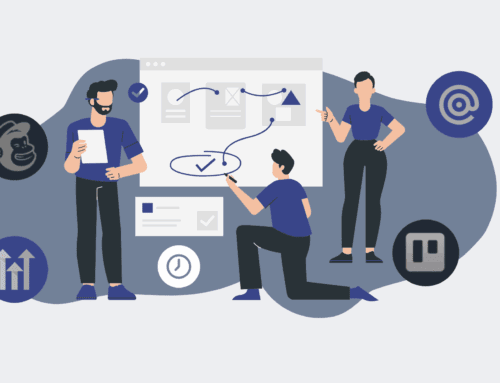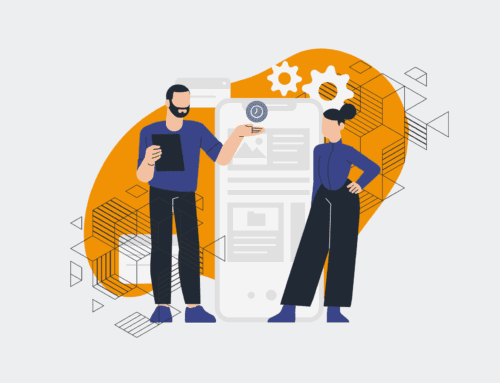Automate Candidate Management: Integrating Make.com with Your ATS
In today’s competitive talent landscape, efficiency in candidate management is not just a luxury—it’s a necessity. Manual data entry, disparate systems, and slow communication can lead to lost talent and increased costs. This guide provides a practical, step-by-step approach to leveraging Make.com (formerly Integromat) to seamlessly integrate with your Applicant Tracking System (ATS), such as Greenhouse or Workday. By automating key processes, you can streamline workflows, enhance candidate experience, and free up your recruiting team to focus on strategic engagement rather than administrative burdens. Follow these expert-led steps to transform your candidate management from reactive to proactive, ensuring a smooth and efficient hiring journey for everyone involved.
Step 1: Define Your Integration Objectives
Before you begin building any automation, it’s crucial to clearly articulate what you aim to achieve. What specific pain points are you trying to solve? Are you looking to automatically transfer candidate data from a job board to your ATS, update candidate statuses based on assessment results, or sync interview schedules? Perhaps you want to send personalized follow-up emails from your CRM when a candidate reaches a certain stage in your ATS. By precisely defining your objectives, you establish measurable goals and ensure your automation efforts are aligned with your overarching HR and recruiting strategy. This foundational step prevents scope creep and ensures the resulting integration delivers tangible value, making your investment in Make.com truly impactful for your organization.
Step 2: Understand Your ATS API and Webhooks
The success of your Make.com integration hinges on your understanding of how your specific ATS (e.g., Greenhouse, Workday) exposes its data and functionality. Most modern ATS platforms offer robust Application Programming Interfaces (APIs) and webhook capabilities. An API allows Make.com to “talk” to your ATS, sending and receiving data programmatically. Webhooks, on the other hand, enable your ATS to “push” real-time notifications to Make.com whenever a specific event occurs, such as a new candidate application or a status change. Familiarize yourself with your ATS’s developer documentation to identify available endpoints, authentication methods, and the structure of the data payloads. This knowledge is critical for configuring your Make.com modules to interact correctly and securely with your ATS, ensuring data integrity and timely information exchange.
Step 3: Set Up Your Make.com Scenario
With your objectives defined and ATS capabilities understood, it’s time to build your automation within Make.com. Start by creating a new “scenario.” This is where you’ll connect your apps and define the flow of information. The first module in your scenario will typically be a “trigger” – often a webhook from your ATS (e.g., “Watch new candidates”) or a scheduled query to your ATS API (e.g., “List candidates updated in the last hour”). Subsequent modules will be “actions” that perform operations in your ATS or other connected systems, such as “Create a candidate,” “Update candidate status,” or “Send an email.” Drag and drop these modules onto your canvas, linking them sequentially to represent the desired workflow. This visual builder makes complex integrations accessible, allowing you to orchestrate multi-step processes with ease, laying the groundwork for seamless data flow.
Step 4: Configure Data Mapping and Transformation
Data mapping is arguably the most critical part of any integration, ensuring that information from one system is correctly understood and utilized by another. When data flows from your ATS to another app (or vice-versa), fields often have different names or formats. In Make.com, you’ll use mapping tools within each module to connect fields—for example, mapping “Applicant Name” from a webhook to “First Name” and “Last Name” in a CRM. You might also need to transform data, such as converting a date format, extracting specific text from a larger string, or translating status codes (e.g., “1” to “Interview Scheduled”). Make.com’s built-in functions and operators provide powerful capabilities to manipulate data precisely as needed, ensuring consistency and preventing errors as information moves between your ATS and other integrated platforms.
Step 5: Implement Conditional Logic and Error Handling
Real-world processes are rarely linear. Your Make.com scenarios will benefit greatly from robust conditional logic and comprehensive error handling. Use “filters” to direct the flow of data based on specific criteria—for instance, only processing candidates for a particular job opening or those who meet certain qualifications. “Routers” allow you to create multiple paths from a single module, enabling diverse actions based on different conditions. Furthermore, anticipating and managing errors is crucial for stable automation. Configure error handlers to notify you of failures, log issues, or even attempt alternative actions. This proactive approach ensures that your candidate management system remains reliable, even when unexpected data formats or API outages occur, preventing bottlenecks and maintaining the integrity of your automated workflows.
Step 6: Test, Iterate, and Deploy
Thorough testing is non-negotiable before deploying any automation into a live environment. Make.com provides excellent tools for running individual modules or entire scenarios step-by-step, allowing you to inspect data at each stage. Create test candidates, update their statuses, and simulate various scenarios to confirm that your filters, mappings, and actions behave as expected. Pay close attention to edge cases and potential data discrepancies. It’s often beneficial to test in a staging environment of your ATS first, if available. Once satisfied with the results, gradually move to a production environment. Remember that automation is an iterative process; continuously monitor performance, gather feedback from your team, and be prepared to refine your scenarios to optimize efficiency and adapt to evolving business needs, ensuring long-term success.
Step 7: Monitor and Maintain Your Automation
Deploying your Make.com integration isn’t the end; it’s the beginning of continuous optimization. Regular monitoring is essential to ensure your scenarios are running smoothly and efficiently. Make.com’s operational logs provide detailed insights into scenario executions, including any errors encountered. Set up alerts for critical failures to address issues promptly. Additionally, as your ATS or other integrated platforms release updates, their APIs or webhook structures might change, potentially affecting your automation. Proactively review your scenarios periodically, particularly after significant platform updates, to ensure compatibility. Maintaining clear documentation of your automations will also aid in troubleshooting and future enhancements, guaranteeing that your automated candidate management system remains a reliable and invaluable asset to your recruiting operations for years to come.
If you would like to read more, we recommend this article: Make.com: The Blueprint for Strategic, Human-Centric HR & Recruiting