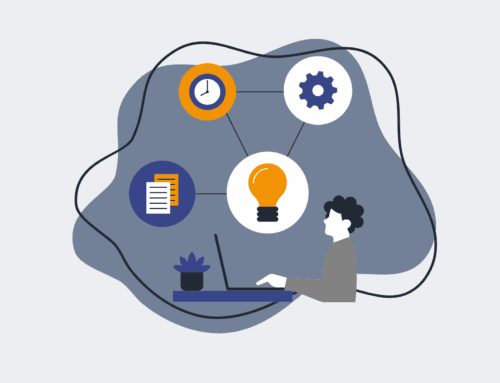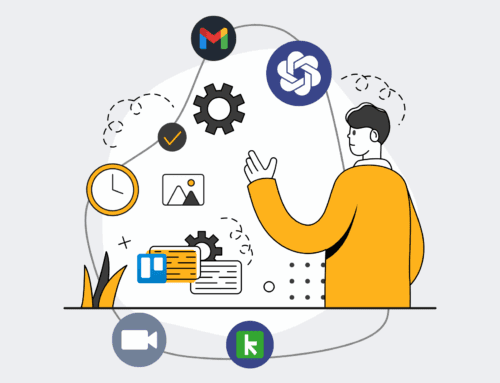A Step-by-Step Guide to Configuring Automated Deployment Rollbacks in Jenkins
In continuous delivery environments, ensuring application stability is paramount. While automated deployments accelerate releases, they also introduce the risk of introducing critical bugs into production. Automated deployment rollbacks in Jenkins provide a crucial safety net, allowing you to quickly revert to a stable state if a new deployment fails or performs poorly. This guide will walk you through the essential steps to configure this vital capability, enhancing your operational resilience and minimizing downtime in your professional CI/CD pipelines.
Step 1: Understand Rollback Triggers and Strategy
Before implementing, define when a rollback should occur and what strategy to employ. Common triggers include failed health checks post-deployment, error rate spikes, or manual intervention. Your strategy might involve reverting to the last known good build or rolling back to a specific version. This initial planning phase is critical for establishing clear operational parameters. Consider metrics that truly indicate a failed deployment, beyond just build failure. This might involve post-deployment integration tests, synthetic monitoring alerts, or even business-level KPIs. A well-defined strategy minimizes guesswork during a crisis and ensures a swift, automated response.
Step 2: Prepare Your Build Environment and Artifacts
For effective rollbacks, your Jenkins pipeline must consistently produce immutable deployment artifacts. This means each build should generate a uniquely versioned package (e.g., Docker image, JAR file) that can be easily identified and re-deployed. Ensure your artifact repository stores these versions reliably. The pipeline needs to tag artifacts with meaningful version numbers or commit hashes, making it straightforward to pinpoint specific stable releases. This foundational step is non-negotiable; without properly versioned and stored artifacts, any rollback mechanism will be ineffective, as there will be no clear “known good” state to revert to.
Step 3: Implement Deployment Monitoring and Health Checks
Automated rollbacks rely heavily on real-time feedback. Integrate robust monitoring and health checks into your deployment pipeline. Tools like Prometheus, Grafana, or specialized APM solutions can monitor application performance, error rates, and resource utilization. Jenkins can then query these systems post-deployment. If predefined thresholds are breached, this triggers the rollback process. These checks should be comprehensive, covering not only application availability but also key business functionality. A proactive monitoring setup is the eyes and ears of your automated rollback system, providing the intelligence needed to act decisively.
Step 4: Script Your Rollback Logic in Jenkins
Within your Jenkinsfile, define the logic for performing a rollback. This typically involves identifying the previous stable artifact, deploying it to the affected environment, and then verifying its health. This often means running a separate Jenkins job or a specific stage within your existing pipeline. Leverage Jenkins’ conditional steps and error handling capabilities to automatically initiate this sequence when a failure is detected by your monitoring system. The script should be idempotent, meaning it can be run multiple times without unintended side effects, and robust enough to handle various failure scenarios. Parameterize your rollback script to allow flexibility in choosing which previous version to deploy.
Step 5: Configure Rollback Execution and Notifications
Once the rollback logic is in place, configure Jenkins to execute it automatically upon a detected failure. This usually involves integrating with webhooks from monitoring tools or using post-build actions in Jenkins to check for specific conditions. Set up comprehensive notification mechanisms to alert relevant teams (e.g., development, operations) when a rollback occurs. This ensures transparency and allows for post-incident analysis. Email, Slack, or PagerDuty integrations are common. The goal is to make the rollback process as autonomous as possible while keeping all stakeholders informed of the system’s actions and current state.
Step 6: Test and Refine Your Rollback Process
A rollback mechanism is only as good as its last test. Regularly simulate deployment failures in a staging environment to validate that your automated rollback works as expected. This includes verifying that the correct previous version is deployed, that the new deployment is healthy, and that notifications are sent appropriately. Continuous refinement based on these tests is crucial. Document your rollback procedures thoroughly and ensure your team understands the process. Regular drills and post-mortem reviews will help identify weak points and further strengthen your deployment resilience, turning a potential disaster into a minor, self-correcting hiccup.
If you would like to read more, we recommend this article: CRM Data Protection for HR & Recruiting: The Power of Point-in-Time Rollback