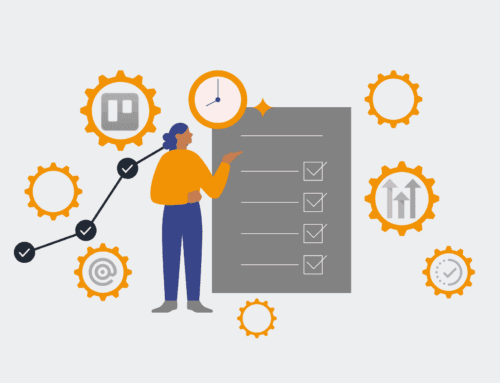How to Implement Automated Candidate Nurturing Campaigns in Your Existing ATS: A Step-by-Step Guide
In today’s competitive talent landscape, simply collecting resumes isn’t enough. Modern recruiters and HR leaders understand the critical need to continuously engage candidates, even those not actively in an interview process. Automated candidate nurturing campaigns, when integrated seamlessly into your existing Applicant Tracking System (ATS), transform dormant pipelines into vibrant talent pools. This guide will walk you through the practical steps to design, build, and optimize these essential campaigns, leveraging the tools you already have to enhance candidate experience and secure future hires.
Step 1: Define Your Nurturing Strategy and Candidate Segments
Before diving into any technical setup, clarify the strategic objectives of your nurturing campaigns. Are you aiming to keep “silver medalist” candidates warm for future roles, educate passive talent about your company culture, or re-engage past applicants? Pinpoint your goals, then identify specific candidate segments within your ATS. Segmentation might be based on application status (e.g., interviewed but not hired, withdrew application), skills, location, or even engagement level. For instance, creating a segment for “High-Potential, Future Leadership” candidates allows for highly targeted, value-driven content that speaks directly to their aspirations, ensuring your messages resonate deeply and prevent valuable talent from slipping away.
Step 2: Map Out Your Candidate Journey and Touchpoints
Visualize the entire lifecycle of a candidate, from their initial interaction with your brand to becoming a long-term member of your talent community. For each defined segment, map out the logical journey and pinpoint ideal touchpoints for communication. This includes the content, format (email, SMS, video), and timing of each interaction. Consider what information would be most valuable to them at different stages: company news, insights into your industry, employee spotlights, interview tips, or invitations to webinars. A well-designed journey prevents communication overload and ensures candidates receive relevant, timely messages that build a positive perception of your organization over time, fostering loyalty before a role even opens.
Step 3: Audit Your Existing ATS for Automation Capabilities
The core of an effective nurturing campaign lies in leveraging your current ATS. Begin by thoroughly auditing its built-in automation features. Does your ATS offer workflow automation, drip campaign functionality, or email sequencing? Many modern ATS platforms have robust native capabilities that are often underutilized. For advanced scenarios or when your ATS has limitations, consider its integration capabilities. Can it connect with third-party tools like marketing automation platforms or iPaaS (Integration Platform as a Service) solutions such as Make.com? Understanding these capabilities will determine whether you can build campaigns entirely within your ATS or if you’ll need to orchestrate data flows between systems to achieve your desired level of personalization and automation.
Step 4: Design Engaging and Personalized Nurture Content
The success of your nurturing campaigns hinges on the quality and relevance of your content. Move beyond generic templates and craft messages that feel personal and valuable to each candidate segment. This involves developing a content library that includes educational articles, company news, career development resources, testimonials, and insights into your employer brand. Leverage merge fields within your ATS or automation platform to personalize emails with the candidate’s name, their preferred role, or specific skills. Remember, the goal is to provide value, build a relationship, and keep your company top-of-mind, not to constantly push job openings. Authentic, valuable content will differentiate your organization and ensure candidates remain receptive to future communications.
Step 5: Configure and Integrate Your Automation Workflows
With your strategy, journey, and content prepared, it’s time to build the campaigns. In your ATS or iPaaS, set up triggers that initiate a nurturing sequence (e.g., a candidate’s status changes to “silver medalist,” or they apply to a specific job family). Define the delays between messages, integrate conditional logic based on candidate actions (e.g., open email, click link), and ensure seamless data flow between systems. If using an external iPaaS like Make.com, establish webhooks or API connections to pull candidate data from your ATS and push engagement data back, maintaining a single source of truth. Rigorous configuration ensures that each candidate receives the right message at the right time, minimizing manual effort and maximizing impact.
Step 6: Test, Launch, and Monitor Campaign Performance
Before a full-scale launch, thoroughly test your automated workflows. Send test emails to internal team members, verify all links, check merge field accuracy, and ensure triggers fire as expected. Once confident, launch your campaigns to smaller segments first to gather initial feedback. Post-launch, continuous monitoring is crucial. Track key metrics such as open rates, click-through rates, unsubscribe rates, and, most importantly, the conversion rate of nurtured candidates into active applicants or hires. Pay close attention to candidate feedback and engagement patterns. These insights are invaluable for identifying bottlenecks, understanding what content resonates best, and optimizing your campaigns for peak performance. Nurturing is an iterative process, and data-driven adjustments are key to long-term success.
If you would like to read more, we recommend this article: How to Supercharge Your ATS with Automation (Without Replacing It)