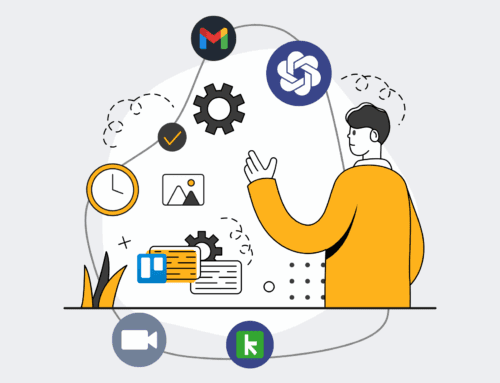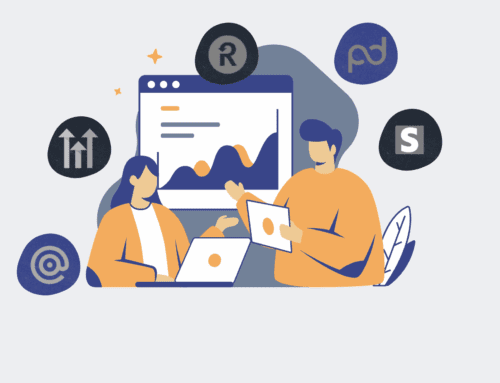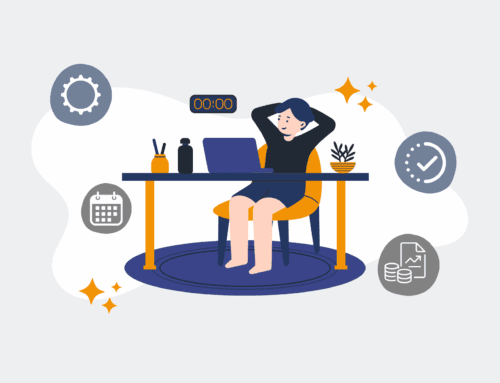The Ultimate Guide to Identifying Data Discrepancies in Keap Delta Exports
In the fast-paced world of business, data is the bedrock of every strategic decision, every successful campaign, and every meaningful customer interaction. For businesses leveraging Keap, the integrity of your CRM data is paramount. Yet, the nuanced process of exporting data, particularly “delta” exports designed to capture changes, often harbors a silent threat: discrepancies. These aren’t just minor annoyances; they are potential cracks in your operational foundation, leading to miscommunication, lost opportunities, and significant financial implications. Understanding and identifying these discrepancies isn’t merely good practice; it’s a critical component of maintaining a healthy, scalable business.
At 4Spot Consulting, we’ve witnessed firsthand how seemingly small data inconsistencies can cascade into larger operational bottlenecks. Our work with clients often begins by untangling these very issues, establishing robust systems that ensure data accuracy and reliability. This article delves into the complexities of Keap delta exports and offers an authoritative perspective on how to proactively identify and mitigate data discrepancies, safeguarding your most valuable asset.
Understanding Keap Delta Exports: More Than Just New Records
Keap’s delta exports are designed to provide a snapshot of what’s changed since your last export. The intention is admirable: to give you only the necessary updates, reducing data volume and processing time. However, this convenience introduces a layer of complexity. Unlike a full export, which captures every record regardless of its last modification, delta exports rely on a precise understanding of what constitutes a “change.” This can include new contact records, updates to existing fields, or even the deletion of records (though deletions are often handled separately or require specific tracking mechanisms). The challenge arises when various systems and human interactions contribute to Keap data, each potentially leaving a different digital footprint that the delta export might interpret in unexpected ways.
Often, businesses treat delta exports as a simple append-only operation, expecting only new or modified records. But the reality is far more intricate. A delta export doesn’t always provide a perfect, consolidated view of all changes across all fields. Without a robust strategy for comparison, you could be missing critical updates or misinterpreting the state of your data, leading to a fragmented understanding of your customer base and operational activities.
The Silent Threat: How Discrepancies Emerge
Data discrepancies in Keap delta exports don’t just appear out of thin air. They are often symptoms of deeper systemic or operational issues. Common culprits include:
- Manual Overwrites: Users making direct edits in Keap without a clear understanding of downstream impacts, or inadvertently reverting automated changes.
- Integration Misconfigurations: Third-party tools or custom APIs pushing incomplete, incorrectly formatted, or conflicting data into Keap. A common scenario is when an integration updates some fields but ignores others, leading to partial record updates.
- Partial Syncs and Timestamps: Issues with the frequency or scope of an integration’s sync, where some changes might be missed or processed out of order. Timezone differences between systems can also subtly skew “last updated” timestamps, leading to records being included or excluded from delta exports incorrectly.
- Data Type Mismatches: When an external system stores data in a format (e.g., text) that Keap expects differently (e.g., number or date), causing export errors or corrupted data.
- User Input Variations: Inconsistent data entry practices among team members, leading to variations in names, addresses, or other critical fields that make matching difficult.
- Deleted or Merged Records: Changes that affect record IDs or existence are often the trickiest for delta exports to communicate effectively without a comprehensive reconciliation process.
Proactive Strategies for Pinpointing Inconsistencies
Identifying discrepancies requires a methodical approach, moving beyond simple visual checks to systematic validation.
Establishing a Baseline: Your First Line of Defense
The most fundamental strategy is to maintain a robust baseline. This means periodically performing a full export of your Keap data to an external data warehouse or a comprehensive flat file. This full export acts as your “source of truth” against which all subsequent delta exports can be compared. By regularly running checksums or hash comparisons on key fields or entire records from your full exports, you can quickly detect if any underlying data has been altered outside of expected channels, even before a delta export is processed.
Granular Data Comparison: Beyond the Surface
Once you have a baseline, the real work begins: detailed comparison. This isn’t a task for manual review; it requires automation and logical scripting. Here’s how to approach it:
- Unique Identifiers: Ensure every record in Keap has a stable, unique identifier that persists across exports. This is crucial for matching records between your baseline and delta files.
- Record-by-Record Scrutiny: Develop scripts or leverage automation platforms (like Make.com) to perform a record-by-record comparison. For each record in a delta export, check if it exists in your baseline. If it does, compare specific fields for changes. If it’s new, add it.
- Timestamp Analysis: Pay close attention to Keap’s “Date Created” and “Date Updated” fields. A delta export should theoretically only contain records with a “Date Updated” after your last export. Discrepancies here can signal issues with your export logic or internal Keap data processing.
- Field-Level Audits: Don’t just look for changed records; look for changed fields within those records. Compare the values of critical fields (e.g., email, phone, status, custom fields) between your baseline and the delta export for any given record. Flag any field where the value differs from the baseline in an unexpected way.
The Role of Automation in Data Validation
This level of data validation is practically impossible to sustain manually. This is where the power of automation becomes indispensable. Platforms like Make.com can be configured to:
- Automatically pull delta exports from Keap.
- Compare these exports against a stored baseline in a database or spreadsheet.
- Identify discrepancies based on predefined rules (e.g., a contact’s email address should not change without an explicit process).
- Generate detailed reports highlighting conflicting records or fields.
- Trigger alerts to your team when significant discrepancies are detected.
- Even initiate automated reconciliation processes where possible, such as updating an external system to match Keap, or vice-versa, based on a designated source of truth.
By connecting Keap to a dedicated data warehouse or a robust analytics platform via automation, you gain a persistent, consolidated view of your data history, making it far easier to spot trends, anomalies, and outright errors that a standalone delta export might obscure.
The Business Impact of Unaddressed Data Discrepancies
Allowing data discrepancies to fester in your Keap exports is akin to building a house on a shaky foundation. The consequences are far-reaching:
- Inaccurate Marketing & Sales: Sending outdated or irrelevant communications, leading to reduced engagement, unsubscribes, and a damaged brand reputation. Sales teams waste time on incorrect contact information or lead statuses.
- Operational Inefficiency: Teams operating with different versions of the truth, leading to redundant work, confusion, and customer service failures.
- Compliance Risks: Failing to accurately track opt-ins, data preferences, or personal information can lead to severe regulatory penalties, especially with privacy laws like GDPR or CCPA.
- Poor Decision-Making: Strategic choices based on flawed data lead to misguided investments, missed market opportunities, and ultimately, stifled growth.
- Eroded Trust: Internally, confidence in your CRM system diminishes. Externally, customers lose faith in a business that can’t keep its facts straight.
4Spot Consulting’s Approach: Ensuring Keap Data Integrity
At 4Spot Consulting, we specialize in transforming chaotic data environments into streamlined, reliable systems. Our OpsMap™ diagnostic begins with a deep dive into your existing data flows, identifying points of leakage, inconsistency, and inefficiency. We then design and implement robust automation solutions, often leveraging Make.com, to ensure your Keap data is not only accurate but also consistently synchronized across your entire tech stack. We don’t just fix symptoms; we build the infrastructure that prevents discrepancies from emerging, establishing a single source of truth that empowers your team and drives predictable growth. Our proven framework helps you move beyond manual recoveries to proactive data protection, ensuring your valuable data is always working for you, not against you.
If you would like to read more, we recommend this article: The Essential Guide to Keap Data Protection for HR & Recruiting: Beyond Manual Recovery