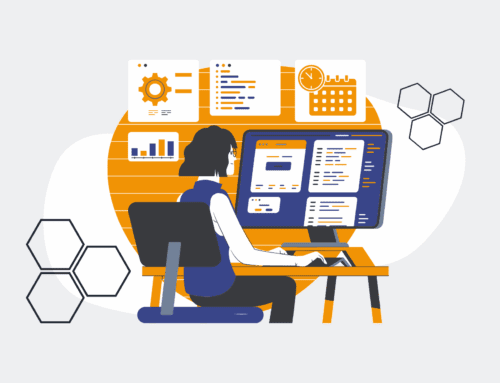Unraveling HighLevel Contact Merge Histories Post-System Revert: A Strategic Approach
For businesses operating within the HighLevel ecosystem, maintaining impeccable data integrity is paramount. Contact records are the lifeblood of sales, marketing, and customer service. However, the operational reality of managing complex CRM systems often presents unforeseen challenges, none perhaps as vexing as navigating contact merge histories, especially in the aftermath of a system revert. When a critical database rollback occurs, the seemingly straightforward task of tracking who merged whom, when, and why can become a labyrinthine endeavor. This isn’t merely a technical glitch; it’s a strategic impediment that can derail campaigns, misattribute leads, and fundamentally skew your understanding of customer interactions.
The Echoes of a Revert: Why Merge Histories Go Awry
A system revert in HighLevel, while sometimes necessary for disaster recovery or undoing a catastrophic configuration, is akin to setting a clock back. While it restores the overall system state, the granular, temporal records associated with contact merges can become desynchronized or even obscured. HighLevel’s native merge functionality is robust, designed to consolidate duplicate contacts and maintain a history of these actions. Each merge typically creates an audit trail, noting which contact was designated “primary” and which “secondary,” along with timestamps and user identifiers. The problem arises when a system revert predates some of these merge events or alters the underlying data structure in a way that breaks the chronological or referential integrity of these logs.
Imagine a scenario: your team performs several critical merges over a few weeks, cleaning up your database. Then, an integration goes awry, forcing a revert to a snapshot taken a month prior. While the core contacts might reappear, the merge history from the intervening period can be lost, partially restored incorrectly, or simply no longer logically align with the current state of your system. This isn’t just about missing information; it’s about potentially restored duplicates that were already merged, or merged contacts appearing as separate entities again, without clear indicators of their consolidated past.
The Operational Ripple Effect: Beyond Just Data
The consequences of a muddled merge history post-revert extend far beyond a tidy database. Operationally, this can lead to significant inefficiencies and missteps:
- Sales Misdirection: Sales teams might reach out to contacts already in active conversations or misinterpret past interactions recorded under a now-defunct duplicate.
- Marketing Incoherence: Campaigns could send duplicate communications, alienate prospects, or fail to nurture leads effectively due to fragmented historical data.
- Reporting Inaccuracy: Revenue attribution, lead source tracking, and conversion metrics become unreliable, leading to flawed strategic decisions.
- Compliance Risks: In regulated industries, maintaining an accurate audit trail of data consolidation and changes is critical. Disrupted merge histories can complicate compliance efforts.
Understanding these downstream effects underscores the urgency of addressing this challenge strategically, rather than dismissing it as a mere data cleanup task.
Strategic Recovery: Reconstructing the Narrative
While HighLevel provides robust tools, fully reconstructing a precise merge history after a significant system revert often requires a blend of meticulous investigation, data correlation, and sometimes, external automation. A simple “how-to” guide won’t suffice here; it demands a strategic, multi-faceted approach.
Step 1: Baseline Assessment and Snapshot Analysis
The first critical step is to understand the scope of the revert. What was the exact date and time of the system snapshot that was restored? This provides your temporal anchor. Compare the current database state with any pre-revert backups or external data exports you might have. Identify key discrepancies: are there contacts that were certainly merged before the revert now appearing as duplicates? Are there contact IDs that seem to be missing or have been re-created?
Step 2: Leveraging HighLevel’s Audit Logs (Where Available)
HighLevel maintains various activity logs within individual contact records, and sometimes at a system level. While a revert might obscure some of this, thoroughly review any accessible audit trails for clues. Look for activities that indicate merges, such as “Contact merged into X” or “X was merged into this contact.” Pay close attention to timestamps. If the revert didn’t completely wipe these specific activity logs, they can provide invaluable breadcrumbs.
Step 3: External Data Correlation and Cross-Referencing
Often, the most reliable source of truth post-revert isn’t solely within the restored HighLevel instance. If your business utilizes external tools that integrate with HighLevel – such as marketing automation platforms, sales engagement tools, or even custom databases – these systems may hold independent records of contact interactions, or even better, logs of API calls made to HighLevel. By cross-referencing activity in these external systems with your HighLevel data, you can often infer merge events. For instance, if an email campaign was sent to a specific contact ID that no longer exists in HighLevel but its activities are logged elsewhere, it suggests that contact ID might have been merged into another upon restoration.
Step 4: The Power of Persistent Identifiers and Custom Fields
A proactive measure that becomes invaluable in recovery is the use of persistent, external identifiers. If you maintain a unique ID for each contact in an external system (like a legacy CRM or an internal database) and map it to a custom field in HighLevel, this ID remains consistent even if a contact record itself changes or is merged. Post-revert, these custom fields can help you connect the dots, identifying which “new” contact record corresponds to an “old” one, allowing you to infer previous merge states.
Step 5: Strategic Automation for Reconciliation and Prevention
For high-growth businesses, manual reconciliation is often impractical and prone to error. This is where strategic automation plays a critical role. Solutions like those built with Make.com can be designed to monitor HighLevel changes, back up critical data points (including merge events), and even automate the process of re-merging or flagging potential duplicates based on predefined rules. An automation framework could:
- Continuously export key contact and merge history data to an external data warehouse.
- Monitor HighLevel for new merge events and log them independently.
- Execute scheduled audits to compare HighLevel data with a “golden record” from an external source, identifying discrepancies that might indicate forgotten merges or new duplicates.
This proactive approach not only helps in recovering from reverts but significantly strengthens your overall data governance.
Beyond the Revert: Building Resilient Data Architecture
Unraveling HighLevel contact merge histories post-system revert is a complex task that underscores a broader lesson: the necessity of a robust data architecture. At 4Spot Consulting, we believe in building systems that aren’t just functional, but resilient. Our OpsMesh framework focuses on creating a “single source of truth” by strategically integrating and backing up critical data points across your entire tech stack. This ensures that even when an unforeseen system event occurs, your core operational data, including the intricate web of contact merges, remains accessible, verifiable, and ultimately, actionable. It’s about moving from reactive cleanup to proactive data mastery, safeguarding your most valuable asset: your customer relationships.
If you would like to read more, we recommend this article: HighLevel HR & Recruiting: Master Contact Merge Recovery with CRM-Backup