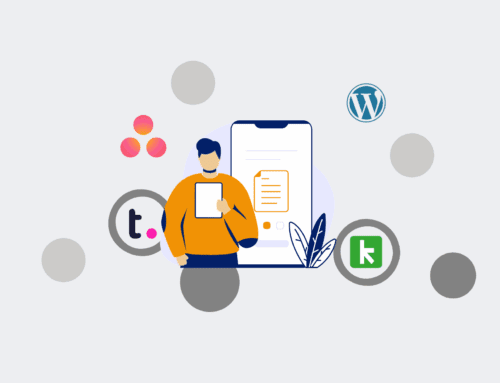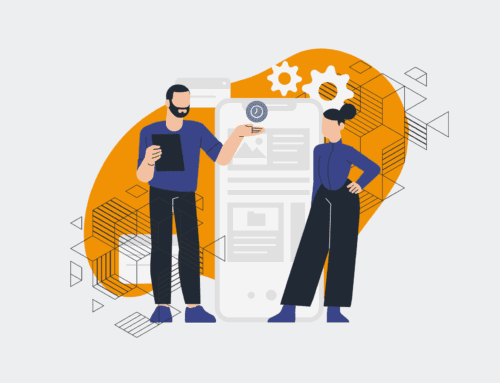Mastering Complex Interview Panel Scheduling with Automation: A Practical Walkthrough
In today’s competitive talent landscape, efficiently orchestrating interview panels for key roles is not just a logistical challenge – it’s a strategic imperative. Manual scheduling of multiple interviewers with varying availabilities, time zones, and specific role requirements often devolves into a time-consuming, error-prone endeavor, frustrating both candidates and internal teams. This guide provides a practical, step-by-step walkthrough on how to leverage automation to transform this complex process into a streamlined, effortless operation, ensuring a superior candidate experience and significant time savings for your HR and recruiting departments. By implementing these strategies, you can shift from reactive scheduling chaos to proactive, intelligent talent acquisition.
Step 1: Define Your Panel Scheduling Logic & Constraints
Before automating, you must clearly articulate the “rules of the game.” Begin by mapping out every detail of your panel interview process. What are the specific stages (e.g., technical deep dive, behavioral assessment, leadership review)? Who needs to be on each panel, by role or specific expertise? Document their typical availability patterns, time zone considerations, and any specific blackout periods. Identify non-negotiable requirements, such as a minimum number of panel members, specific departmental representation, or prerequisites that must be met before a panel is scheduled. This detailed definition forms the blueprint for your automation, ensuring the system intelligently reflects your unique organizational needs and hiring best practices. Without this clarity, automation will only amplify existing inefficiencies.
Step 2: Choose Your Automation Platform & Integration Points
Selecting the right low-code automation platform is critical. For complex scenarios like panel scheduling, a robust platform such as Make.com (one of 4Spot Consulting’s preferred tools) offers the flexibility and integration capabilities needed. Identify all the systems that need to “talk” to each other: your Applicant Tracking System (ATS), interviewers’ calendar systems (Google Calendar, Outlook 365), communication tools (Slack, Teams, email), and potentially an internal database for interviewer skills/roles. The goal is to create a seamless flow of information. The chosen platform should have native connectors or robust API capabilities to link these systems, enabling real-time data exchange and minimizing manual data entry across disparate tools. This interconnectedness is the backbone of efficient, error-free scheduling.
Step 3: Design Your Automated Workflow Blueprint
With your rules and tools in place, it’s time to design the automation flow. Start by identifying the trigger event—typically, a candidate advancing to the panel interview stage in your ATS. From this trigger, map out the sequence: automatically identify required panel members based on the role and stage; query their real-time calendar availability; propose optimal time slots; send scheduling invitations; and handle confirmations or rejections. Include conditional logic for scenarios like unavailability, requiring a backup panel member, or escalating to a hiring manager if conflicts persist. A well-designed blueprint ensures every step of the scheduling process is accounted for, eliminating guesswork and providing a clear path for the automation to follow autonomously, minimizing human intervention.
Step 4: Configure Calendar Sync & Availability Management
The core of intelligent scheduling lies in dynamic calendar management. Configure your automation platform to directly poll the calendars of all designated panel members in real-time. This isn’t just about checking “free/busy” status; it’s about understanding preferred interview blocks, identifying conflicts, and suggesting times that genuinely work for everyone involved. Implement mechanisms to allow panel members to easily update their availability or block out times directly in their native calendars, with these changes instantly reflected in the scheduling system. This reduces the administrative burden on interviewers and prevents double-bookings or proposed times that are inconvenient, leading to a much smoother experience for all participants and boosting internal compliance and satisfaction.
Step 5: Automate Candidate & Panel Communication
Automated communication is essential for a professional and efficient process. Set up templated, personalized emails or messages for candidates at every stage: initial invitation to schedule, confirmation, reminders before the interview, and post-interview follow-ups. Similarly, automate notifications for panel members, including calendar invites, pre-interview briefings, and reminders. These communications should dynamically pull information such as candidate names, interview details, panel members, and relevant links. The automation platform can even generate unique video conference links for each session. This proactive and consistent communication significantly reduces no-shows, ensures everyone is well-prepared, and elevates your employer brand by demonstrating organizational efficiency and respect for everyone’s time.
Step 6: Implement Intelligent Conflict Resolution & Rescheduling
Even with robust automation, conflicts and rescheduling needs will arise. Design your workflow to intelligently handle these exceptions. If a panel member declines or cancels, the system should automatically identify suitable alternative panel members or propose new time slots based on remaining availabilities. For candidate-initiated reschedules, the system should offer new options without requiring manual intervention from a recruiter. Crucially, ensure the system can update all related calendar events and notifications automatically upon a reschedule. This proactive conflict resolution saves hours of back-and-forth, prevents human error in updating multiple systems, and ensures that the hiring process remains agile and responsive to unexpected changes without derailing momentum.
Step 7: Test, Iterate, and Optimize Your System
No automation is perfect from day one. After building your workflow, rigorous testing is paramount. Run through various scenarios, including ideal paths, cancellations, reschedules, and edge cases where panel members are scarce. Gather feedback from recruiters, candidates, and panel members on their experience. Pay close attention to any bottlenecks, points of confusion, or areas where manual intervention is still required. Use this feedback to iterate and optimize your system, refining conditional logic, communication templates, and integration points. Automation is not a one-time setup; it’s a continuous improvement process. Regular review and optimization ensure your panel scheduling system remains efficient, adaptable, and aligned with your evolving talent acquisition needs.
If you would like to read more, we recommend this article: Mastering AI-Powered Interview Scheduling for Strategic Talent Acquisition