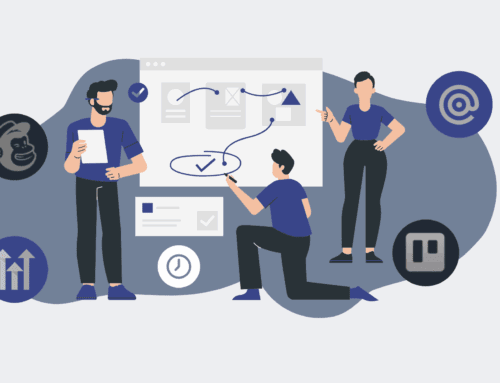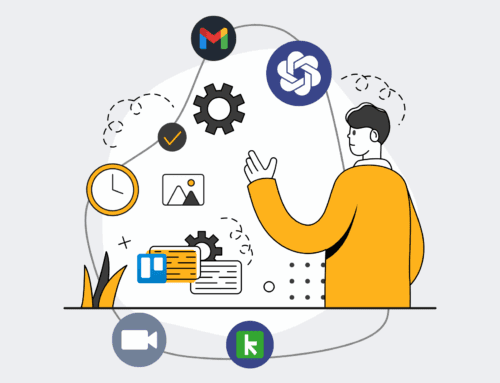Best Keap Practices for Merging Contacts: Avoiding Data Loss During Consolidation
In the high-stakes environment of growing businesses, your Customer Relationship Management (CRM) system isn’t just a database; it’s the operational nucleus. For companies leveraging Keap, the integrity of this data directly impacts everything from sales outreach to marketing automation and client retention. Yet, a silent threat often looms: fragmented contact records. When the time comes to consolidate these scattered profiles, the seemingly simple act of merging contacts becomes a critical operation, demanding meticulous attention to avoid catastrophic data loss and operational inefficiencies.
The Imperative of Clean Data in Keap for Scaling Businesses
For HR leaders, COOs, and founders running businesses with $5M+ ARR, data isn’t just information—it’s intelligence. A clean, unified Keap database is the bedrock upon which accurate forecasting, personalized client journeys, and scalable operations are built. Duplicates, however, introduce noise, dilute personalization efforts, and lead to wasted resources. Imagine a sales team inadvertently reaching out to a lead twice, or a marketing automation sequence triggering based on incomplete historical data. These aren’t just minor annoyances; they’re direct hits to your bottom line and reputation.
Understanding the Risks of Improper Merging in Keap
The danger in merging contacts isn’t merely about losing a phone number. Keap, with its robust tagging, historical notes, custom fields, and campaign automation, intertwines contact data with complex operational workflows. An ill-considered merge can:
- **Erase Critical Historical Data:** Notes from past interactions, deal stages, and crucial communication logs can be permanently overwritten or lost, disrupting context for future engagements.
- **Break Campaign Sequences:** If a merged contact was active in a specific campaign, the merge might inadvertently remove them, causing them to miss vital follow-ups or receive irrelevant communications.
- **Corrupt Custom Field Values:** Unique data points stored in custom fields might not transfer as expected, leading to missing information essential for segmentation or compliance.
- **Disrupt Integration Data:** For businesses integrating Keap with other tools via platforms like Make.com, an improper merge can cause sync errors, data misalignment, and create a ripple effect of inaccuracies across your tech stack.
A Strategic Approach to Keap Contact Merging
Merging contacts in Keap should never be a hasty click of a button. It requires a thoughtful, strategic approach that prioritizes data integrity and operational continuity. At 4Spot Consulting, we emphasize process over just pushing buttons—a principle that extends deeply into data management.
Pre-Merge Assessment: The Foundation of Data Purity
Before any merge, a thorough assessment is non-negotiable:
- **Identify True Duplicates:** Leverage Keap’s built-in duplicate checker, but also consider custom reporting or third-party tools for more sophisticated matching (e.g., matching by email, phone, and name variants). Sometimes, contacts might share an email but are distinct individuals within different roles or companies.
- **Understand Keap’s Merge Logic:** Familiarize yourself with how Keap handles conflicting data. Typically, the “master” record’s information takes precedence, but understanding which fields are retained from the “secondary” record is crucial.
- **Assess Historical Data Impact:** Which record holds the most valuable interaction history, notes, tasks, and appointments? This often dictates which contact should be designated as the “master.”
- **Backup Critical Data:** Before undertaking any significant merge operation, especially if involving multiple records, consider a full Keap data backup. Services like CRM-Backup.com offer peace of mind, allowing for granular restoration if an error occurs.
The Keap Merge Process: A Calculated Act
When you’re ready to merge, proceed with caution:
- **Manual Review for Complex Cases:** For contacts with extensive histories or conflicting information, a manual, side-by-side comparison is vital. Do not rely solely on automated suggestions.
- **Prioritize Master Record Selection:** Choose the master record based on the most complete and accurate information, especially regarding primary identifiers like email and phone, and the longest, most relevant engagement history.
- **Systematic Merging:** Merge contacts one by one, or in small, manageable batches, allowing for immediate verification of the outcome. This iterative approach minimizes risk.
- **Update Related Records:** After a merge, ensure any linked opportunities, companies, or other related records in Keap are correctly associated with the new, unified contact.
Post-Merge Verification and Maintenance
The process doesn’t end with the merge:
- **Confirm Data Integrity:** Spot-check several merged contacts to ensure all critical data, tags, notes, and custom fields have transferred correctly.
- **Monitor Automation:** Briefly monitor active campaigns or automation sequences that involve the merged contacts to ensure they continue to function as expected.
- **Ongoing Data Hygiene:** Implement regular data hygiene practices to prevent future duplicate accumulation. This might involve setting up rules for new contact entry, integrating tools that de-duplicate on entry, or scheduling periodic data audits.
4Spot Consulting’s Perspective: Automation for Data Purity
At 4Spot Consulting, our OpsMesh framework integrates automation and AI to eliminate human error and ensure data purity at scale. While Keap provides native merging capabilities, we often find that preventing duplicates upstream, through intelligent intake forms, integration rules via Make.com, and automated data validation, is far more effective than reactive merging. By designing systems that consolidate data into a “single source of truth” from the outset, we help businesses reduce operational costs and achieve unprecedented scalability, ensuring that critical operations like contact management never become a bottleneck or a source of data loss.
Your Keap data is a strategic asset. Protecting its integrity through best practices in merging contacts is not just about tidiness; it’s about safeguarding your business’s ability to operate efficiently, make informed decisions, and grow without constraint.
If you would like to read more, we recommend this article: CRM-Backup: The Ultimate Keap Data Protection for HR & Recruiting