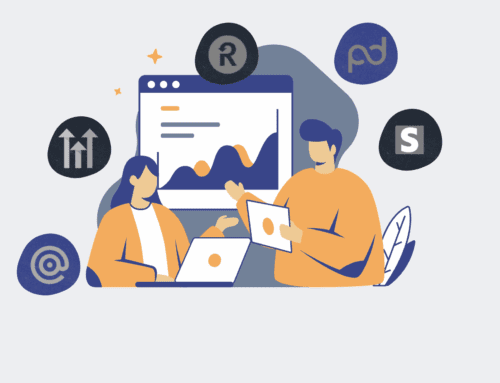How to Effectively Leverage Your HR Tech Support Tiers for Faster Issue Resolution
In today’s fast-paced business environment, HR technology is the backbone of efficient people operations. Yet, even the most robust systems can encounter glitches, requiring quick and effective support. Navigating your HR tech provider’s support tiers strategically isn’t just about logging a ticket; it’s about understanding the system, communicating precisely, and empowering your team to get issues resolved swiftly, minimizing downtime and maintaining productivity. This guide will walk you through the essential steps to maximize your support interactions and ensure your HR tech always works for you.
Step 1: Understand Your HR Tech Support Structure and SLAs
Before you even encounter an issue, take the time to thoroughly understand your HR tech vendor’s support model. Most providers offer tiered support (Tier 1 for basic issues, Tier 2 for more complex problems requiring specialist knowledge, and Tier 3 for deep technical issues or development fixes). Familiarize yourself with their Service Level Agreements (SLAs) – these define response times, resolution targets, and escalation paths. Knowing who to contact and what to expect for different issue severities will dramatically reduce frustration and accelerate resolution. Document these pathways internally and share them with your team, establishing clear protocols for incident reporting and management.
Step 2: Document Issues Meticulously Before Contacting Support
The quality of your issue report directly impacts the speed of resolution. When an issue arises, don’t rush to contact support. Instead, take a few minutes to gather all relevant information: What exactly is happening? When did it start? Is it affecting a single user, a department, or everyone? Can you replicate the issue? What steps have you already taken to troubleshoot? Capture screenshots, error messages, specific user IDs, affected modules, and the exact sequence of actions leading to the problem. Providing this comprehensive detail upfront allows support agents to quickly understand the context, diagnose the problem, and avoid back-and-forth clarification, significantly shortening resolution times.
Step 3: Categorize and Prioritize Your Issues Accurately
Effective issue resolution hinges on accurate categorization and prioritization. Most support portals offer options to classify your issue by type (e.g., bug, feature request, usability question) and severity (e.g., critical, high, medium, low). Be honest and objective in your assessment. Marking every issue as “critical” will not get faster service for truly critical issues and can even lead to your requests being deprioritized by the system. Understand the criteria your vendor uses for each severity level and apply them thoughtfully. A clear subject line and concise summary in your ticket will also help the support team route your issue to the appropriate tier and agent more efficiently.
Step 4: Engage with Support Agents Collaboratively and Respectfully
Support agents are your partners in resolving issues, not adversaries. Approach every interaction with professionalism and a collaborative mindset. Be prepared to answer follow-up questions, provide additional data, and test potential solutions as requested. If an agent suggests a troubleshooting step you’ve already tried, calmly explain what you did and the outcome, rather than expressing frustration. Maintaining a respectful and patient demeanor, even when facing significant system challenges, fosters a positive working relationship. This often results in more dedicated and efficient assistance, as agents are more inclined to go the extra mile for cooperative clients.
Step 5: Leverage Internal Expertise and Knowledge Bases First
Before reaching out to your HR tech vendor, empower your internal team to troubleshoot common issues. Many routine queries or minor glitches can be resolved by a power user within your HR or IT department. Additionally, most HR tech platforms provide extensive knowledge bases, FAQs, user manuals, and community forums. Encourage your team to utilize these resources as a first line of defense. Not only does this reduce the number of tickets sent to external support, freeing them up for more complex problems, but it also builds internal expertise and self-sufficiency, leading to faster immediate resolutions for frequently encountered problems.
Step 6: Follow Up Effectively and Escalate When Necessary
Once a ticket is open, monitor its progress regularly. If you haven’t received a response within the promised SLA timeframe, or if the resolution is taking longer than expected, a polite follow-up is appropriate. Provide the ticket number and a brief summary of the issue. If the issue remains unresolved after multiple attempts or if it’s genuinely impacting critical business functions beyond acceptable limits, then escalate according to your vendor’s established procedures. Escalation should be a last resort, used judiciously, and always backed by clear documentation of the issue’s impact and previous communication attempts. Know the name of your account manager, as they are often the most effective point of contact for formal escalations.
If you would like to read more, we recommend this article: The Unsung Heroes of HR & Recruiting CRM Data Protection: SLAs, Uptime & Support