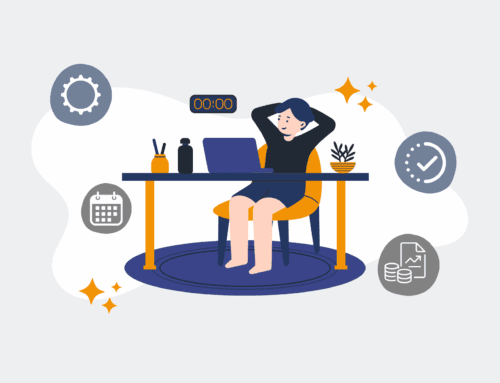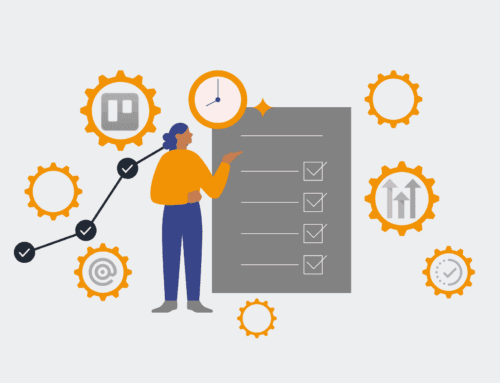Tailoring Backup Schedules to Workload Specifics: Databases, VMs, and SaaS Apps
In today’s fast-paced digital landscape, data is the lifeblood of every organization. Yet, a one-size-fits-all approach to data backup is a recipe for disaster. The nuances of different data types—from dynamic databases to virtualized environments and critical SaaS applications—demand a meticulously tailored backup strategy. At 4Spot Consulting, we understand that protecting your operational integrity and talent pipeline isn’t just about having backups; it’s about having the *right* backups, scheduled and executed with precision to meet specific recovery objectives.
For too many businesses, the backup strategy is an afterthought, a checkbox item often overlooked until a crisis hits. This reactive stance leads to insufficient recovery points, lengthy downtime, and ultimately, significant financial and reputational damage. The true value of a backup strategy lies in its ability to enable rapid, granular recovery, minimizing RTO (Recovery Time Objective) and RPO (Recovery Point Objective) for each critical system.
The Distinct Demands of Database Backups
Databases are the beating heart of most business operations, holding everything from customer records in a CRM like Keap to transaction histories and proprietary data. Their dynamic nature, with continuous read and write operations, presents unique backup challenges. A simple file copy often won’t suffice; you risk backing up inconsistent data or locking the database during the process, leading to corruption or downtime.
Effective database backup strategies revolve around capturing a consistent state. This often involves database-specific tools and methods like transaction log backups, differential backups, or full backups with point-in-time recovery capabilities. For highly transactional systems, a combination of full weekly backups, daily differential backups, and frequent transaction log backups (every 15-30 minutes) might be necessary to achieve an RPO of minutes rather than hours. The goal is to capture changes incrementally, ensuring that in the event of failure, you can roll back to a very recent, valid state without significant data loss. This level of granularity requires careful planning and specialized tooling, often integrated directly with the database system itself.
Virtual Machines: Balancing Efficiency and Recovery Speed
Virtual Machines (VMs) offer incredible flexibility and resource utilization, but their consolidation of multiple applications and operating systems onto a single host means a VM failure can have cascading effects. VM backup strategies must balance storage efficiency with the need for rapid, comprehensive recovery.
Hypervisor-level backups, often leveraging snapshots, are a cornerstone here. These allow you to capture the entire state of a VM—its operating system, applications, and data—at a specific point in time, enabling fast full VM recovery. However, relying solely on snapshots isn’t enough; they need to be transferred to a separate backup repository for true data protection. For critical application servers running within VMs, application-aware processing during backup ensures that databases and other applications within the VM are quiescent and consistent before a snapshot is taken, preventing data corruption upon restoration. Furthermore, consider granular file recovery within VMs. While a full VM restore is an option, the ability to restore a single file or folder from a VM backup can dramatically accelerate recovery for common incidents without the overhead of a full system rollback.
SaaS Applications: Debunking the Shared Responsibility Myth
Many businesses operate under the misconception that because their data resides in a SaaS application like a CRM or HR platform, the vendor automatically handles comprehensive backups and recovery. This is a dangerous assumption rooted in the “shared responsibility model.” While SaaS providers ensure the availability and infrastructure of their service, they typically do not provide granular, long-term backups for *your* data, or the ability to restore specific items that you might accidentally delete or that are corrupted by user error or malicious activity.
Consider critical platforms like Keap, HighLevel, or PandaDoc. Losing customer data, deal histories, or key documents can cripple sales, marketing, and operational teams. For SaaS applications, a third-party backup solution is not a luxury, it’s a necessity. These solutions connect directly to the SaaS platform’s APIs, periodically extracting and storing your data in an independent environment. Backup frequency here might range from daily for highly active CRMs to weekly for less dynamic applications, always with an eye towards specific data types and their criticality. The ability to restore individual records, entire tables, or even roll back to a previous state of your SaaS application is invaluable. We’ve helped numerous clients implement automated CRM backup solutions that provide this peace of mind, proving that your data, even in the cloud, remains your responsibility to protect.
Building Your Resilient Backup Strategy with 4Spot Consulting
The complexity of modern IT environments demands a strategic, integrated approach to data protection. This isn’t just about setting up a backup job; it’s about understanding your RTO/RPO objectives, identifying critical data assets, and designing an architecture that supports business continuity and rapid recovery across diverse platforms. Our OpsMesh framework emphasizes building resilient, automated systems, and it always begins with a robust data protection strategy.
Through our OpsMap diagnostic, we help high-growth B2B companies identify these critical workloads and architect bespoke backup schedules. We move beyond generic solutions to provide tailored strategies that account for the specific needs of your databases, virtual machines, and SaaS applications. This precision ensures that when the unexpected happens, your business can recover swiftly and seamlessly, saving you time, money, and preserving your invaluable data assets. Protecting your data isn’t just about technology; it’s about protecting your entire operational ecosystem and ensuring scalability and resilience.
If you would like to read more, we recommend this article: Protecting Your Talent Pipeline: Automated CRM Backups & Flexible Recovery for HR & Recruiting