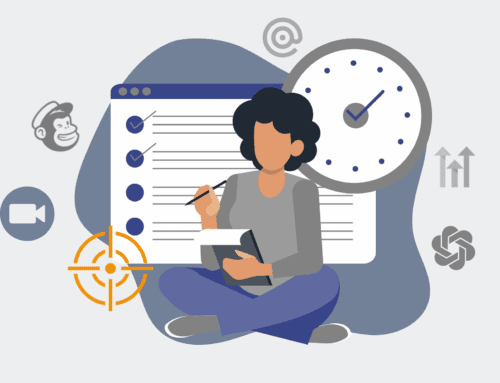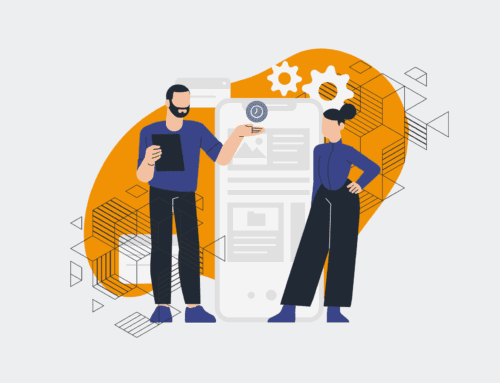Keap Data Segmentation: Onboarding for Backup User Precision
In the intricate world of business operations, data is the lifeblood that fuels decisions, drives growth, and ensures compliance. For organizations leveraging Keap as their CRM, the integrity and precise segmentation of this data are paramount. While much attention is often given to primary users—sales, marketing, or support teams—a critical yet frequently overlooked aspect is the onboarding and segmentation strategy for “backup users.” These individuals, whether for operational redundancy, compliance, or strategic oversight, require a specific approach to Keap data access and management. At 4Spot Consulting, we understand that precision here isn’t just a best practice; it’s a strategic imperative that underpins the reliability of your entire CRM ecosystem and, crucially, your data backup strategy.
The Hidden Risks of Undefined Backup User Access
When you consider a “backup user” in Keap, it’s not merely someone with an extra login. It’s an individual whose access is designed to ensure business continuity, facilitate audits, or provide essential data insight when primary users are unavailable. Without a meticulous onboarding process and thoughtful data segmentation, these roles can become significant liabilities. Imagine a scenario where a backup user has overly broad access, inadvertently modifies critical records, or extracts sensitive data without proper oversight. The ramifications can range from data inaccuracies that undermine marketing campaigns to compliance breaches that attract legal penalties. Moreover, for comprehensive CRM-backup initiatives, imprecise user permissions can complicate restoration efforts or compromise the fidelity of your historical data.
Many businesses operate under the assumption that if an employee needs access for backup purposes, blanket permissions are sufficient. This couldn’t be further from the truth. Such an approach opens doors to human error, increases the attack surface for internal security threats, and makes it incredibly difficult to audit who did what, when, and why. Our experience shows that the cost of rectifying data errors or dealing with compliance fallout far outweighs the effort required to implement precise segmentation from the outset.
Strategic Segmentation: Beyond Basic Permissions
Effective Keap data segmentation for backup users goes beyond simply assigning a user role. It involves a strategic understanding of their operational need, the specific data they might interact with, and the level of modification or read-only access required. This isn’t about restricting access arbitrarily but about ensuring that every backup user’s permissions align perfectly with their designated purpose, minimizing risk while maximizing utility.
Consider the varying needs: a backup for an HR recruiter might need access to candidate pipelines and offer letters, but not financial data. A compliance officer might need read-only access to all client communications but no ability to initiate new campaigns. A system administrator acting as a backup might require broader administrative privileges for system-level functions but should still operate within a defined scope for data manipulation. The key is to map these roles precisely against Keap’s permission structures, leveraging tags, custom fields, and user groups to create granular control.
Building a Robust Onboarding Protocol for Backup Users
The solution lies in developing a robust, repeatable onboarding protocol specifically designed for backup users. This protocol should integrate seamlessly with your overall Keap management and data governance strategy. Here’s how we approach it:
Firstly, **Define the “Why”:** Clearly articulate the specific purpose of each backup user role. What scenarios necessitate their access? What data points are absolutely essential for them to see or interact with, and which are entirely irrelevant?
Secondly, **Map Data Access Needs:** Translate the “why” into concrete data access requirements. This involves identifying specific Keap records, custom fields, tags, and even dashboard views that are pertinent. This stage often reveals that backup users require far less access than initially assumed, or critically, highly specific access to particular segments of data.
Thirdly, **Implement Granular Permissions:** Utilize Keap’s robust permission settings to create custom user roles or modify existing ones to reflect these precise needs. This might involve setting up read-only access for certain record types, restricting visibility based on tags, or limiting the ability to export data. The goal is to enforce the principle of least privilege.
Fourthly, **Conduct Thorough Training & Documentation:** Onboarding a backup user isn’t just about granting access; it’s about educating them on the scope of their role, the importance of data integrity, and the specific procedures they must follow. Comprehensive documentation of their permissions and responsibilities acts as a vital reference point and audit trail.
Finally, **Regular Audits & Reviews:** The operational landscape is dynamic. Roles change, responsibilities shift, and business needs evolve. Periodically review backup user permissions to ensure they remain aligned with current requirements and best practices. This proactive approach prevents permission creep and maintains a high level of data security and integrity.
At 4Spot Consulting, our OpsMesh framework emphasizes building resilient, automated systems that include meticulous data governance. We work with businesses to architect their Keap environments, ensuring that every user, especially critical backup users, has precisely the access they need—no more, no less. This not only fortifies your data against accidental corruption or unauthorized access but also streamlines your overall operations, making your CRM-backup processes more reliable and your data more trustworthy. Precision in segmentation is not just good practice; it’s a cornerstone of scalable, secure, and efficient operations.
If you would like to read more, we recommend this article: Keap Data Protection for HR & Recruiting: Your CRM-Backup Guide