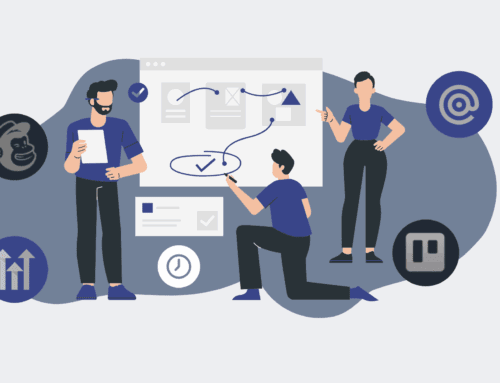Restoring Archived Keap Contacts: A Comprehensive Guide to Bringing Them Back
In the fast-paced world of business, data is king. For companies leveraging Keap as their CRM, every contact represents a potential opportunity, a valuable relationship, or critical historical context. Yet, often through routine data cleanup, employee transitions, or strategic oversight, contacts can end up in the ‘archived’ state. This isn’t deletion, but it’s a form of digital purgatory that can lead to significant operational bottlenecks and missed opportunities. At 4Spot Consulting, we understand the profound impact of inaccessible data, and we’ve guided numerous organizations through the strategic process of not just restoring these contacts, but integrating them back into a robust, living data ecosystem.
The decision to archive a contact in Keap is usually made with good intentions—to declutter, to remove irrelevant leads, or to comply with data retention policies for inactive records. However, circumstances change. A previously “cold” lead might re-engage. A former client might return. A historical record becomes crucial for compliance or litigation. When these scenarios arise, the immediate challenge is clear: how do you effectively and safely bring these vital contacts back into active use without creating a larger data mess?
Understanding the Business Imperative Behind Data Restoration
Simply put, archived contacts are not deleted contacts. Keap retains all their information, including notes, custom field data, and historical activity. The critical distinction is their visibility and usability within your active workflows. When a contact is archived, they are excluded from most lists, reports, and automated sequences. This can lead to:
- Incomplete Data Insights: Your sales and marketing teams operate on partial data, leading to skewed analytics and misinformed strategies.
- Operational Inefficiencies: Manual efforts to find and re-enter data for reactivated contacts waste valuable time for high-value employees.
- Lost Revenue Opportunities: Without immediate access to historical interactions, a returning lead might be treated as a new prospect, missing crucial context that could accelerate conversion.
- Compliance Risks: Certain regulatory frameworks require the ability to access and report on all customer data, regardless of its active status.
For organizations, particularly in HR and recruiting where applicant tracking and candidate journeys are paramount, or in business services where client history is gold, the ability to fluidly manage and restore archived contacts isn’t merely a technical task; it’s a strategic imperative for maintaining a complete “single source of truth.”
Navigating the Restoration Process: More Than Just a Click
Restoring contacts in Keap is technically straightforward, but the strategic implications demand a thoughtful approach. The goal isn’t just to un-archive; it’s to re-integrate. Here’s a narrative on how we approach this with our clients:
Step 1: Strategic Assessment and Identification
Before any action is taken, we work with our clients to define *why* these contacts need to be restored. Is it a specific list of re-engaged leads? All archived contacts from a certain period? Understanding the scope and rationale prevents indiscriminate restoration, which can flood your active database with irrelevant information. We leverage Keap’s advanced search and reporting capabilities to precisely identify the target contacts, often using tags, custom fields, or lead source data that existed before archiving.
Step 2: Data Validation and Cleansing (The Proactive Pre-Check)
Just because a contact was archived doesn’t mean their data is still pristine. Before restoration, it’s an opportune moment for validation. We might suggest checking for duplicate entries (in case the same person was added as a new contact while the old one was archived), verifying email deliverability, or updating outdated information. This ensures that when the contacts are brought back, they contribute positively to data hygiene, rather than reintroducing old issues. Our OpsMap™ diagnostic often uncovers these underlying data quality issues that impact automation success.
Step 3: The Restoration Mechanism in Keap
Keap provides a clear path for restoring contacts. Typically, this involves searching for archived contacts within the “Contacts” section, selecting the desired records, and then using the “Actions” menu to “Un-archive” them. For larger batches, export/import strategies can be employed, but this requires meticulous attention to unique identifiers to avoid creating duplicates or overwriting valuable current data. Our expertise lies in ensuring these batch processes are executed flawlessly, maintaining data integrity through the transition.
Step 4: Post-Restoration Integration and Automation
Restoration is not the finish line; it’s the starting block for re-integration. Once contacts are un-archived, the next critical step is to ensure they are immediately valuable. This could involve:
- Applying relevant tags for their new status (e.g., “Re-engaged,” “Restored_2024”).
- Triggering welcome sequences or re-engagement campaigns tailored to their history.
- Assigning them to the correct sales or support representative.
- Updating their lead scores or segmentations.
This is where 4Spot Consulting’s mastery of automation, particularly with tools like Make.com integrating with Keap, truly shines. We design and implement workflows that automatically re-onboard restored contacts, ensuring they seamlessly flow back into your active business processes without manual intervention, saving you 25% of your day.
Beyond Restoration: Proactive Data Protection and Management
While restoring archived Keap contacts addresses an immediate need, the more profound lesson is the importance of a robust, proactive data strategy. Why were these contacts archived in the first place? Could better data governance prevent future such scenarios? At 4Spot Consulting, our OpsMesh™ framework emphasizes creating an interconnected, resilient data ecosystem. This includes:
- Regular Data Audits: Identifying and addressing data hygiene issues before they escalate.
- Automated Backup Solutions: Services like our CRM-Backup.com offer an ultimate safety net for Keap data, safeguarding against accidental archiving or deletion.
- Clear Archiving Policies: Defining when and why contacts should be archived, and establishing a clear, automated process for review and potential restoration.
- Single Source of Truth Systems: Ensuring Keap remains the authoritative hub for contact information, minimizing data silos and discrepancies across your tech stack.
Bringing archived contacts back into Keap is more than a technical fix; it’s an opportunity to reinforce your commitment to data integrity and operational efficiency. By approaching it strategically, validating your data, and leveraging automation for seamless re-integration, you ensure that every contact, past or present, contributes to your business growth. Don’t let valuable data linger in the archives; empower your business with a comprehensive strategy for keeping it alive and accessible.
If you would like to read more, we recommend this article: CRM-Backup: The Ultimate Keap Data Protection for HR & Recruiting