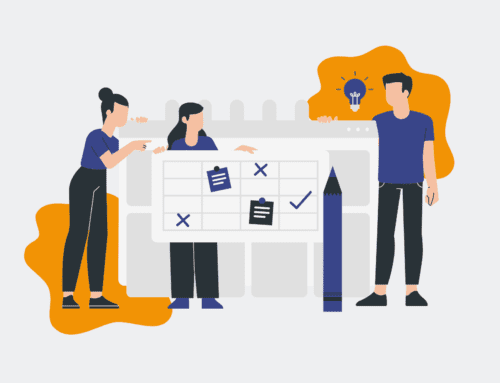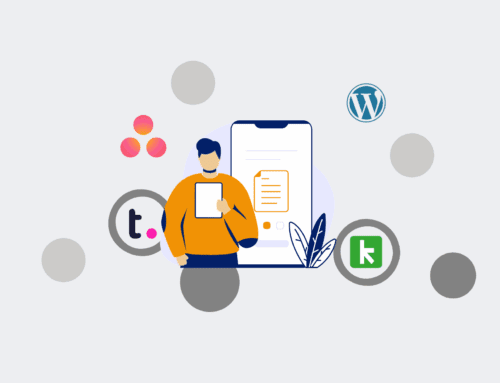How to Revolutionize Candidate Engagement: Automated Communication Sequences with Make.com and Vincere.io
In today’s competitive talent landscape, a streamlined and personalized candidate experience is paramount. Manual communication is not only time-consuming but also prone to inconsistencies, leading to missed opportunities and a diluted brand image. By leveraging the power of Make.com and Vincere.io, you can build robust, automated communication sequences that keep candidates engaged, informed, and excited throughout their journey, ensuring no promising prospect falls through the cracks. This guide will walk you through the practical steps to implement such a system, freeing up your team to focus on high-value interactions.
Step 1: Define Your Communication Strategy and Candidate Touchpoints
Before diving into any technical setup, clearly outline your desired candidate communication journey. Identify key stages in your recruitment process – application received, screening complete, interview scheduled, post-interview follow-up, offer extended, rejected, hired – and for each stage, determine the specific messages, their timing, and the desired tone. Consider what information candidates need, what questions they might have, and how you can reinforce your employer brand. This strategic mapping ensures that every automated message serves a purpose, adding value to the candidate experience rather than simply adding noise. A well-thought-out strategy prevents generic communications and sets the foundation for truly impactful automation.
Step 2: Map Your Automation Trigger and Vincere.io Integration
The first step in any Make.com scenario is identifying the trigger that initiates the automation. For candidate communication sequences, this will often be a change in a candidate’s status within Vincere.io. For example, when a candidate’s status changes from “New Application” to “Screening,” or from “Interview Scheduled” to “Interview Complete,” this event can trigger a Make.com webhook or an API call. Within Make.com, set up a module to watch for these specific Vincere.io events. You’ll need to establish an API connection between Make.com and Vincere.io, ensuring that Make.com has the necessary permissions to read candidate data and, if required, update records. This initial connection is crucial for seamless data flow.
Step 3: Design Dynamic Communication Templates for Each Stage
With your strategy and trigger in place, it’s time to craft the actual messages. These aren’t static emails; they’re dynamic templates that pull candidate-specific information directly from Vincere.io via Make.com. Create templates for various communication types: initial acknowledgments, interview confirmations, pre-interview preparation tips, post-interview feedback requests, and offer letters. Utilize placeholders for data such as candidate name, job title, interviewer name, interview date, and even personalized links. This personalization is key to making automated communication feel human and authentic, significantly enhancing the candidate’s perception of your organization and increasing engagement rates.
Step 4: Build Conditional Logic and Delays within Make.com
A truly intelligent communication sequence goes beyond simple linear flows. Use Make.com’s powerful tools like routers, filters, and delay modules to create sophisticated logic. For instance, after an interview, you might have different follow-up messages based on whether the candidate is moving to the next stage or being rejected. Delays are critical for natural communication; you wouldn’t send a rejection email immediately after a final interview, for example. Set up delays for a few days, or even a week, to allow for internal processing. Conditional logic ensures that candidates receive only relevant messages at the appropriate time, preventing awkward or untimely communications.
Step 5: Integrate Your Communication Channels and Send Messages
Make.com allows you to connect to a multitude of communication channels. For emails, integrate with your preferred email service (e.g., Gmail, Outlook 365, SendGrid) to send professional, branded emails. For more immediate or concise updates, integrate an SMS service like Twilio. Each step in your Make.com scenario will involve a module dedicated to sending a message via the chosen channel. Configure these modules to use the dynamic templates you created, pulling specific candidate data from the previous Vincere.io trigger. Always ensure your chosen channels comply with local communication regulations, especially regarding consent for SMS or email marketing.
Step 6: Rigorous Testing and Iterative Optimization
Before launching any automated sequence, thorough testing is non-negotiable. Run several test scenarios using dummy candidate data to ensure every path in your Make.com flow works as expected. Check that placeholders are populating correctly, emails are being sent to the right addresses, SMS messages are delivered, and delays are functioning as planned. Pay close attention to the candidate experience from their perspective. Once live, continuously monitor your sequences for performance. Track open rates, response rates, and candidate feedback. Use this data to identify areas for improvement, iterate on your message content, and optimize timings to ensure maximum engagement and positive outcomes.
If you would like to read more, we recommend this article: The HR & Recruiting Automation Engine: Architecting Excellence with Make, Workfront, Boost.space, and Vincere.io