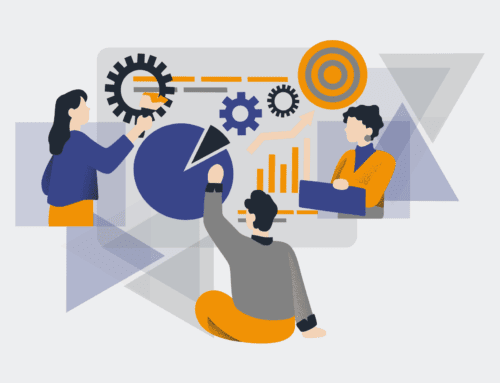Mastering Safe Keap Automation Testing with Restore Preview: A 4Spot Consulting Deep Dive
In the fast-paced world of business automation, the promise of efficiency can sometimes come with the silent threat of unintended consequences. For companies leveraging Keap to streamline their operations, the power of automation is undeniable. Yet, the crucial step often overlooked or underestimated is rigorous, safe testing. A misconfigured automation, even a minor one, can lead to ripple effects across customer journeys, data integrity, and ultimately, your bottom line. At 4Spot Consulting, we’ve witnessed firsthand the challenges businesses face when attempting to validate complex Keap sequences without the right tools and strategies. This is precisely why understanding and utilizing Keap’s Restore Preview feature isn’t just a best practice; it’s an essential safeguard for any growing business relying on automation for scalability and precision.
The Imperative of Pre-Deployment Validation
Deploying a new Keap automation, or even modifying an existing one, is akin to introducing a new variable into a meticulously crafted system. Without proper validation, you’re essentially launching into the unknown, risking customer experience, internal workflows, and valuable data. The traditional approach to testing often involves setting up elaborate dummy accounts or relying on live data with fingers crossed, both of which carry significant risks. Dummy accounts can be tedious to manage and may not fully replicate real-world scenarios, while live data testing is a high-stakes gamble that can expose sensitive information or trigger unintended actions with actual clients.
Consider the potential fallout: an email sequence inadvertently sent to the wrong segment, an internal task assigned to a non-existent employee, or worse, critical contact data overwritten due to a misconfigured field update. These aren’t just minor inconveniences; they represent tangible business costs in terms of time, reputation, and revenue. Our experience working with high-growth B2B companies, particularly in HR and recruiting, has underscored the need for a robust, risk-free testing environment that allows for thorough validation before any automation touches live operations. This is where Keap’s Restore Preview feature emerges as an indispensable asset.
Introducing Keap’s Restore Preview: Your Automation Sandbox
Keap’s Restore Preview is a powerful, yet often underutilized, mechanism designed to simulate the impact of an automation before it’s activated. It offers a secure, isolated sandbox where you can see exactly what changes an automation would make to your data and contact records, without actually committing those changes. Think of it as a flight simulator for your automation workflows, allowing you to run through every scenario, identify potential errors, and fine-tune your logic in a completely risk-free environment. This capability is paramount for ensuring data integrity, especially when integrating Keap with other critical systems via platforms like Make.com, where data synchronization errors can cascade rapidly.
The beauty of Restore Preview lies in its ability to show you the *exact* outcome of a sequence, including email sends, tag applications, field updates, task creations, and even HTTP post operations. It provides a detailed log of every action, allowing you to trace the journey of a contact through your automation and verify that each step aligns with your intended logic. This level of granular visibility is crucial for complex automations that involve conditional logic, multiple decision points, and interactions with various data points within Keap.
Leveraging Restore Preview for Precision and Confidence
To effectively leverage Restore Preview, a strategic approach is necessary. First, identify the specific contact or contacts you wish to use for testing. These should ideally represent various segments of your audience or different trigger scenarios your automation is designed to handle. Next, navigate to the automation you wish to test within Keap. Before activating or making any live changes, utilize the Restore Preview option. Here, you’ll be able to select your test contacts and initiate a preview run.
The system will then generate a comprehensive report detailing every action that would have occurred. This includes which emails would have been sent, what tags would have been applied, which fields would have been updated, and the exact values those fields would have taken. Crucially, it also highlights any potential errors or unexpected outcomes, allowing you to debug and refine your automation logic without fear of corrupting live data or triggering erroneous communications. This iterative process of previewing, reviewing, and adjusting is fundamental to building resilient and effective automations. For instance, if your automation is designed to update a “Last Contacted” field, the preview will show you the precise date and time that field would reflect, confirming your merge fields and date formatting are correct.
Beyond the Preview: A Holistic Approach to Automation Success
While Keap’s Restore Preview is an invaluable tool for safe testing, it’s part of a larger ecosystem of best practices that 4Spot Consulting champions for our clients. A strategic approach to automation begins long before implementation, with an OpsMap™ diagnostic to identify inefficiencies and map out clear, ROI-driven automation opportunities. The technical implementation, or OpsBuild, then follows, ensuring robust and scalable systems are put in place. Testing with Restore Preview is a critical component of this Build phase, guaranteeing that what’s built is also perfectly functional and aligned with business objectives.
Our goal is to help businesses eliminate human error, reduce operational costs, and achieve unparalleled scalability through intelligent automation. By embracing tools like Restore Preview, our clients gain the confidence to launch sophisticated Keap automations, knowing they have been meticulously vetted and proven to perform as intended. This proactive validation saves countless hours of reactive troubleshooting and protects your most valuable assets: your customer relationships and your data.
If you’re looking to elevate your Keap automation strategy and ensure every workflow operates flawlessly, exploring the full potential of Restore Preview is a significant step. It empowers you to innovate with confidence, knowing that your automated processes are not only efficient but also supremely reliable.
If you would like to read more, we recommend this article: Keap Data Protection for HR & Recruiting: Confident Restores with Preview