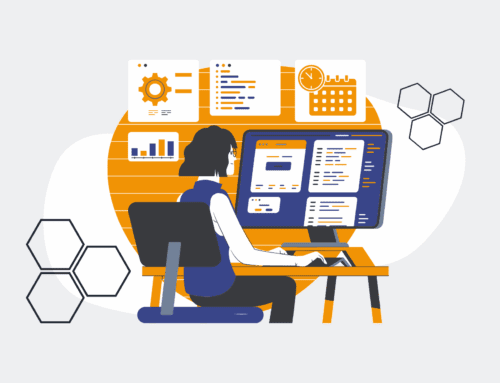Safeguarding Your Data: Proactive Keap Strategies to Prevent Accidental Contact Deletion
In today’s fast-paced business environment, your contact data within Keap isn’t just a list; it’s the lifeblood of your sales, marketing, and customer service operations. Every client, lead, and prospect represents a unique relationship and a potential revenue stream. The thought of losing this invaluable asset due to an accidental deletion is enough to make any business leader uneasy. While Keap provides robust features, human error remains a persistent threat. Proactively preventing accidental data deletion is not merely a technical safeguard; it’s a fundamental pillar of operational integrity and business continuity.
Understanding the Risk: Why Accidental Deletions Occur
Accidental deletions in Keap, or any CRM for that matter, aren’t usually malicious. They often stem from a combination of factors: hurried actions, lack of proper training, insufficient access controls, or simply misunderstanding the impact of a particular system function. A team member might be trying to clean up old records, merge duplicates, or perform bulk updates, inadvertently selecting and deleting active, critical contacts. Without stringent processes and a clear understanding of the ‘delete’ function’s finality, even the most well-intentioned actions can lead to irreversible consequences. The true cost isn’t just the lost data; it’s the lost time in recovery, the missed opportunities from uncontactable leads, and the potential damage to customer relationships.
The Far-Reaching Impact of Data Loss
When critical contact data is lost, the ripple effects can be substantial. Sales cycles are disrupted as reps lose access to their pipeline. Marketing campaigns falter when segments disappear. Customer service suffers from incomplete interaction histories. Beyond the immediate operational headaches, there are long-term strategic implications. Data integrity is compromised, making future analysis unreliable. Regulatory compliance, especially concerning data privacy, can be jeopardized. Ultimately, the cumulative effect can erode trust, impact profitability, and hinder scalability – the very things 4Spot Consulting helps businesses optimize. Preventing this type of data casualty becomes an urgent operational priority, not a backburner item.
Implementing Robust Keap Strategies for Data Security
The key to preventing accidental deletion lies in a multi-layered approach that combines system configuration, process design, and ongoing team education. It’s about building a ‘data resilience’ framework within your Keap environment.
Access Control and User Permissions: Your First Line of Defense
The most immediate and effective strategy is to meticulously manage user permissions. Not everyone in your organization needs the ability to delete contacts, especially in bulk. Keap allows for granular control over user roles and permissions. Review your team’s access levels regularly and assign the principle of least privilege: give users only the permissions necessary to perform their job functions. For instance, a marketing assistant may need to edit contact details and add tags, but rarely – if ever – requires global deletion capabilities. Restricting this power to a select few, typically system administrators or senior management, significantly reduces the surface area for accidental deletions.
Strategic Use of Tags and Custom Fields for Segmentation
Beyond outright deletion, miscategorization can lead to effective data loss if important contacts become ‘unfindable.’ Leverage Keap’s tagging and custom field capabilities to segment and categorize contacts comprehensively. Create tags for ‘Active Client,’ ‘Warm Lead,’ ‘Do Not Contact,’ or ‘Archived.’ Implement strict protocols for tagging, ensuring consistency across your team. This allows for precise filtering and management, reducing the likelihood of critical contacts being caught in a bulk operation intended for less valuable or defunct records. For example, a “Do Not Delete” tag could be used to flag particularly sensitive records, serving as a visual and filterable warning.
Automated Workflows for Data Validation and Lifecycle Management
Automation isn’t just for marketing; it’s a powerful ally in data security. Utilize Keap’s automation features to implement data validation rules. For instance, an automation could be set up to flag contacts that have been inactive for an extended period, prompting a review before any consideration of archival or deletion. Another workflow could automatically add a specific tag to new clients, ensuring they are instantly differentiated from leads. Furthermore, consider automated backups or synchronization with external data warehouses where possible. While Keap has its own robust infrastructure, having an external backup strategy is critical, as detailed in our pillar post on CRM backup.
Training and Standard Operating Procedures (SOPs)
Even the most sophisticated systems and configurations are only as good as the people using them. Comprehensive training for all Keap users is essential. Establish clear SOPs for data management, covering everything from contact creation and updating to archival and deletion protocols. Emphasize the irreversible nature of deletion and outline the precise steps and approvals required before any contact is removed from the system. Regular refreshers and clear documentation will ensure that your team understands the gravity of data management and adheres to best practices. By standardizing these processes, you inject predictability and reduce reliance on individual judgment in high-stakes actions.
Beyond Prevention: The Role of a Strategic Approach
Preventing accidental deletion in Keap is more than just flipping a few switches; it’s about embedding a culture of data reverence within your organization. It’s an integral part of an overall data protection strategy, ensuring your business’s most valuable asset remains secure, accurate, and accessible. At 4Spot Consulting, we help businesses implement strategic frameworks like OpsMesh™ to ensure their entire operational ecosystem, including critical CRM data, is robust, resilient, and aligned with growth objectives. We focus on automating the right processes to minimize human error and maximize data integrity, ensuring that your Keap database is not just a repository, but a secure, actionable engine for your business.
If you would like to read more, we recommend this article: CRM-Backup: The Ultimate Keap Data Protection for HR & Recruiting