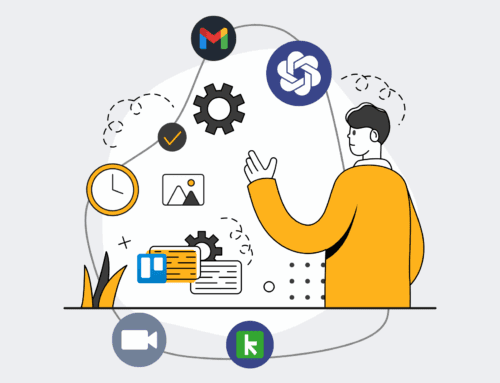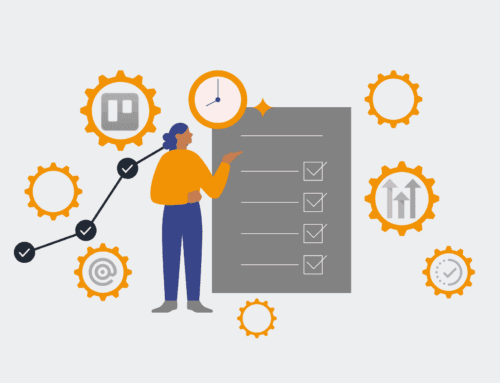From Salesforce to HubSpot: Navigating the Complexities of CRM Migration
In today’s dynamic business landscape, a Customer Relationship Management (CRM) system is more than just a tool; it’s the operational backbone for sales, marketing, and customer service. As businesses evolve, so too do their technological needs, often leading to the strategic decision of migrating from one powerful CRM platform to another. For many organizations, the journey from Salesforce to HubSpot represents a significant shift, driven by a desire for enhanced user experience, integrated marketing, or a more consolidated operational ecosystem. This isn’t merely a software swap; it’s a strategic re-platforming that demands careful consideration, meticulous planning, and a deep understanding of the inherent differences between these industry giants.
The Strategic Imperative of CRM Migration
The decision to move from a robust platform like Salesforce to HubSpot is rarely taken lightly. Salesforce, with its vast capabilities and deep customization options, has served countless enterprises for decades. However, as businesses prioritize integrated growth, a different philosophy might align better with their strategic vision. HubSpot often appeals to companies seeking a more unified platform for marketing, sales, and service, emphasizing ease of use and a tightly knit “flywheel” approach to customer engagement. Understanding the underlying motivations—whether it’s cost optimization, simplified workflows, or a desire for a more intuitive user interface—is crucial before embarking on the technical migration.
Beyond Feature Sets: The Core Differences
While both Salesforce and HubSpot are formidable CRMs, their architectural foundations and philosophical approaches diverge significantly. Recognizing these differences is paramount to a successful migration, preventing unforeseen challenges and ensuring that the new system truly serves the business’s strategic goals.
Data Architecture and Object Models: Salesforce is renowned for its highly flexible, relational database model, allowing for extensive customization of objects, fields, and relationships. This provides unparalleled power but can also introduce complexity. HubSpot, while increasingly customizable, generally adopts a more simplified, flat data structure with a focus on core objects like contacts, companies, deals, and tickets. The migration requires a meticulous mapping of Salesforce’s often intricate custom objects and fields to HubSpot’s structure, which might necessitate data consolidation or re-thinking how certain information is stored and related.
Workflow and Automation Philosophies: Salesforce’s automation capabilities, primarily through Process Builder, Flow, and Apex code, offer immense power for complex, multi-step processes across various objects. HubSpot’s workflows are highly visual and intuitive, excelling in marketing automation, lead nurturing, and sales process automation within its core modules. The challenge lies in translating Salesforce’s often code-heavy or deeply nested automations into HubSpot’s visual workflow builder, potentially requiring a re-engineering of logic to fit HubSpot’s framework. This is where a strategic partner can help identify opportunities for simplification and optimization, leveraging HubSpot’s strengths rather than attempting a direct replication.
Integration Landscape: Salesforce boasts a massive AppExchange, offering thousands of integrations, many of which are deeply embedded and highly specialized. HubSpot’s App Marketplace is also growing rapidly, with a focus on seamless integration across its own hubs and popular third-party tools. Migrating means not only moving core CRM data but also reassessing every integrated system. Will your existing accounting software, HR platform, or document management system integrate as seamlessly with HubSpot? This requires a comprehensive audit of all connected systems and a plan for re-establishing those critical data flows, ensuring a “single source of truth” remains intact post-migration.
The Migration Process: More Than Just Data Transfer
A successful CRM migration is far more involved than exporting data from one system and importing it into another. It’s a strategic project management endeavor that impacts every customer-facing and data-reliant department within an organization.
Discovery and Planning: The Critical First Step
Before any data moves, a thorough discovery phase is essential. This involves understanding the current state of your Salesforce instance, including all custom objects, fields, reports, dashboards, workflows, and third-party integrations. Crucially, it also means defining the desired future state in HubSpot, aligning it with business objectives, and identifying opportunities to streamline processes that may have become overly complex in the legacy system. This is a prime opportunity for an “OpsMap™” – a strategic audit to uncover inefficiencies and map out a more effective operational structure in the new environment.
Data Mapping and Cleansing: Preparing for Transition
This is often the most time-consuming and critical phase. Every piece of data in Salesforce needs to be mapped to its corresponding field in HubSpot. This process inevitably uncovers dirty data, duplicate records, and obsolete information. Data cleansing and standardization are non-negotiable steps to ensure the integrity and utility of your new HubSpot CRM. Failing here can undermine user adoption and trust in the new system.
Customization and Configuration: Rebuilding Your Operations
Once data mapping is complete, HubSpot needs to be configured to mirror (or improve upon) the functionality of your Salesforce instance. This includes setting up custom properties, pipelines, user permissions, reports, and dashboards. More importantly, it involves rebuilding and optimizing your sales, marketing, and service workflows within HubSpot’s automation framework. This phase requires a deep understanding of HubSpot’s capabilities and a strategic vision for how your business processes will operate in the new environment.
User Training and Adoption: Ensuring Success
The most perfectly migrated and configured system is useless if your team doesn’t adopt it. Comprehensive training, clear documentation, and ongoing support are vital. This isn’t just about teaching button clicks; it’s about helping users understand the “why” behind the migration and how the new system empowers them to be more efficient and effective. A proactive approach to change management can make or break the success of the entire project.
Minimizing Risk and Maximizing ROI
Migrating CRMs is an investment, both in time and resources. The goal is to minimize disruption while maximizing the return on that investment. This means not just getting the data across, but doing so in a way that enhances operational efficiency, improves data quality, and empowers your team. Strategic planning helps prevent common pitfalls like data loss, workflow disruption, and user resistance. This is also where a robust CRM backup strategy, particularly for your existing data, becomes invaluable as a safety net during the transition.
The Value of a Strategic Partner
While the technical aspects of migration can seem daunting, the real challenge lies in the strategic re-evaluation of your business processes. Engaging an expert partner who understands both Salesforce’s depth and HubSpot’s integrated philosophy can provide invaluable guidance. They can help navigate the complexities of data mapping, optimize workflows for the new platform, ensure seamless integration of essential tools, and provide the strategic oversight to transform a technical project into a business success story.
Conclusion: A Strategic Shift, Not Just a Software Swap
The journey from Salesforce to HubSpot is more than a change in software; it’s a strategic evolution for businesses aiming for a more unified, intuitive, and integrated approach to customer engagement and operational excellence. By understanding the core differences, meticulously planning each phase, and focusing on strategic optimization rather than mere replication, organizations can successfully transition to a platform that better supports their growth ambitions, saves time, and enhances their ability to serve their customers.
If you would like to read more, we recommend this article: Your Guide to Secure HR & Recruiting CRM Migration with CRM-Backup