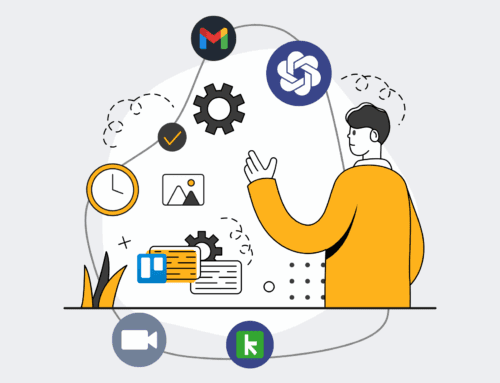Mastering HR Data Synchronization: A Make.com Tutorial for Multiple Platforms
In today’s fast-paced HR environment, having disparate systems for recruiting, onboarding, payroll, and performance management is common. The challenge lies in ensuring these systems speak to each other, preventing data silos, manual errors, and inefficient workflows. Mastering HR data synchronization isn’t just about connecting tools; it’s about creating a single source of truth for your most valuable asset—your people. This guide will walk you through leveraging Make.com (formerly Integromat) to build robust, automated bridges between your essential HR platforms, streamlining operations, enhancing data accuracy, and giving your HR team back valuable time. By the end, you’ll understand how to connect seemingly incompatible systems into a cohesive, automated ecosystem.
Step 1: Define Your HR Data Flow & Integration Needs
Before diving into Make.com, a clear understanding of your current HR tech stack and desired data flow is paramount. Map out every HR system you use—your ATS, HRIS, payroll software, learning management system (LMS), and even CRM if it touches recruitment data. For each system, identify the key data points that need to be synchronized (e.g., new hire information, status changes, contact updates). Pinpoint the triggers (e.g., “new candidate in ATS”) and the resulting actions (“create new employee record in HRIS”). This comprehensive mapping helps clarify the scope, identify potential challenges, and ensures you’re building a solution that addresses real business needs, rather than just connecting tools for the sake of it. A well-defined data flow diagram is your blueprint for success.
Step 2: Connect Your HR Platforms to Make.com
With your data flow mapped, the next step is to establish connections between your HR systems and Make.com. Make.com boasts a vast library of pre-built app connectors for popular HR tools like BambooHR, Workday, Greenhouse, ADP, and more. For systems without direct connectors, Make.com offers generic modules like HTTP/SOAP requests, email parsers, and database connectors (SQL, MongoDB) to integrate via APIs or webhooks. Start by creating a new scenario in Make.com and adding the primary modules for your source and destination applications. Authenticate each connection using API keys, OAuth, or other specified methods. This initial setup establishes the communication channels, allowing Make.com to read and write data across your various platforms securely.
Step 3: Build Your Scenario: Triggers, Actions, and Data Mapping
This is where the automation magic happens. Begin by setting up your scenario’s trigger—the event that initiates the synchronization process. For instance, a trigger could be “Watch new records” in your ATS for new hires. Once triggered, add subsequent modules as actions. These actions will fetch data, transform it, and then send it to the destination system. The critical part here is data mapping. Make.com provides a visual interface to drag and drop data fields from your source module to the corresponding fields in your destination module. Pay close attention to data types and formats, using Make.com’s built-in functions to parse, format, or concatenate data as needed to ensure compatibility between systems. Use filters and routers to handle conditional logic or multiple data paths.
Step 4: Implement Error Handling and Notifications
Even the most robust automation can encounter issues—API limits, invalid data, or temporary service outages. Proactive error handling is crucial for maintaining data integrity and system reliability. Within Make.com, you can configure error handlers for individual modules or entire scenarios. Set up fallbacks, such as retrying an operation or logging errors to a spreadsheet or a dedicated error management system. Furthermore, integrate notification modules (e.g., email, Slack, Teams) to alert your team immediately when an error occurs, providing details about the failure. This ensures that any data synchronization hiccups are identified and addressed swiftly, minimizing disruption and preventing stale or incorrect information from propagating across your HR platforms.
Step 5: Test, Monitor, and Refine Your Integrations
After building your scenario, thorough testing is non-negotiable. Run the scenario manually with test data to observe its behavior step-by-step. Verify that data is accurately transferred, transformed, and updated in all involved systems. Pay attention to edge cases and ensure your filters and conditions work as expected. Once confident, activate your scenario and enable scheduling (e.g., run every 15 minutes, daily). Beyond initial deployment, continuous monitoring is vital. Regularly check Make.com’s operational logs to identify any recurring errors or performance bottlenecks. As your HR processes evolve or new systems are introduced, revisit your Make.com scenarios to refine data mappings, add new steps, or optimize performance. This iterative approach ensures your HR data synchronization remains efficient and effective.
If you would like to read more, we recommend this article: Make.com Consultants: Unlocking Transformative HR & Recruiting Automation