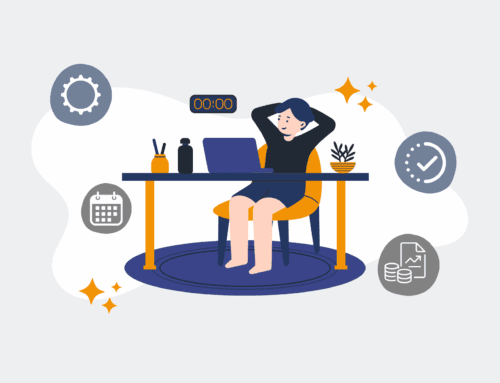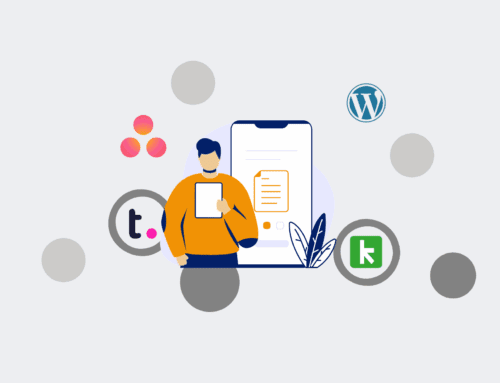Quick Start: Onboarding Steps for Keap Users with Existing Data
For businesses transitioning to Keap, or perhaps refining an existing implementation, the process of integrating your historical data can feel like navigating a complex maze. It’s more than just uploading a CSV; it’s about ensuring data integrity, maintaining historical context, and setting the stage for Keap to become the true engine of your sales and marketing operations. At 4Spot Consulting, we understand that your existing data is a valuable asset, not a burden, and a strategic approach to onboarding is paramount to unlocking Keap’s full potential without disrupting your ongoing business.
Many organizations, particularly those with a rich history of customer interactions, sales records, and operational data, face a unique challenge. The impulse might be to simply dump everything into the new system, but this often leads to a polluted database, diminished trust in the CRM, and ultimately, a failure to leverage Keap effectively. Our experience shows that a thoughtful, phased approach not only streamlines the transition but also cleanses and optimizes your data for future growth and automation.
The Imperative of Pre-Migration Data Strategy
Before a single byte of data touches your new Keap instance, a robust strategy is essential. This isn’t just about identifying what data you have; it’s about understanding its quality, relevance, and how it aligns with Keap’s architecture and your future operational goals. We advocate for a rigorous pre-migration audit, identifying redundant, outdated, or trivial information. For instance, are you importing every single email exchange from five years ago, or are you focusing on key touchpoints, lead sources, and conversion events that inform your current strategy?
Consider the impact of orphaned records, inconsistent formatting, or duplicate entries. These issues, if migrated, will not only pollute your new system but can actively hinder automation efforts, lead to inaccurate reporting, and erode user adoption. Our OpsMap™ diagnostic often reveals significant opportunities for data hygiene and consolidation, turning what seems like a daunting task into a strategic advantage. It’s about building a clean, reliable foundation from day one, ensuring Keap serves as a single source of truth rather than a repository for historical inaccuracies.
Mapping Existing Data to Keap’s Structure
Keap is a powerful platform, but its effectiveness is intrinsically linked to how well your existing data maps to its contact, company, opportunity, and custom field structures. This isn’t always a one-to-one translation. Legacy systems might have different terminologies or data segmentation that needs careful consideration. For example, a “client status” field in an old system might need to be translated into a combination of tags, custom fields, and opportunity stages within Keap.
This mapping exercise is critical. It defines how your team will interact with Keap, how automation sequences will trigger, and how accurately you can segment your audience for targeted campaigns. Investing time here means avoiding costly rework and frustration down the line. We often work with clients to create detailed data dictionaries and mapping documents, ensuring every piece of valuable information finds its logical home within Keap, preserving its context and utility. This structured approach safeguards against data loss and ensures that your Keap database is intuitive and functional from the outset.
Phased Data Import and Validation
Attempting a “big bang” data import can be risky. A more prudent approach involves a phased migration, especially for larger datasets. This allows for incremental validation and refinement. Start with a core set of contacts and companies, import them, and then thoroughly review the data within Keap. Are the fields populated correctly? Are the relationships between contacts and companies accurate? Do the tags and custom fields reflect the intended segmentation?
This iterative process allows you to identify and rectify any mapping errors or data inconsistencies on a smaller scale before committing your entire historical dataset. It’s also an opportune time to establish ongoing data governance practices. Who is responsible for data entry? What are the standards for new record creation? How will data quality be maintained moving forward? These are not merely technical questions but operational ones that impact the long-term success of your Keap implementation. By validating data at each stage, you build confidence in the system and ensure that the wealth of your historical information is not just transferred, but truly optimized for Keap’s capabilities.
Leveraging Automation for Ongoing Data Management
Once your existing data is successfully migrated and validated, the focus shifts to ongoing data management and leveraging Keap’s automation features. The goal is to move beyond manual data entry and maintenance, minimizing human error and maximizing efficiency. This is where 4Spot Consulting truly shines, integrating Keap with other essential business tools using platforms like Make.com to create a seamless operational ecosystem.
Imagine automatically updating contact records based on form submissions, enriching data from external sources, or triggering follow-up sequences based on customer behavior. By architecting these automations, your team can concentrate on high-value tasks, confident that your Keap data remains clean, current, and actionable. This strategic application of automation not only reduces operational costs but significantly enhances your ability to scale. Onboarding existing data into Keap is more than a technical task; it’s a strategic investment in your business’s future, laying the groundwork for greater efficiency, personalized customer experiences, and sustained growth.
If you would like to read more, we recommend this article: Keap Data Protection for HR & Recruiting: Your CRM-Backup Guide