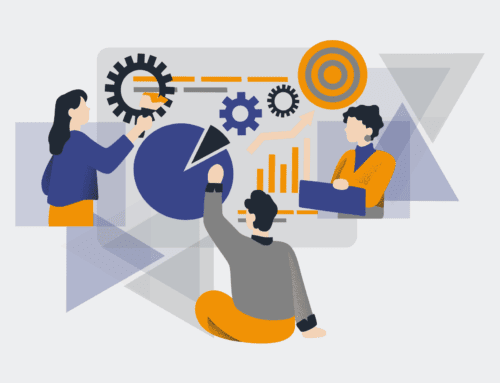Automating Rollback Processes: Tools and Technologies
In today’s fast-paced digital landscape, business operations are increasingly reliant on complex interconnected systems. From CRM updates to database migrations and critical software deployments, the potential for unforeseen errors or data corruption is a persistent threat. While innovation drives progress, the ability to swiftly and effectively recover from missteps—to “roll back” to a stable state—is paramount for maintaining operational continuity and safeguarding valuable data. For business leaders, the question isn’t whether mistakes will happen, but how quickly and cost-effectively your organization can recover when they do.
The Business Imperative for Automated Rollbacks
Manual rollback processes are often slow, error-prone, and resource-intensive, transforming a minor incident into a significant operational bottleneck. The time spent manually identifying the cause, isolating the issue, and painstakingly reversing changes translates directly into lost productivity, potential data loss, and frustrated customers. For high-growth B2B companies, this inefficiency is simply untenable. We’ve seen firsthand how delays in recovery can cripple sales pipelines, disrupt client service, and erode trust.
Automating rollback processes isn’t just a technical convenience; it’s a strategic move to build resilience, reduce operational costs, and free up high-value employees from reactive firefighting. It ensures that when an integration fails, a data migration goes awry, or a system update introduces an unforeseen bug, your business can return to normal operations with minimal downtime and impact.
Understanding Automated Rollback Architectures
The core principle behind automated rollbacks is creating predefined pathways to revert system states or data sets to a previous, verified point in time. This isn’t about simple “undo” buttons; it’s about robust, systematic recovery strategies embedded within your operational workflows. The architecture typically involves:
- Snapshotting: Regularly capturing the complete state of a system, database, or specific dataset at designated intervals.
- Version Control: Tracking changes to code, configurations, and data schemas, allowing for a precise reversal to an earlier version.
- Automated Triggers: Implementing monitoring systems that, upon detecting a predefined anomaly or failure, automatically initiate a rollback sequence.
- Orchestration Tools: Software platforms that manage the entire rollback process, from initiating backups to restoring data and verifying system integrity.
Key Tools and Technologies Powering Automated Rollbacks
The tools available to facilitate automated rollbacks span various layers of the technology stack, catering to different operational needs:
Data & CRM Rollback Solutions
For organizations relying heavily on platforms like Keap or HighLevel, data integrity is everything. Automated rollback tools for CRMs focus on point-in-time recovery, allowing businesses to revert specific datasets or even entire CRM states to a previous snapshot without affecting other unrelated data. This is crucial for correcting bulk import errors, accidental deletions, or integration failures that corrupt contact records, sales histories, or marketing campaign data. Specialized backup and recovery services can offer granular control, ensuring that only the affected data is reverted, minimizing disruption.
Integration & Workflow Automation Platforms (e.g., Make.com)
Platforms like Make.com (formerly Integromat) are at the forefront of orchestrating complex workflows between disparate SaaS applications. When an automation scenario fails mid-execution—perhaps due to an API change, an invalid data format, or an unexpected external system response—an automated rollback mechanism within Make.com can prevent data inconsistencies. This might involve automatically deleting partial records created in subsequent steps, reverting a flag in a CRM, or notifying administrators to manually review and correct the state. The ability to define error handling and recovery paths directly within the automation flow is a powerful feature for preventing downstream data corruption.
Cloud Infrastructure & Virtualization Rollbacks
In cloud environments (AWS, Azure, Google Cloud) and virtualized setups (VMware, Hyper-V), automated snapshotting and image-based recovery are standard. Tools and services native to these platforms allow for instantaneous creation of virtual machine (VM) snapshots, database backups, and even entire infrastructure-as-code deployments. Rolling back involves restoring from a previous snapshot, effectively turning back the clock on a server, application, or database instance. This is invaluable for recovering from faulty deployments, operating system updates, or malicious attacks.
Deployment & Version Control Systems (e.g., Git, Kubernetes)
For software development and IT operations, version control systems like Git are fundamental. They track every change to code, allowing developers to easily revert to a previous working version. In continuous integration/continuous deployment (CI/CD) pipelines, tools like Kubernetes play a crucial role. Kubernetes deployments can be versioned, and if a new deployment causes issues, it’s straightforward to roll back to the previous stable version with a single command, ensuring application uptime and stability.
The 4Spot Consulting Approach: Strategic Resilience
At 4Spot Consulting, we approach automated rollbacks not as a standalone technical task but as an integral component of an overarching automation strategy. Our OpsMesh™ framework emphasizes building resilient, self-healing systems that minimize human error and operational friction. Through our OpsMap™ strategic audit, we identify critical data flows and potential failure points, then design and implement robust rollback mechanisms using tools like Make.com and specialized CRM backup solutions as part of our OpsBuild™ service. This ensures that your business can recover rapidly from the unexpected, protecting your data, your productivity, and ultimately, your bottom line.
Investing in automated rollback processes is an investment in business continuity and peace of mind. It’s about being proactive rather than reactive, enabling your teams to focus on growth and innovation, confident that your critical systems are protected.
If you would like to read more, we recommend this article: CRM Data Protection for HR & Recruiting: The Power of Point-in-Time Rollback