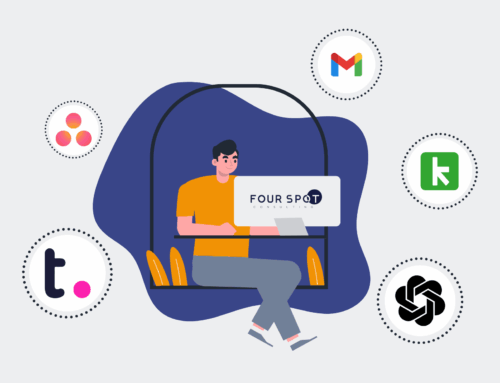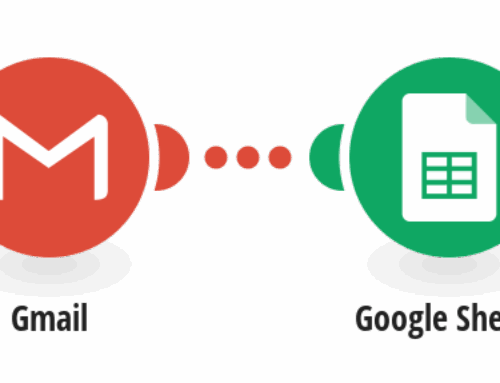Streamline Your E-commerce: Converting Airtable Records to Shopify Products
Introduction to Airtable and Shopify Integration
In the fast-paced world of e-commerce, efficiency is key. Imagine if you could seamlessly integrate your inventory data from Airtable into Shopify without manually inputting each product detail. It’s like having a conveyor belt that moves products from your warehouse directly onto your online shelves. That’s exactly what this integration template is designed to do.
Airtable serves as a versatile database solution, perfect for organizing data in a flexible manner. When you pair this with Shopify’s powerful e-commerce platform, you create a robust system that minimizes errors and maximizes productivity. The integration ensures your product listings are always up-to-date, saving time and reducing the risk of human error.
Benefits of Using the Airtable-Shopify Template
This template offers several advantages that streamline your operations. First, it automates the transfer of data, meaning once an Airtable record is set, it’s automatically drafted into your Shopify store. It’s like upgrading from a tricycle to a turbocharged sports car—your workflow speeds up tremendously.
Additionally, this method reduces data entry redundancy. Gone are the days when you’d need to toggle between platforms, ensuring that each piece of information matches perfectly. With automation, accuracy is maintained across the board, giving you more time to focus on scaling your business.
How Does This Automation Work?
The magic lies in the seamless connection between Airtable and Shopify. Once set up, every new record in Airtable can trigger a draft product creation in Shopify. It’s akin to having a personal assistant who never sleeps or makes mistakes.
By using APIs, the data flows smoothly between the two platforms. Every time a new product is added to Airtable, it queues up to become part of your Shopify inventory. This setup is not only intuitive but also scalable, handling numerous records with ease.
Step-by-Step Guide to Setting Up the Integration
Ready to get started? First, you’ll need to ensure you have accounts set up on both Airtable and Shopify. Think of them as the two engines powering your e-commerce train; they need fuel to run—your data. Connecting these platforms involves creating an API key for Shopify and setting up a base in Airtable.
Next, configure the integration tool to recognize triggers—new records in Airtable—and to perform actions—creating draft products in Shopify. It’s a straightforward process, much like setting up a new smartphone; follow the instructions and your devices will be synchronized.
Tips for Optimizing Your Workflow
To get the most out of this integration, ensure your Airtable records are accurately and thoroughly completed. Consider this the foundation of a skyscraper—any weaknesses here could cause the entire structure to wobble. Include detailed product descriptions, pricing, and inventory counts.
Regularly updating your Shopify store with fresh data is essential. Set aside time weekly to review records and make necessary adjustments. Remember, even the most streamlined systems need maintenance to function optimally.
Troubleshooting Common Issues
Encountering problems? Don’t sweat it! If the data isn’t transferring as expected, double-check your API connections; they might need a little fine-tuning. Much like a radio needing the right frequency, these connections require precision.
Another common hiccup is incorrect formatting in Airtable fields. Ensure everything is consistent and follows the required format; it’s like making sure all puzzle pieces fit together perfectly. This attention to detail ensures your automation runs smoothly.
Future Possibilities with Airtable and Shopify
Looking ahead, the potential for expanding this integration is vast. Think about incorporating additional tools like Zapier for more complex workflows. The e-commerce landscape is ever-evolving, and staying ahead requires creativity and adaptability.
Consider integrating customer feedback loops through surveys linked to your products. Gathering insights directly from buyers can guide inventory decisions, turning your store into a responsive, dynamic marketplace catering to real-time needs.
Conclusion
Integrating Airtable with Shopify through automated templates revolutionizes how you manage e-commerce tasks. It reduces manual workload, minimizes errors, and ensures a seamless product roll-out. By embracing these tools, you’re not just keeping up with industry standards—you’re setting them. This integration is more than a convenience; it’s a competitive edge.
Frequently Asked Questions
- Can I customize the fields transferred from Airtable to Shopify? Yes, the integration allows for customization, letting you choose which specific fields are mapped to Shopify.
- What happens if I update a record in Airtable? Updating a record won’t automatically update the draft in Shopify unless you set additional triggers for updates.
- Is there a limit on the number of records I can sync? The integration is scalable, so while there may be limits based on your Airtable plan, generally it can handle large datasets.
- Do I need coding skills to set up this integration? No, the template provided simplifies the process, eliminating the need for programming knowledge.
- How secure is this integration? Both Airtable and Shopify employ robust security measures to ensure data safety; however, always ensure API keys are kept confidential.