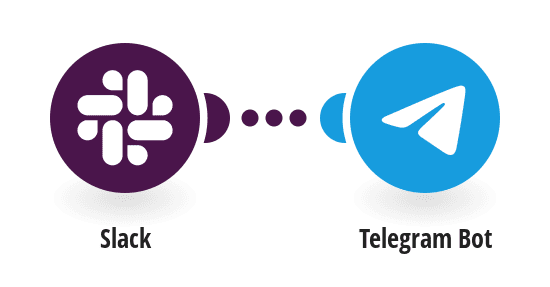Integrate Slack with Telegram for Seamless Communication
Introduction to Slack and Telegram Integration
In today’s fast-paced digital world, maintaining seamless communication across platforms is crucial for any team’s success. Many teams are finding value in integrating Slack, a popular workplace messaging app, with Telegram, an instant messaging service that supports both mobile and desktop interfaces.
This integration allows users to receive Slack messages directly in Telegram, minimizing the friction of switching between apps and ensuring that critical information does not get lost in the shuffle. Whether you’re managing remote teams or small collaborations, this guide will show you how to streamline communications effectively.
Why Integrate Slack with Telegram?
The decision to integrate Slack with Telegram is a game-changer for many. Slack is renowned for its robust team collaboration features, while Telegram is celebrated for its simplicity and speed. By combining these two platforms, you can leverage the strengths of each without compromising on functionality.
This integration can enhance your team’s agility by ensuring that important notifications are received promptly, no matter where your team members are. It reduces the likelihood of missed messages and boosts overall productivity, as team members spend less time toggling between platforms and more time focusing on what matters.
Setting Up the Integration Using Make
To start receiving Slack messages in Telegram, you need a reliable automation tool — that’s where Make comes into play. Make is designed to create seamless workflows, allowing different apps to communicate effortlessly with each other without any coding required.
Make’s workflow templates simplify the integration process. With just a few clicks, you can connect your Slack and Telegram accounts, define trigger events, and set up actions that dictate how and when messages should be forwarded from Slack to Telegram.
Configuring Your Workflow in Make
Once you’ve chosen the template that suits your needs, it’s time to configure the workflow. Start by selecting the specific Slack channel or workspace you want to monitor. You can set triggers for various events, such as new messages, specific keywords, or direct mentions.
Next, select the corresponding Telegram chat or channel where these messages should be sent. Make allows you to customize the message format, ensuring that the information is presented clearly and concisely to your team members in Telegram.
Benefits of Using Make for Integration
Make offers a user-friendly interface that simplifies complex integrations. Its robust feature set ensures reliability, scalability, and security, making it an ideal choice for both small teams and large organizations looking to automate routine tasks.
Furthermore, Make’s versatility means that you aren’t limited to simple message forwarding. You can expand your automation possibilities by integrating with other apps and services, creating a truly interconnected digital workspace that meets all your operational needs.
Troubleshooting Common Integration Issues
Occasionally, users might encounter issues with their Slack to Telegram integration. Most common problems stem from incorrect settings or permissions within either platform. Ensure that your Slack and Telegram accounts have the necessary permissions to allow third-party integrations.
If issues persist, Make provides extensive support resources, including tutorials and community forums, where you can seek advice and troubleshoot with other users. Their support team is also available to help resolve any technical challenges you may face.
Enhancing Team Communication with Integrated Tools
By linking Slack and Telegram through Make, you can foster a more responsive and agile communication environment. Teams can respond faster to real-time information and collaborate more effectively across geographical boundaries and time zones.
This technological synergy doesn’t just save time; it empowers your team to innovate and achieve their goals with greater efficiency. By optimizing communication with integrated tools, you lay the groundwork for sustained success and adaptability in an ever-evolving digital landscape.
Conclusion
Incorporating Slack and Telegram through Make’s intuitive platform transforms how teams interact, ensuring that no message goes unnoticed. This integration is more than a convenience; it’s a strategic advantage in ensuring that your team remains connected, informed, and proactive.
Embrace this integration today, and watch as your team achieves new levels of collaboration and productivity, driven by seamless and efficient communication channels.
Frequently Asked Questions
1. Is the Slack to Telegram integration secure?
Yes, Make adheres to strict security protocols to ensure that all data transfers between Slack and Telegram are safe and secure. Both Slack and Telegram have robust security measures in place as well.
2. Can I customize which messages get forwarded to Telegram?
Absolutely! You can set specific triggers in the Make workflow to forward only the messages that meet certain conditions, such as particular keywords or mentions.
3. Will this integration work for private Slack channels?
Yes, as long as your integration permissions allow access to private channels, you can set up the workflow to include these channels in the message forwarding process.
4. How do I handle notifications overload after integration?
You can manage notification overload by refining the triggers and actions within your Make workflow. Set up filters to forward only high-priority messages to Telegram.
5. Do I need any coding skills to set up the integration?
No coding skills are required! Make provides an easy-to-use interface where you can follow guided steps and utilize templates to set up the integration without needing to write any code.