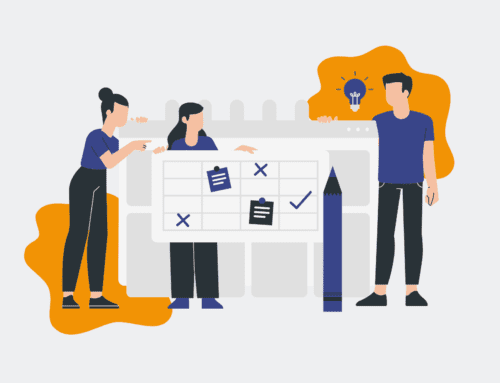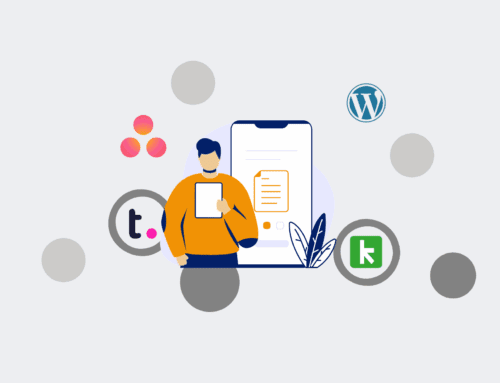How to Optimize Your Backup Strategy Using Source-Side Deduplication for Remote Offices: A Step-by-Step Guide
Remote offices often present unique challenges for data backup, including limited bandwidth, high storage costs, and the need for rapid recovery. Source-side deduplication is a game-changer, addressing these issues by identifying and eliminating redundant data blocks at the source, *before* they traverse the network. This significantly reduces network traffic, optimizes storage, and accelerates backup windows, making it an indispensable strategy for modern distributed enterprises. This guide outlines a clear, actionable path to implement an efficient backup strategy for your remote locations using this powerful technology.
Step 1: Assess Current Backup Infrastructure and Remote Office Needs
Begin by thoroughly evaluating your existing backup environment across all remote offices. Document current data volumes, backup windows, network topology, and storage utilization. Crucially, define your Recovery Time Objectives (RTO) and Recovery Point Objectives (RPO) for each remote site, as these will dictate the speed and frequency required for your new strategy. Understand the types of data being generated—structured versus unstructured, application-specific data, and user files—as this informs the best deduplication approach. This initial assessment provides the baseline for measuring improvement and ensures your optimized strategy aligns with actual business continuity requirements.
Step 2: Select a Compatible Source-Side Deduplication Solution
With your assessment complete, the next critical step is choosing the right deduplication solution. This could be a feature within your existing backup software, a dedicated deduplication appliance, or a cloud-based service. Prioritize solutions that offer seamless integration with your current backup applications and infrastructure. Consider factors such as scalability to accommodate future growth, performance impact on remote office systems during backups, and ease of management. Evaluate vendor support, licensing models, and the solution’s ability to handle diverse data types prevalent in your remote offices. A strategic choice here will simplify deployment and long-term maintenance.
Step 3: Plan Network Bandwidth and Storage Allocation
While source-side deduplication drastically reduces network traffic, careful planning for bandwidth and storage is still essential. Even with highly efficient data transfer, initial full backups or large changes can still consume significant bandwidth. Model the impact of your chosen solution on your WAN links, especially during peak backup times. For target storage, calculate the projected reduction in storage footprint based on typical deduplication ratios (which can range from 10:1 to 50:1 or more, depending on data types). Ensure your centralized backup repository has ample capacity for de-duplicated data, along with sufficient performance to handle multiple simultaneous inbound streams from remote offices.
Step 4: Configure Source-Side Deduplication Agents at Remote Sites
This step involves the physical or virtual deployment and configuration of the deduplication agents at each remote office. Install the client software on the relevant servers or workstations that hold the data to be backed up. Configure the deduplication settings, including block size, compression, and any specific policies for different data sets. It’s crucial to follow vendor best practices for agent installation to minimize performance overhead on the source systems. Establish a rollout plan, starting with a pilot remote office to test the configuration, monitor performance, and validate the deduplication efficacy before deploying broadly.
Step 5: Implement Centralized Management and Monitoring
An optimized backup strategy for remote offices requires a centralized management console. This ‘single pane of glass’ allows you to monitor all remote office backups, manage deduplication policies, initiate restores, and view reports from one location. Configure alerts for backup failures, deduplication ratio drops, or storage capacity issues. Robust monitoring capabilities are vital for proactive issue resolution and ensuring data integrity across all distributed sites. Leverage automated reporting to track deduplication rates, backup success/failure, and storage savings, providing clear insights into the efficiency of your new strategy.
Step 6: Establish a Robust Data Retention and Recovery Strategy
Beyond just backing up, a truly optimized strategy includes a clear retention policy and a thoroughly tested recovery plan. Define how long de-duplicated data will be retained for different data types, balancing compliance requirements with storage costs. Crucially, regularly perform recovery tests from your remote office backups. This validates not only the integrity of your de-duplicated data but also the efficiency of your recovery process. Document procedures for various recovery scenarios, from single file restoration to full disaster recovery, ensuring your teams are well-prepared to execute them when needed.
Step 7: Conduct Regular Audits and Optimization
Implementing source-side deduplication isn’t a set-it-and-forget-it task. Ongoing audits and optimization are critical for maintaining peak efficiency. Periodically review your deduplication ratios to ensure they meet expectations and investigate any significant drops. Monitor the performance impact on remote office systems and network links, making adjustments to backup schedules or agent configurations as needed. As data grows and business needs evolve, re-evaluate your RTO/RPO targets and adjust your backup policies accordingly. Proactive optimization ensures your backup strategy remains robust, cost-effective, and aligned with your organizational goals.
If you would like to read more, we recommend this article: The Ultimate Guide to CRM Data Protection and Recovery for Keap & HighLevel Users in HR & Recruiting