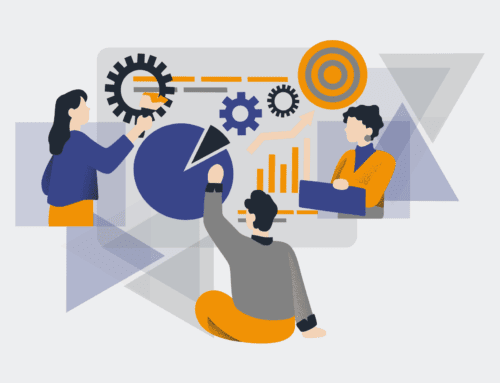Troubleshooting Keap Onboarding: Common Issues for Backup Users
Embarking on a new CRM implementation, or even transitioning to an updated system like Keap, is a significant undertaking for any business. For organizations that prioritize robust data protection and have robust backup protocols in place, the onboarding process introduces a unique set of challenges. At 4Spot Consulting, we understand that “backup users” aren’t just looking for a new tool; they’re looking for a reliable, integrated platform that safeguards their most valuable asset: their data. Overlooking these specific considerations during Keap onboarding can lead to compliance headaches, data inconsistencies, and significant operational delays down the line.
Our experience working with high-growth B2B companies, particularly in HR and recruiting, has shown us that anticipating these issues is half the battle. This isn’t just about clicking through setup wizards; it’s about strategically integrating a powerful CRM into an existing data ecosystem while maintaining an unwavering commitment to data integrity and recovery.
Navigating Initial Data Migration and Integrity
One of the most frequent friction points for backup-conscious users during Keap onboarding is the initial data migration. It’s not simply about moving contacts from an old system or spreadsheets into Keap; it’s about ensuring every historical touchpoint, every custom field, and every intricate relationship is transferred accurately and completely. For a backup user, this process is fraught with questions: “Will my historical data be retrievable in the new system?” “How do I ensure the integrity of my legacy records during transit?” “What if the migration fails or corrupts data?”
The challenge here lies in the discrepancy between source data formats and Keap’s expected structure. Often, businesses have accumulated data in various disparate systems – older CRMs, spreadsheets, bespoke databases. Each migration requires careful mapping, cleansing, and validation. Without a meticulous approach, critical data points can be lost, merged incorrectly, or rendered unusable. We advocate for a phased migration strategy, coupled with rigorous validation checks at each stage. This includes not only automated checks but also manual spot-checks by individuals familiar with the legacy data. Furthermore, maintaining a complete, isolated backup of the source data throughout the migration process is non-negotiable, providing a safety net if issues arise.
Custom Field Complexity and Standardization
Keap is incredibly flexible with custom fields, but this flexibility can become a liability during onboarding if not managed correctly. Backup users often have extensive custom data fields from previous systems, crucial for their operations and historical records. The temptation is to recreate every single field in Keap. However, without standardization and careful planning, this can lead to a bloated, unmanageable CRM that hinders future integrations and data retrieval.
Our approach involves a strategic review of existing custom fields. We identify fields that are genuinely necessary, consolidate redundant ones, and establish clear naming conventions. This standardization is vital not just for cleaner data within Keap, but for ensuring that any future backup or data export process is consistent and easily decipherable. A clean, standardized Keap environment makes compliance with data retention policies simpler and significantly reduces the effort required for data recovery or auditing.
Integration Hurdles with Existing Backup Systems and Processes
For organizations with existing, well-established data backup and recovery strategies, Keap onboarding needs to seamlessly integrate into this larger framework. The issue isn’t typically that Keap doesn’t have its own backup mechanisms, but rather how Keap’s data synchronizes with a company’s overarching enterprise backup solutions. Can Keap data be easily extracted and stored in an off-site, immutable backup? Does it meet specific recovery point objective (RPO) and recovery time objective (RTO) requirements?
Many businesses struggle with establishing automated, granular backups of their Keap data outside of Keap’s native capabilities. This often requires custom API integrations or the use of iPaaS tools like Make.com to regularly extract data for external storage. The onboarding phase is the ideal time to design and implement these integrations, ensuring that data flows securely and reliably to your chosen backup destination. Ignoring this during onboarding often leads to reactive, less robust solutions later, leaving a critical data gap.
User Permissions and Access Controls for Data Security
Another common pitfall for backup-focused users is overlooking the intricacies of user permissions and access controls during Keap setup. Granting too broad access can inadvertently compromise data integrity, making it harder to track changes or recover from accidental deletions. Conversely, overly restrictive permissions can impede legitimate operational workflows. For a backup user, understanding who has the authority to export, modify, or delete large sets of data is paramount.
During onboarding, we help businesses implement a ‘least privilege’ model. This means users only have access to the data and functionalities they absolutely need to perform their roles. This approach minimizes the risk of unauthorized data manipulation and makes any necessary data recovery or audit trail analysis significantly more straightforward. It’s about building a Keap environment that is secure by design, providing peace of mind for those responsible for data protection.
Establishing Proactive Data Hygiene and Monitoring
Finally, a critical aspect of successful Keap onboarding for backup users is establishing proactive data hygiene protocols from day one. Data quality degrades rapidly without consistent attention. Duplicate records, incomplete entries, and outdated information not only hamper operational efficiency but also complicate backup and recovery efforts. A clean backup is far more valuable and easier to restore than a backup filled with redundant or corrupted data.
Integrating data validation rules, automated deduplication processes, and regular data audits into the Keap workflow during onboarding sets the stage for long-term success. This isn’t a one-time setup; it’s an ongoing commitment. By coupling Keap with automation platforms, we can create systems that automatically flag or clean problematic data, ensuring that your backup strategy is always working with the highest quality information. This proactive stance ensures that if you ever need to revert to a backup, you’re restoring a reliable, functional database, not just a mirror of existing problems.
Keap onboarding for backup users requires a holistic approach that goes beyond basic setup. It demands a strategic focus on data migration integrity, thoughtful custom field management, robust integration with existing backup systems, precise user permissioning, and proactive data hygiene. At 4Spot Consulting, we specialize in weaving these elements together, transforming potential pitfalls into opportunities for a stronger, more resilient CRM ecosystem. Our expertise ensures that your Keap implementation not only streamlines operations but also fortifies your critical data assets against unforeseen challenges.
If you would like to read more, we recommend this article: Keap Data Protection for HR & Recruiting: Your CRM-Backup Guide