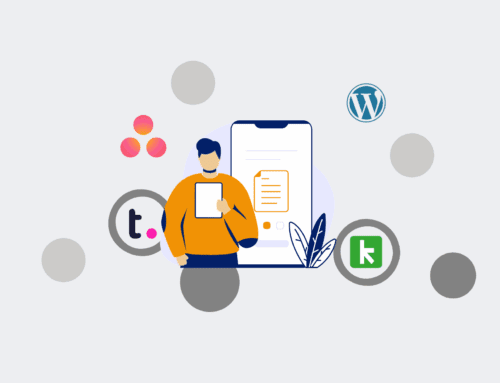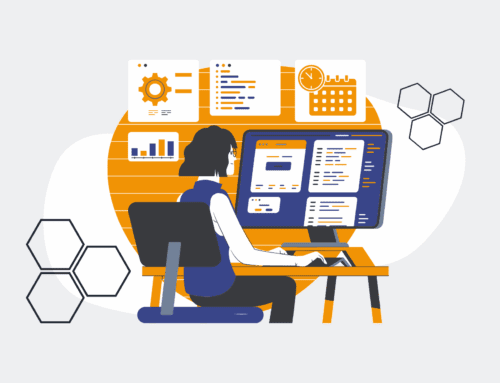A Glossary of Key Automation Terms for HR & Recruiting Professionals
The landscape of HR and recruiting is rapidly evolving, driven by the power of automation and advanced platforms. Understanding the specific jargon associated with tools like Make, Workfront, Boost.space, and Vincere.io is crucial for any professional looking to streamline operations, enhance candidate experiences, and improve overall efficiency. This glossary provides clear, authoritative definitions tailored for HR and recruiting leaders, demystifying the core concepts that underpin the next generation of talent acquisition and management. By grasping these terms, you’ll be better equipped to leverage automation to save time, reduce errors, and focus on strategic initiatives.
Make.com Scenario
In Make.com, a Scenario represents an automated workflow or integration that connects various applications and services to perform a sequence of tasks. For HR and recruiting professionals, a scenario could automate onboarding processes by linking a new hire in an HRIS to creating an account in a project management tool like Workfront, sending a welcome email, and triggering IT setup requests. Each scenario is designed to execute a specific business process, eliminating manual steps and ensuring consistent, timely execution. Understanding scenarios allows you to visualize and build custom automations that cater precisely to your unique recruitment and HR needs, from candidate screening to talent pipeline management.
Make.com Module
A Module in Make.com is a specific action or trigger within a scenario that interacts with an external service or application. For instance, a “Watch new submissions” module for a job application form could be the trigger to start a recruitment workflow, or a “Create a record” module could add candidate data to your CRM. Modules are the building blocks of any automation, each performing a distinct function (e.g., retrieving data, sending an email, updating a database). For HR teams, mastering modules means efficiently designing workflows that can, for example, automatically parse resumes, schedule interviews, or update candidate statuses across multiple platforms without manual intervention.
Make.com Webhook
A Webhook is a mechanism in Make.com that allows one application to send real-time data to your Make.com scenario when a specific event occurs. Unlike polling, where a system repeatedly checks for new data, webhooks provide instant notifications. In HR, a webhook might be used to initiate an automation whenever a new candidate applies through your career page, a status is updated in your ATS, or a form is submitted by an internal team. This real-time capability ensures that your automated workflows are always triggered immediately by relevant events, enabling rapid responses and keeping all your integrated systems synchronized and up-to-date without delay.
Workfront Object
In Workfront, an Object refers to fundamental data entities used to structure and manage work. Common objects include Projects, Tasks, Issues, Documents, Users, and Custom Forms. For HR and recruiting, understanding Workfront objects is key to structuring recruitment campaigns as projects, managing individual hiring stages as tasks, and tracking candidate feedback as issues. These objects serve as containers for information and define the relationships between different pieces of work, enabling teams to organize, track, and report on all aspects of the hiring process within a unified system. Customizable objects further allow for tailored data capture relevant to specific HR initiatives.
Workfront Request Queue
A Workfront Request Queue is a centralized entry point where users submit requests for new projects, tasks, or issues. For HR, this is invaluable for managing diverse incoming needs, such as a hiring manager requesting to open a new position, a team needing a new onboarding checklist, or an employee submitting a training request. Requests flow into a queue, where they can be reviewed, prioritized, and converted into structured work items like projects or tasks. This system streamlines intake, ensures no requests are lost, and provides a clear process for HR teams to manage their workload effectively and respond to organizational demands with agility and accountability.
Workfront Custom Form
Workfront Custom Forms are configurable data collection tools that can be attached to various objects, such as projects, tasks, or issues, to gather specific information. In an HR context, custom forms are highly versatile. They can be used to collect detailed job requisition information from hiring managers, gather structured interview feedback from panelists, or collect employee onboarding preferences. By allowing teams to define the exact data fields needed, custom forms ensure consistency in information gathering, reduce manual data entry, and provide a structured approach to collecting critical details, which can then be used to trigger subsequent automated workflows and reporting.
Boost.space Data Synchronization
Boost.space Data Synchronization is the process of automatically keeping data consistent and up-to-date across multiple disparate systems, using Boost.space as a central hub. In HR, this means ensuring that a candidate’s status updated in your ATS (like Vincere.io) is immediately reflected in your CRM, your HRIS, and any communication tools. This eliminates data silos, prevents errors from manual re-entry, and ensures that all departments are working with the most current information. Boost.space provides a reliable way to maintain a “single source of truth” for all HR and recruiting data, crucial for accurate reporting, compliance, and efficient decision-making.
Boost.space Universal Connector
The Boost.space Universal Connector refers to its unique capability to connect to virtually any application or data source, enabling comprehensive data integration even for systems without readily available native APIs. For HR and recruiting, this is a game-changer, as it allows for the integration of legacy systems, proprietary databases, or niche HR tech tools that might otherwise be isolated. This ensures that no valuable data is left behind, creating a truly unified data environment. The Universal Connector empowers organizations to break down data barriers, maximize the utility of their existing tech stack, and build holistic automation strategies across all their HR functions.
Vincere.io ATS (Applicant Tracking System)
The Vincere.io ATS (Applicant Tracking System) is the core component designed to manage the entire recruitment lifecycle, from job posting and candidate sourcing to screening, interviewing, and hiring. For recruiters, the ATS serves as the central repository for all candidate data, allowing for efficient tracking of applications, automated communication, and streamlined interview scheduling. It helps organize vast amounts of information, ensures compliance, and provides tools for collaborative hiring. By centralizing these critical functions, the Vincere.io ATS significantly reduces the administrative burden on recruitment teams, allowing them to focus more on strategic candidate engagement and placement.
Vincere.io CRM (Candidate Relationship Management)
The Vincere.io CRM (Candidate Relationship Management) component focuses on building and nurturing relationships with candidates, tracking interactions, and managing talent pools for future opportunities. Unlike the ATS, which is process-focused, the CRM is relationship-centric, enabling recruiters to engage with passive candidates, build long-term pipelines, and cultivate a strong employer brand. It tracks every touchpoint, from initial outreach to re-engagement campaigns, ensuring that valuable talent is not lost. For HR, an effective CRM in Vincere.io is essential for proactive recruitment, reducing time-to-hire, and maintaining a robust network of qualified candidates.
Vincere.io Client Portal
The Vincere.io Client Portal is a secure, personalized web interface that allows clients (e.g., hiring managers, external partners) to interact directly with the recruitment process. Through the portal, clients can submit new job requisitions, review candidate submissions, provide feedback on interviews, and track the overall progress of their open roles. This feature significantly enhances collaboration and transparency between the recruitment team and hiring stakeholders. It reduces email traffic, centralizes communication, and ensures that clients have real-time visibility into their recruitment activities, streamlining the feedback loop and accelerating the hiring decision-making process.
API (Application Programming Interface)
An API (Application Programming Interface) is a set of rules and protocols that allows different software applications to communicate and exchange data. In the context of HR and recruiting automation, APIs are fundamental. They enable platforms like Make.com to connect your ATS, HRIS, CRM, and other tools, facilitating seamless data flow. For example, an API might allow your onboarding system to pull new hire data directly from your ATS. Understanding APIs helps HR professionals appreciate how automation platforms integrate disparate systems, creating cohesive workflows that eliminate manual data transfer and enhance overall operational efficiency and accuracy across the entire talent ecosystem.
Low-Code/No-Code Automation
Low-Code/No-Code Automation refers to development approaches that allow users to create applications and automate workflows with minimal (low-code) or no (no-code) traditional programming. Platforms like Make.com exemplify this, using visual interfaces, drag-and-drop functionalities, and pre-built connectors. For HR and recruiting professionals, this means they can build sophisticated automations without needing extensive IT support, democratizing process improvement. It empowers them to quickly design and deploy solutions for tasks such as automated candidate outreach, data synchronization between HR systems, or custom reporting, drastically reducing development time and fostering agile adaptation to business needs.
Workflow Automation
Workflow Automation is the design, execution, and automation of business processes and workflows using technology, eliminating manual steps and improving efficiency. In HR and recruiting, this translates to automating repetitive, rule-based tasks such as candidate screening, interview scheduling, offer letter generation, or onboarding sequences. By implementing workflow automation, HR teams can significantly reduce administrative overhead, minimize human error, and ensure consistent execution of processes. This allows professionals to shift their focus from mundane operational tasks to more strategic initiatives like talent engagement, employer branding, and improving the overall candidate and employee experience.
Integration Platform as a Service (iPaaS)
An Integration Platform as a Service (iPaaS) is a cloud-based platform that connects applications and data sources, enabling seamless data flow and process automation across an organization’s tech stack. Make.com is a prime example of an iPaaS. For HR and recruiting, an iPaaS acts as the central nervous system for all your software, linking your ATS, CRM, HRIS, communication tools, and project management systems. It provides the infrastructure to build, deploy, and manage integrations without on-premise hardware or extensive coding, allowing HR teams to create powerful, scalable automations that synchronize data, streamline workflows, and ensure a unified operational environment.
If you would like to read more, we recommend this article: The HR & Recruiting Automation Engine: Architecting Excellence with Make, Workfront, Boost.space, and Vincere.io