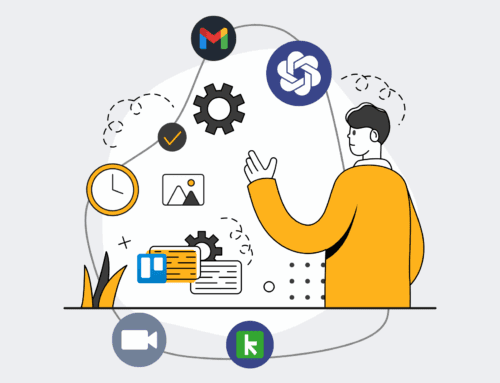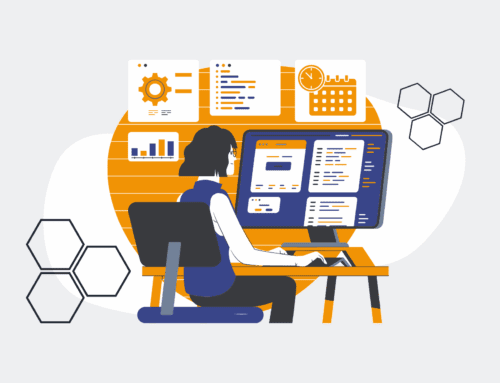A Glossary of Key Terms in Keap Data Management & Recovery for HR & Recruiting Professionals
In the fast-paced world of HR and recruiting, efficient data management is not just a best practice—it’s a necessity. Leveraging platforms like Keap can streamline candidate journeys, automate communications, and manage critical applicant information. However, the true power of these systems lies in how effectively their data is managed, protected, and recovered when needed. For HR and recruiting professionals, understanding the core concepts of Keap data management and recovery is paramount to maintaining operational continuity, ensuring compliance, and safeguarding sensitive information. This glossary provides essential definitions, illuminating how these terms apply directly to your daily efforts in talent acquisition and HR operations.
Keap CRM
Keap is a comprehensive Customer Relationship Management (CRM) and marketing automation platform often utilized by HR and recruiting teams to manage candidate pipelines, automate follow-ups, and segment talent pools. It centralizes contact information, communication history, and campaign interactions, making it a critical tool for nurturing leads and candidates. For recruiters, Keap serves as a robust database for applicant tracking, scheduling interviews, and automating onboarding sequences, ensuring no prospective hire falls through the cracks. Proper Keap data management is crucial to maintain clean, accessible, and actionable candidate records, directly impacting the efficiency and success of your talent acquisition strategy.
Data Backup
Data backup refers to the process of copying data to a secondary location to protect against data loss. In an HR context, this involves regularly saving copies of your Keap CRM data, including candidate profiles, communication logs, custom field entries, and campaign settings. A robust backup strategy is essential for recruiters to safeguard against accidental deletions, system errors, or even malicious attacks that could compromise sensitive applicant information. Without proper backups, losing critical Keap data could halt recruiting operations, lead to compliance issues, and force significant manual reconstruction of candidate histories, wasting valuable time and resources.
Data Recovery
Data recovery is the process of restoring lost, corrupted, or deleted data from a backup. When an unforeseen event compromises your Keap CRM data—be it a system crash, human error, or a ransomware attack—a well-planned data recovery process allows HR and recruiting professionals to reinstate their complete set of candidate information and operational workflows. Effective data recovery minimizes downtime, ensures business continuity, and prevents the loss of invaluable candidate relationships and historical recruiting data. For HR, swift data recovery means quickly getting back to candidate engagement and hiring, avoiding costly delays in filling critical roles.
API Integration
An Application Programming Interface (API) integration enables different software applications to communicate and share data. For Keap users in HR, APIs are vital for connecting Keap with other essential recruiting tools, such as applicant tracking systems (ATS), HRIS platforms, or assessment tools. This allows for seamless data flow, automating tasks like transferring candidate information from an ATS to Keap or syncing interview schedules. API integrations eliminate manual data entry, reduce errors, and create a unified view of the candidate journey across multiple systems, significantly boosting efficiency in talent management and recruitment automation.
Webhook
A webhook is an automated message sent from an app when a specific event occurs, essentially a “user-defined HTTP callback.” In Keap, webhooks are powerful for real-time automation. For HR professionals, a webhook could trigger an action in an external system (e.g., sending an SMS via Twilio when a Keap tag is applied, or initiating a background check when a Keap campaign stage is reached). This allows for dynamic, event-driven workflows that keep candidate communication timely and processes moving without constant manual oversight, making your recruiting automation significantly more responsive and efficient.
Automation Workflow
An automation workflow is a sequence of automated steps designed to complete a task or process without manual intervention. In Keap, these workflows are often built using its Campaign Builder to automate candidate nurturing, onboarding, or follow-up communications. For HR and recruiting, this could involve automatically sending a welcome email to a new applicant, scheduling an interview reminder, or moving a candidate to a different stage based on their engagement. Automation workflows reduce administrative burden, ensure consistency in candidate experience, and allow recruiters to focus on high-value interactions rather than repetitive tasks, scaling recruitment efforts efficiently.
Database Integrity
Database integrity refers to the accuracy, consistency, and reliability of data stored in a database, such as Keap. Maintaining database integrity ensures that candidate records are free from errors, inconsistencies, and duplication. For HR and recruiting, this means accurate contact details, correct candidate statuses, and reliable historical communication logs. Poor database integrity can lead to miscommunication with candidates, skewed reporting on recruitment metrics, and compliance risks. Regular data audits, proper data entry protocols, and system checks are crucial for preserving the integrity of your Keap database, underpinning effective talent management decisions.
GDPR/CCPA Compliance
GDPR (General Data Protection Regulation) and CCPA (California Consumer Privacy Act) are critical data privacy regulations that govern how personal data is collected, stored, and processed. For HR and recruiting professionals using Keap, compliance means ensuring that candidate data—including resumes, contact information, and assessment results—is handled transparently, securely, and with appropriate consent. This involves providing clear privacy policies, facilitating data access requests, and implementing robust data retention and deletion policies. Non-compliance can result in severe penalties and damage to your organization’s reputation, making diligent Keap data management paramount for legal and ethical HR practices.
Data Migration
Data migration is the process of transferring data between storage systems, formats, or databases. For HR and recruiting, this often occurs when transitioning to a new CRM, consolidating multiple Keap accounts, or upgrading existing systems. A successful data migration ensures that all historical candidate data, communication logs, and custom fields are accurately and completely moved to the new environment without loss or corruption. Proper planning, data cleansing before migration, and thorough validation after the transfer are critical to avoid disruptions in recruiting operations and maintain the integrity of your talent pipeline.
Data Synchronization
Data synchronization ensures that data across multiple systems or platforms remains consistent and up-to-date. In an HR context, this might involve syncing candidate information between Keap and an external ATS or an HRIS. When a candidate’s status or contact details are updated in one system, data synchronization ensures that the change is reflected in the other connected systems in real-time or near real-time. This prevents discrepancies, eliminates the need for manual updates across platforms, and ensures that recruiters and HR managers always work with the most current and accurate candidate information, streamlining multi-platform workflows.
Record Duplication
Record duplication occurs when identical or nearly identical entries for the same individual exist within a database, such as Keap. For HR and recruiting, duplicate candidate records can lead to confusion, fragmented communication histories, and wasted efforts as multiple recruiters might engage with the same person separately. It can also skew reporting on candidate pipeline metrics and lead to a poor candidate experience. Implementing clear data entry guidelines, utilizing Keap’s duplicate detection features, and regularly performing data clean-up operations are essential strategies to prevent and resolve record duplication, ensuring a clean and efficient talent database.
Custom Fields (Keap)
Custom fields in Keap allow users to store specific pieces of information that are not part of the standard contact or company record fields. For HR and recruiting, custom fields are invaluable for capturing granular details unique to your hiring process, such as “Desired Salary,” “Earliest Start Date,” “Referral Source,” or “Interview Notes.” These fields enable highly targeted segmentation of candidate pools and personalized automation sequences. Effective use of custom fields enhances the richness of candidate data, allowing for more precise matching, better reporting, and a more tailored candidate experience throughout the recruitment journey.
Campaign Builder (Keap)
Keap’s Campaign Builder is a visual drag-and-drop tool used to design and automate marketing and sales sequences, which are highly adaptable for HR and recruiting. It allows users to create multi-step journeys involving emails, tasks, web forms, and conditional logic. For recruiters, this means automating candidate onboarding, interview scheduling reminders, post-interview follow-ups, or re-engagement campaigns for past applicants. The Campaign Builder centralizes and streamlines complex recruiting workflows, ensuring timely communication, consistent candidate experience, and significant time savings for HR professionals by reducing manual administrative tasks.
Segmentation
Segmentation is the process of dividing a large group of contacts or candidates into smaller, more manageable groups based on shared characteristics or behaviors. In Keap, HR and recruiting professionals can segment their talent pool by criteria such as skills, experience level, location, source, or application status. This allows for highly targeted communication and personalized outreach, ensuring that candidates receive relevant messages that resonate with their specific profile or stage in the hiring process. Effective segmentation improves candidate engagement, refines recruitment strategies, and optimizes resource allocation, leading to higher quality hires.
Data Governance
Data governance refers to the overall management of data availability, usability, integrity, and security within an organization. For HR and recruiting teams using Keap, this involves establishing clear policies and procedures for how candidate data is collected, stored, accessed, used, and protected. It ensures compliance with privacy regulations (like GDPR/CCPA), prevents data breaches, and maintains the accuracy of critical applicant information. Robust data governance practices are fundamental to building trust with candidates, mitigating legal risks, and empowering HR professionals with reliable data for strategic decision-making in talent acquisition.
If you would like to read more, we recommend this article: CRM-Backup: The Ultimate Keap Data Protection for HR & Recruiting