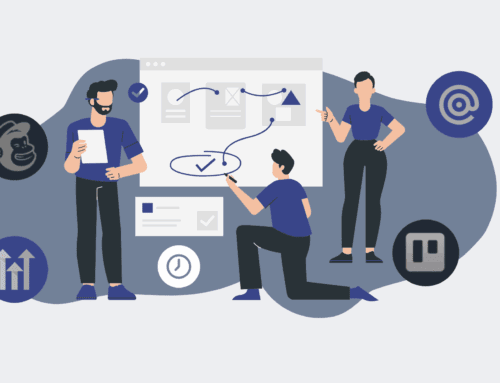What to Expect: A Timeline for Complex CRM System Migrations
Embarking on a CRM system migration is more than just a software update; it’s a strategic undertaking that touches nearly every facet of your business operations. For organizations dealing with complex data structures, numerous integrations, and a significant user base, this journey requires meticulous planning, expert execution, and a clear understanding of what lies ahead. At 4Spot Consulting, we’ve navigated countless clients through these intricate transitions, and we understand that a well-defined timeline isn’t just a schedule—it’s a roadmap to minimizing disruption and maximizing long-term success.
Phase 1: Discovery and Strategic Planning (Weeks 1-4)
The initial stage sets the foundation for the entire migration. This isn’t about rushing into technical details, but rather about a deep dive into your current state, identifying your “single source of truth,” and defining your desired future. We begin by thoroughly auditing your existing CRM system, data architecture, and all integrated applications. This involves stakeholder interviews across sales, marketing, support, and operations to uncover pain points, current workflows, and critical requirements for the new system.
A significant portion of this phase focuses on data mapping and identifying potential data cleansing needs. Where is your data redundant? What fields are no longer relevant? What needs to be transformed to fit the new CRM’s structure? This is also when we solidify the migration’s scope, objectives, and success metrics, translating business goals into actionable project plans. The strategic alignment forged here prevents costly detours down the line.
Phase 2: Data Preparation and Migration Strategy (Weeks 5-10)
With a clear understanding of your data landscape, the next step involves the heavy lifting of data preparation. This is often the most time-consuming and critical phase. Data cleansing is paramount; migrating dirty or irrelevant data only perpetuates existing problems and undermines the new system’s value. This includes standardizing formats, de-duplicating records, and enriching incomplete entries.
Beyond cleansing, a robust data migration strategy is developed. This isn’t a simple “export and import.” It involves defining the sequence of data transfers, identifying necessary transformations, and establishing protocols for handling historical data. Will all historical activity be moved, or just key summaries? How will attachments and notes be handled? Planning for these nuances, often with the aid of automation tools like Make.com, is crucial for preserving data integrity and ensuring a seamless transition that serves your team’s ongoing needs.
Phase 3: System Configuration and Integration (Weeks 11-18)
Once data preparation is well underway, attention shifts to configuring the new CRM system to align with your tailored business processes. This involves setting up custom objects, fields, workflows, automation rules, and dashboards. The system isn’t just a new repository for data; it’s a dynamic tool designed to streamline operations and enhance productivity.
Simultaneously, the integration of the new CRM with other critical business systems begins. Whether it’s your marketing automation platform, accounting software, HRIS, or document management system, these integrations are the arteries that connect your operational ecosystem. Complex migrations often involve custom API integrations, requiring careful development and rigorous testing to ensure data flows correctly and securely between all platforms. This is where the power of an OpsMesh™ strategy truly shines, ensuring a cohesive and interconnected operational environment.
Phase 4: Testing, Training, and User Acceptance (Weeks 19-24)
Before going live, extensive testing is non-negotiable. This phase involves multiple rounds: unit testing, integration testing, and comprehensive user acceptance testing (UAT). UAT is particularly vital, engaging end-users in real-world scenarios to validate that the new system meets operational requirements and performs as expected. Every workflow, every report, every integration point must be validated.
Parallel to testing, a robust training program is rolled out. Change management is a significant component of success; without proper training and enthusiastic user adoption, even the most perfectly configured CRM can fail to deliver its intended value. Training modules are often tailored to specific user roles, ensuring everyone understands how to leverage the new system to perform their daily tasks efficiently and effectively. This phase typically culminates in a final go/no-go decision based on testing results and user readiness.
Phase 5: Go-Live and Post-Migration Support (Weeks 25 onwards)
The “go-live” moment is the culmination of months of planning and execution. While exciting, it’s also when potential issues can surface under full operational load. A strong post-migration support plan is essential. This includes providing immediate assistance for user queries, monitoring system performance, and quickly addressing any unforeseen data or integration discrepancies.
The first few weeks post-launch are critical for stabilization and optimization. We work closely with our clients to refine workflows, make minor adjustments, and ensure the system is truly delivering on its promise. A successful migration isn’t just about switching systems; it’s about continuously improving and leveraging the new CRM as a strategic asset that supports growth and efficiency. By approaching CRM migrations with a clear timeline and an expert partner, organizations can navigate these complex waters with confidence, transforming what could be a disruptive challenge into a powerful catalyst for business advantage.
If you would like to read more, we recommend this article: Your Guide to Secure HR & Recruiting CRM Migration with CRM-Backup