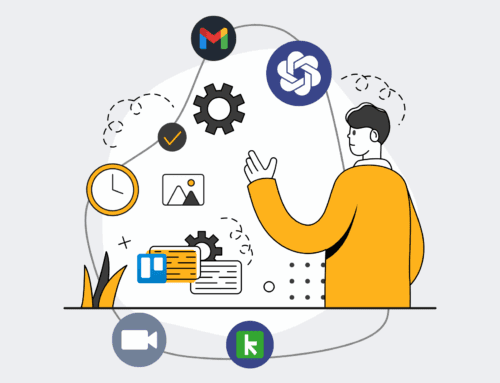A Glossary of Key Terms in Keap User Permissions & Security Concepts
In the dynamic worlds of HR and recruiting, safeguarding sensitive data and ensuring efficient operations are paramount. Keap, a powerful CRM and marketing automation platform, offers robust features to manage user permissions and uphold security. Understanding these concepts isn’t just about compliance; it’s about empowering your team while protecting valuable candidate and client information. This glossary clarifies key terms, helping HR and recruiting professionals leverage Keap securely and effectively for streamlined processes and data integrity.
User Permissions
User Permissions refer to the specific access rights and functional capabilities assigned to individual users within the Keap platform. These permissions dictate what a user can view, edit, create, or delete, from contact records and campaign settings to financial data and reporting. For HR and recruiting teams, granular user permissions are critical for segmenting access to sensitive candidate information, client details, or internal HR documents. Properly configured permissions prevent unauthorized data exposure, ensure compliance with data privacy regulations, and maintain the integrity of your recruiting pipeline and HR operations by limiting actions to only those necessary for a user’s role.
Access Levels
Access Levels in Keap are predefined or customizable groupings of permissions that determine a user’s scope of interaction with the platform. Instead of assigning individual permissions one by one, access levels allow administrators to quickly grant a set of capabilities appropriate for common roles, such as “Administrator,” “Sales Rep,” or “Marketing User.” In an HR or recruiting context, you might create custom access levels for “Recruiting Manager,” “Hiring Coordinator,” or “HR Generalist,” each with distinct access to candidate pipelines, onboarding sequences, or confidential employee data. This simplifies user management and helps enforce consistent security policies across the organization.
Role-Based Access Control (RBAC)
Role-Based Access Control (RBAC) is a security model where network and system access is granted based on a user’s organizational role. Instead of assigning permissions directly to individuals, RBAC assigns permissions to specific roles, and users are then assigned to one or more roles. In Keap, implementing RBAC means that an “HR Director” role would automatically inherit all permissions relevant to HR leadership, while a “Recruiter” role would have different, more operationally focused permissions. This approach streamlines the provisioning and de-provisioning of access, reduces the risk of human error in permission assignment, and enhances scalability as your team grows or roles evolve.
Least Privilege Principle
The Principle of Least Privilege (PoLP) is a fundamental security concept that dictates users should be granted only the minimum necessary access rights to perform their job functions, and no more. Applied to Keap, this means an HR assistant should only have access to the candidate data and automation tools directly relevant to their daily tasks, rather than full administrative access. Adhering to PoLP significantly reduces the attack surface for potential security breaches, minimizes the impact of a compromised user account, and helps prevent accidental data modifications or deletions. It’s a cornerstone of robust data security in any system, including your Keap CRM for recruiting.
Data Integrity
Data Integrity refers to the overall accuracy, completeness, consistency, and reliability of data throughout its lifecycle. In Keap, maintaining data integrity means ensuring that candidate profiles are current, client information is accurate, and all historical interactions are correctly recorded. Poor data integrity can lead to misinformed decisions, failed automations, and a degraded candidate experience. User permissions play a direct role in data integrity by controlling who can create, edit, or delete data. By restricting access and implementing clear data entry protocols, HR and recruiting teams can protect their Keap database from unintentional errors or malicious alterations, ensuring their automation flows execute correctly.
Security Audit
A Security Audit is a systematic evaluation of Keap’s security posture to identify vulnerabilities, assess compliance with internal policies and external regulations, and ensure that user permissions are correctly configured. For HR and recruiting professionals, regular security audits of your Keap account might involve reviewing user access logs, verifying that terminated employees no longer have access, or checking if sensitive custom fields are properly protected. These audits are crucial for proactively identifying and mitigating risks, ensuring that your automation frameworks are secure, and demonstrating due diligence in protecting candidate and employee data against unauthorized access or breaches.
Two-Factor Authentication (2FA)
Two-Factor Authentication (2FA), sometimes called multi-factor authentication (MFA), is a security process that requires users to provide two different authentication factors to verify their identity. In Keap, after entering a password (something you know), a user might also need to enter a code from a mobile app or a text message (something you have). For HR and recruiting teams handling highly sensitive personal data, enabling 2FA for all Keap users is a non-negotiable best practice. It significantly enhances account security, making it much harder for unauthorized individuals to gain access even if they manage to compromise a user’s password, thereby protecting your valuable data.
API Key (Application Programming Interface Key)
An API Key is a unique identifier used to authenticate a user, developer, or calling program to Keap’s API for integration and automation purposes. In the context of HR and recruiting, API keys are essential for connecting Keap with other platforms like HRIS systems, applicant tracking systems (ATS), or custom automation tools via platforms like Make.com. These keys grant programmatic access to your Keap data and functionality. It is crucial to manage API keys with extreme care, treat them like passwords, and ensure they are only granted the permissions necessary for the integration to function. Improper handling of API keys can lead to significant security vulnerabilities.
Compliance
Compliance, in the context of Keap user permissions and security, refers to adhering to relevant laws, regulations, and industry standards concerning data privacy and security. This includes regulations like GDPR (General Data Protection Regulation) for European data, CCPA (California Consumer Privacy Act), HIPAA (for healthcare data, if applicable), and internal company policies. For HR and recruiting, compliance means ensuring that candidate data is collected, stored, and processed according to these rules. Proper user permissions, data encryption, and audit trails within Keap are vital tools to demonstrate compliance, mitigate legal risks, and build trust with candidates and employees by safeguarding their personal information.
Data Privacy
Data Privacy is the aspect of information technology that deals with the ability of an organization or individual to determine what data they share with whom and under what conditions. For HR and recruiting professionals using Keap, data privacy means rigorously protecting sensitive candidate and employee information from unauthorized access, use, or disclosure. This extends beyond merely securing data to ensuring that individuals have control over their personal data, including rights to access, rectification, and erasure. Implementing robust user permissions and security measures in Keap is fundamental to upholding data privacy, fostering trust, and avoiding potential legal and reputational damage.
Audit Trail (Keap)
An Audit Trail in Keap is a chronological, tamper-evident record of all activities and changes made within the system. This includes who logged in, when, what records were accessed or modified, and by whom. For HR and recruiting teams, a comprehensive audit trail is invaluable for accountability, security, and troubleshooting. It allows administrators to track changes to candidate records, campaign settings, or user permissions, providing a clear history of actions. In case of a data discrepancy, security incident, or compliance inquiry, the audit trail serves as an indispensable forensic tool, ensuring transparency and bolstering the integrity of your Keap environment.
User Profile
A User Profile in Keap encompasses all the individual settings, attributes, and permissions associated with a specific user account. This includes their login credentials, contact information, assigned access level, team affiliation, and any specific granular permissions they might have. For HR and recruiting operations, meticulously managing user profiles ensures that each team member has the appropriate level of access to perform their duties without over-exposing sensitive data. Regular review of user profiles is crucial, especially when roles change or employees depart, to prevent orphaned accounts or outdated permissions from becoming security vulnerabilities.
Custom Fields (Security Context)
Custom Fields in Keap allow organizations to extend the standard data capture capabilities by adding specific data points relevant to their business, such as “Candidate Source,” “Expected Salary,” or “Offer Status.” In a security context, careful consideration must be given to how these custom fields are protected. While some custom fields may be broadly visible, others containing sensitive HR or recruiting data (e.g., background check results, confidential interview notes) may require restricted visibility and edit permissions based on user roles and access levels. This ensures that sensitive information collected in custom fields remains confidential and only accessible to authorized personnel.
Data Encryption
Data Encryption is the process of converting information or data into a code, to prevent unauthorized access. In Keap, data is encrypted both “at rest” (when stored on servers) and “in transit” (when being sent between your browser and Keap’s servers, or between Keap and integrated applications via API). For HR and recruiting professionals, encryption is a foundational security measure that protects sensitive candidate PII (Personally Identifiable Information), offer letters, and employee records from being compromised. Even if data were to be intercepted or accessed by unauthorized parties, encryption ensures that it remains unreadable and unusable, thereby upholding data confidentiality and privacy.
Team Permissions (Keap Teams)
Keap Teams allows organizations to group users, manage their access to contacts, companies, opportunities, and other records based on team ownership, and facilitate collaboration. Team Permissions specifically define how these groups interact with Keap data. For HR and recruiting, this might mean a “North America Recruiting Team” only having access to candidates within their region, while a “Global HR Team” has broader oversight. This feature is vital for segmenting responsibilities, ensuring data relevance for specific groups, and maintaining data privacy by preventing team members from accessing information outside their operational scope, leading to more efficient and secure workflows.
If you would like to read more, we recommend this article: Ensure Keap Contact Restore Success: A Guide for HR & Recruiting Data Integrity