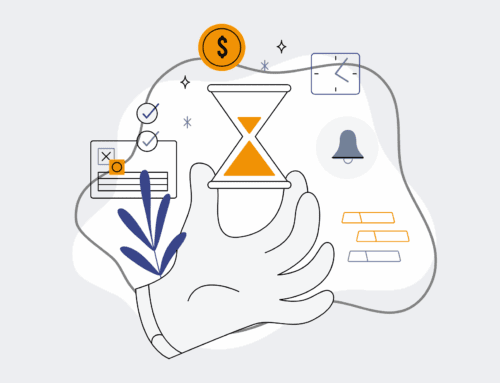A Glossary of Key Technical Terms in HighLevel Data Troubleshooting for HR & Recruiting Professionals
In the dynamic world of HR and recruiting, leveraging powerful platforms like HighLevel is essential for streamlining operations, managing candidate pipelines, and automating communications. However, even the most robust systems can encounter data inconsistencies or technical snags. Understanding the underlying terminology is crucial for effective troubleshooting, ensuring data integrity, and maximizing your automation efforts. This glossary demystifies key technical terms, empowering HR and recruiting professionals to navigate HighLevel with confidence and precision.
HighLevel (GHL)
HighLevel, often abbreviated as GHL, is an all-in-one sales and marketing platform designed to help businesses manage their leads, communications, CRM, and automation. For HR and recruiting professionals, GHL acts as a centralized hub for candidate management, outreach campaigns, interview scheduling, and automating onboarding processes. Troubleshooting in HighLevel frequently involves examining how candidate data flows between its various components, such as forms, pipelines, and communication channels, to identify bottlenecks or misconfigurations that could impact the candidate experience or data accuracy. Understanding its integrated nature is key to resolving issues efficiently.
CRM (Customer Relationship Management)
CRM, or Customer Relationship Management, refers to the strategies, software, and processes companies use to manage and analyze customer interactions and data throughout the customer lifecycle. In the HR and recruiting context, a CRM (like HighLevel) is used to track candidates, clients, and employees, managing their journey from initial contact to hiring and beyond. Troubleshooting CRM data often involves identifying duplicate records, incomplete profiles, or incorrect data entries that can hinder personalized communication or lead to errors in reporting. A well-maintained CRM ensures that recruiters have accurate, up-to-date information at their fingertips, crucial for making informed hiring decisions.
Contact Record
A Contact Record is a digital profile within a CRM that stores all pertinent information about an individual, such as their name, contact details, communication history, status in a pipeline, and custom field data. For HR and recruiting, contact records represent candidates, hiring managers, or clients. Data troubleshooting often begins with inspecting individual contact records to verify accuracy, identify missing information, or trace discrepancies in their journey through a hiring workflow. Errors in contact records can lead to miscommunications, incorrect pipeline progression, or compliance issues, making their integrity paramount for effective talent acquisition.
Custom Fields
Custom Fields are user-defined data fields within a CRM (like HighLevel) that allow organizations to store specific information not available in standard fields. For HR and recruiting, these might include a candidate’s preferred salary, interview availability, specific certifications, or their current stage in a unique hiring process. Troubleshooting often involves ensuring custom fields are correctly set up, populated, and mapped across different forms and workflows. Incorrect data types, missing values, or inconsistent usage of custom fields can lead to automation failures, inaccurate candidate segmentation, and difficulty in reporting on crucial hiring metrics.
Workflows/Automations
Workflows or Automations are predefined sequences of actions triggered by specific events or conditions within a platform like HighLevel. In HR and recruiting, automations can handle everything from sending automated interview confirmations, updating candidate statuses based on email replies, to nurturing passive candidates with relevant content. When troubleshooting, it’s common to investigate workflow logic, trigger conditions, and action sequences to identify why an automation isn’t firing correctly, is sending unintended messages, or is failing to update contact records as expected. Flawed automations can lead to missed communications, inefficient processes, and a poor candidate experience.
Triggers
A Trigger is a specific event or condition that initiates a workflow or automation. Examples in a recruiting context include a candidate submitting an application form, a contact being moved to a new pipeline stage, or an email link being clicked. Troubleshooting often involves verifying that the trigger is correctly configured to listen for the intended event and that the event itself is actually occurring as expected. If a workflow isn’t starting, the trigger is typically the first place to look for discrepancies, as an improperly set trigger can halt an entire automation sequence and disrupt talent acquisition processes.
Actions
Actions are the specific tasks performed by an automation or workflow once triggered. These can include sending an email, updating a contact’s status, adding a tag, moving a contact to a different pipeline, or creating a task. In HR and recruiting, troubleshooting actions involves ensuring that each step within an automation is configured to perform the desired task accurately. For example, if an email isn’t sending, or a contact isn’t being tagged correctly, inspecting the action’s settings is critical. Incorrectly configured actions can lead to data integrity issues, failed communications, and operational inefficiencies.
Integrations
Integrations refer to the connection and data exchange between different software applications. For HR and recruiting using HighLevel, this might involve integrating with an applicant tracking system (ATS), a calendar scheduling tool, or a third-party assessment platform. Troubleshooting integrations often focuses on verifying that data is flowing correctly between connected systems. Common issues include data mismatches, delayed synchronization, or failed connections, which can lead to incomplete candidate profiles, scheduling conflicts, or a fragmented view of the hiring process. Robust integrations are vital for creating a seamless and efficient tech stack.
API (Application Programming Interface)
An API, or Application Programming Interface, is a set of rules and protocols that allows different software applications to communicate and exchange data with each other. In a recruiting context, an API might be used to connect HighLevel with a custom HR system, automatically pull candidate data from a job board, or push hiring updates to an internal dashboard. Troubleshooting API connections involves checking authorization tokens, endpoint URLs, and data formatting. Errors can result in data not transferring, incomplete updates, or system communication failures, which can significantly impact the fluidity of integrated recruiting operations.
Webhooks
Webhooks are automated messages sent from one application to another when a specific event occurs, essentially providing real-time data notifications. For HR and recruiting, a webhook might be used to instantly inform an external system when a candidate applies, a status changes, or an interview is scheduled in HighLevel. Troubleshooting webhooks involves verifying the payload (the data being sent), the receiving URL, and the listening application’s ability to process the incoming data. Failed webhooks can lead to delays in critical updates, data discrepancies across systems, and a breakdown in timely recruitment communications.
Data Sync
Data Sync, or Data Synchronization, is the process of ensuring that data across multiple systems or databases is consistent and up-to-date. In HR and recruiting, this is crucial when HighLevel needs to share candidate information with an ATS, payroll system, or internal HRIS. Troubleshooting data sync issues involves identifying why information isn’t matching, whether updates are bidirectional, and if there are conflicts between sources. Inconsistent data sync can lead to duplicated efforts, inaccurate reporting, and potentially legal or compliance issues due to outdated or incorrect candidate information being used across departments.
Lead Nurturing
Lead Nurturing in HR and recruiting refers to the process of building relationships with potential candidates, typically those who are not immediately ready to apply, by providing them with valuable content and consistent engagement over time. HighLevel automations are often used to deliver targeted emails, SMS messages, or even voicemail drops. Troubleshooting lead nurturing campaigns involves analyzing open rates, click-through rates, and conversion metrics, as well as checking for technical issues like email deliverability, broken links, or incorrect personalization. Effective nurturing ensures a healthy pipeline of qualified candidates for future roles.
Pipelines
Pipelines in HighLevel are visual representations of a process, typically showing stages that a contact (e.g., a candidate or client) moves through. For recruiting, pipelines track candidates from “Applicant” to “Interview Scheduled,” “Offer Extended,” and “Hired.” Troubleshooting pipelines involves ensuring contacts are moving between stages correctly, that automations associated with each stage are firing as intended, and that the stages accurately reflect the hiring process. Issues like contacts getting stuck, skipping stages, or being in the wrong pipeline can indicate workflow errors or incorrect manual interventions, affecting recruitment efficiency and reporting.
Campaigns
Campaigns in HighLevel are a series of automated communications designed to achieve a specific goal, such as applicant engagement, client follow-up, or internal team notifications. These often involve a mix of emails, SMS messages, and call tasks. In HR and recruiting, campaigns might be used for onboarding sequences, re-engagement of passive candidates, or post-hire surveys. Troubleshooting campaigns focuses on ensuring messages are sending at the right time, to the correct audience, and that content is accurate. Problems can arise from incorrect scheduling, segmentation errors, or technical glitches preventing delivery, impacting candidate experience and operational effectiveness.
Tags
Tags are labels or keywords applied to contact records within HighLevel to categorize them, enabling easier segmentation and targeting for communications and automations. For HR and recruiting, tags might denote specific skill sets (e.g., “JavaScript Developer”), candidate source (“LinkedIn Referral”), or their current status (“Hot Lead”). Troubleshooting tag usage often involves ensuring tags are consistently applied (manually or via automation), correctly interpreted by workflows, and used effectively for filtering reports. Inconsistent or erroneous tagging can lead to misdirected communications, inaccurate candidate searches, and flawed data analysis.
If you would like to read more, we recommend this article: HighLevel HR & Recruiting: Master Contact Merge Recovery with CRM-Backup