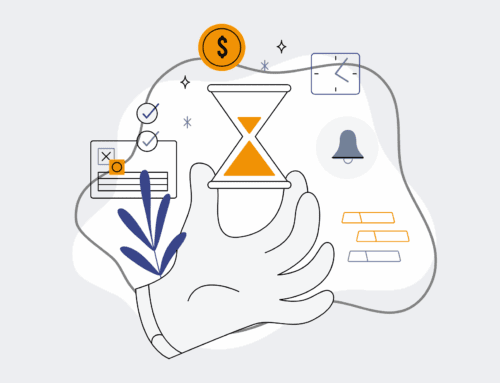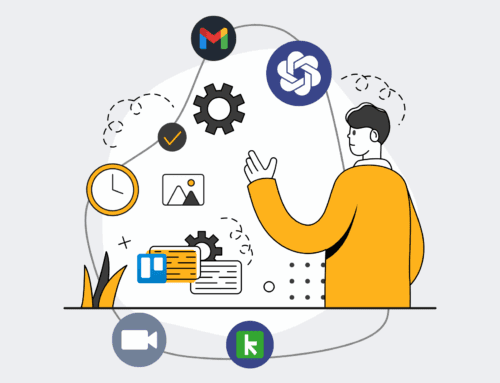A Step-by-Step Guide to Conducting a Weekly Contact Data Health Check for Your Team
In today’s fast-paced business environment, accurate and up-to-date contact data is not just a nice-to-have; it’s a critical asset. Stale, duplicate, or incomplete records lead to wasted marketing efforts, frustrated sales teams, and missed opportunities. For teams relying on CRM systems like Keap, maintaining data hygiene is paramount for operational efficiency and reliable communication. This guide outlines a proactive, weekly contact data health check protocol designed to keep your information pristine, ensuring your team always works with the most accurate intelligence.
Step 1: Define Your Data Health Metrics and Objectives
Before you begin any cleanup, establish what “healthy data” looks like for your organization. This involves defining key metrics such as acceptable rates of data completeness, accuracy, and recency. For example, you might aim for 95% of contacts to have a valid email address and company name, or for no more than 2% duplicate records. Clearly articulate your objectives: Is the primary goal to improve marketing segmentation, enhance sales outreach, or ensure compliance? Document these standards and communicate them to your team. This initial step provides a clear benchmark against which all subsequent data health checks will be measured, guiding your efforts and ensuring alignment with strategic business goals.
Step 2: Automate Initial Data Scans and Flagging
Manual data checks are time-consuming and prone to human error. Leverage automation tools, often built directly into CRM platforms or via integration tools like Make.com, to perform initial scans. Configure your system to automatically identify common issues such as duplicate entries (based on email, phone, or name combinations), missing essential fields (e.g., industry, company size), and incorrect formatting. These tools can flag suspicious records without immediately deleting or altering them. The goal here is efficiency: allow the technology to do the heavy lifting of identifying potential problems, presenting your team with a prioritized list of contacts that require human review, thereby saving valuable operational time.
Step 3: Review Flagged Anomalies and Resolve Duplicates
Once your automated scans have identified potential issues, dedicate specific time each week to manually review these flagged contacts. Prioritize resolving duplicates first, as these can severely skew reporting and lead to redundant outreach. Carefully compare conflicting information, merge records where appropriate, and decide on the “master” record. For anomalies like incomplete fields or incorrectly formatted data, research and update the information using reliable sources. This step requires critical judgment, ensuring that data is corrected accurately and thoughtfully. By systematically tackling these flagged items, your team ensures that the data quality improves incrementally week after week.
Step 4: Standardize and Enrich Contact Records
Beyond basic cleanup, actively work to standardize and enrich your contact data. Standardization involves enforcing consistent data entry rules across all fields—for example, using uniform abbreviations for states or job titles. Enrichment, on the other hand, means adding valuable external data points to existing records, such as industry codes, company revenue, or social media profiles. This can be done manually for key accounts or through automated data enrichment services. Higher quality, standardized, and enriched data provides a more comprehensive view of each contact, enabling more personalized communication and more effective segmentation for marketing and sales campaigns, driving better engagement and conversion rates.
Step 5: Segment and Archive Inactive or Unengaged Contacts
Not all contacts remain valuable indefinitely. A crucial part of data health is identifying and appropriately managing inactive or unengaged contacts. These might include old leads who never converted, unsubscribed contacts, or individuals whose companies have gone out of business. Create clear criteria for what constitutes an “inactive” contact. Once identified, move these contacts into a separate archive segment or flag them for deletion according to your data retention policies. This practice declutters your active database, improves the deliverability of your email campaigns, reduces storage costs, and ensures your team focuses its efforts on prospects and clients with current engagement potential.
Step 6: Document and Communicate Data Entry Best Practices
To prevent future data hygiene issues, establishing clear data entry best practices is essential. Document these guidelines thoroughly, covering everything from naming conventions and required fields to protocols for handling new lead capture. Regularly communicate these best practices to your entire team, especially new hires, and provide ongoing training. Reinforce the importance of accurate data entry and the collective impact it has on the business. When everyone understands and adheres to a consistent set of rules, the overall quality and reliability of your contact database will naturally improve, reducing the need for extensive cleanups down the line.
Step 7: Automate Ongoing Monitoring and Alerts
A weekly health check is effective, but ongoing, automated monitoring provides an additional layer of protection. Implement automation rules that trigger alerts for immediate attention when specific data quality thresholds are breached. For instance, set up notifications for when a new duplicate contact is created, a crucial field is left blank, or a contact’s email bounces multiple times. Tools like Keap’s automation features or external platforms integrated via Make.com can facilitate this. Proactive alerts allow your team to address issues as they arise, preventing small problems from escalating into major data integrity challenges and maintaining a continuously healthy and reliable contact database with minimal manual intervention.
If you would like to read more, we recommend this article: Instant Contact Restore: Essential Data Protection and Time-Saving for Keap Recruiting Teams