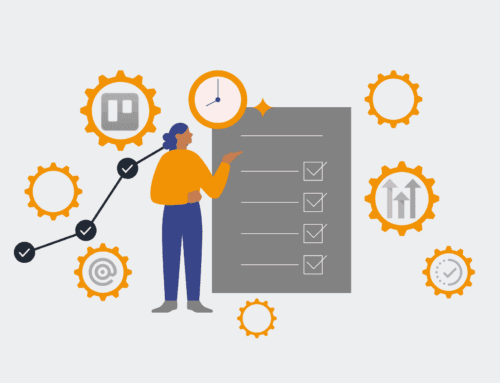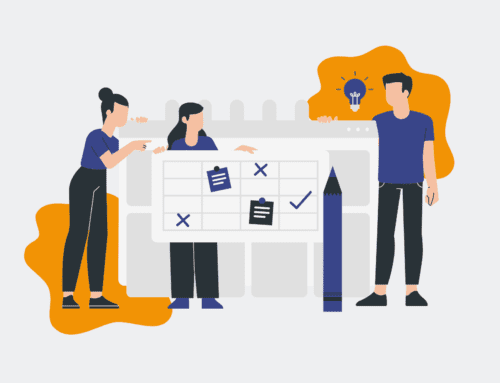Unlocking Deeper Insights: Advanced Keap Delta Export Analysis with Google Sheets
In the fast-paced world of business, data is the new currency. For companies leveraging Keap as their CRM and marketing automation powerhouse, a wealth of critical information resides within its ecosystem. However, simply having data isn’t enough; the true advantage lies in deriving actionable insights, especially from the nuanced shifts and changes within your records. While standard Keap exports offer a snapshot, understanding the *delta* – the changes that have occurred between two points in time – is where strategic gold is often found. Many businesses struggle to move beyond basic reporting, leaving significant opportunities for optimization and growth untapped. At 4Spot Consulting, we understand that leveraging these delta exports for advanced analysis, particularly with a robust yet accessible tool like Google Sheets, can transform your operational efficiency and decision-making capabilities.
Beyond the Surface: Why Delta Exports Matter for Your Business
Keap delta exports, essentially change logs, provide a granular view of modifications to contacts, opportunities, orders, and other critical data points. This isn’t just about tracking who changed what; it’s about understanding the velocity of your sales pipeline, identifying trends in customer engagement, spotting data integrity issues, and even anticipating customer churn or success. Without delving into these deltas, you’re missing the dynamic narrative of your business operations.
The Pitfalls of Manual Data Reconciliation
The challenge, for many, is the laborious and error-prone process of manually comparing successive export files to pinpoint these changes. High-value employees often find themselves caught in a time sink, sifting through spreadsheets, trying to reconcile hundreds or thousands of rows. This not only diverts their attention from strategic tasks but also introduces human error, leading to flawed insights and potentially costly business decisions. The sheer volume and complexity of data changes make manual reconciliation an unsustainable and inefficient practice, robbing your team of precious time and accuracy.
Google Sheets as Your Advanced Analysis Workbench
While enterprise BI tools exist, Google Sheets offers an incredibly powerful, collaborative, and cost-effective platform for advanced Keap delta export analysis. Its robust suite of formulas, scripting capabilities, and real-time collaboration features make it an ideal environment to transform raw delta data into meaningful intelligence. It bridges the gap between basic spreadsheet usage and complex database queries, all within a familiar interface.
Setting Up Your Analysis Environment
The first step involves a structured approach to exporting your Keap data. We typically recommend scheduled delta exports for your key entities (e.g., contacts with specific tags, opportunities in various stages, recent orders). Once exported, these CSV files can be directly imported into separate tabs within a master Google Sheet. Before any analysis begins, a crucial step is data cleansing and standardization. Ensuring consistent formatting, removing duplicates, and handling missing values are foundational for accurate insights. This preparatory phase, though often overlooked, ensures the integrity of your subsequent analysis.
Key Functions and Formulas for Delta Analysis
Google Sheets truly shines when it comes to comparative analysis. Functions like `VLOOKUP` or the more versatile `XLOOKUP` are indispensable for comparing records between a “previous state” and a “current state” export. You can quickly identify new records not present in the old export, or updated fields by comparing values for matching records. For instance, using `IF` statements in conjunction with `VLOOKUP` allows you to flag changes in an opportunity stage or contact status. The `FILTER` function is excellent for isolating specific changes, such as all contacts whose “Last Activity Date” has changed or all opportunities that moved from “New Lead” to “Qualified.”
Beyond simple comparisons, `COUNTIF` and `SUMIF` can aggregate changes, allowing you to quickly see how many contacts changed tags, or the total value of opportunities that progressed in a given period. For more complex, SQL-like queries, the `QUERY` function unlocks incredible power, enabling you to extract, filter, and summarize data based on multiple criteria, effectively running sophisticated reports directly within your spreadsheet. These functions, when combined intelligently, provide a dynamic framework for dissecting your Keap data’s evolution.
Visualizing Trends and Anomalies
Data without visualization is often a missed opportunity. Once you’ve used Google Sheets formulas to identify changes and trends, charting these insights becomes crucial for communication and rapid understanding. Line graphs can illustrate the progression of new leads or opportunities over time, revealing seasonal patterns or the impact of marketing campaigns. Bar charts can show the distribution of changes across different contact tags or pipeline stages. Spotting sudden spikes or drops – anomalies – can alert you to underlying issues or successes that warrant further investigation, enabling proactive adjustments to your strategies.
From Data to Decisive Action: 4Spot Consulting’s Perspective
At 4Spot Consulting, we believe that advanced Keap delta export analysis isn’t just an exercise in data crunching; it’s a strategic imperative. While Google Sheets provides the analytical power, integrating this process into an automated workflow can save countless hours and ensure real-time insights. We specialize in building robust automation solutions, often using tools like Make.com, to automatically extract Keap data, push it to Google Sheets, perform predefined analyses, and even trigger alerts or generate reports. This `OpsBuild` approach eliminates the manual grind, transforming a tedious task into a seamless, automated intelligence pipeline.
Our `OpsMesh` framework ensures that these data analysis automations are not isolated but are deeply integrated with your broader operational systems. By reducing human error, optimizing data integrity, and providing your leadership with clear, timely insights, we help you reduce operational costs, increase scalability, and empower your high-value employees to focus on strategic initiatives rather than data reconciliation. Understanding your Keap data’s delta isn’t just good practice; it’s a competitive advantage.
If you would like to read more, we recommend this article: The Essential Guide to Keap Data Protection for HR & Recruiting: Beyond Manual Recovery