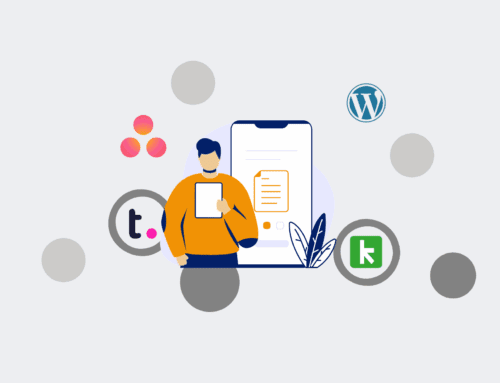Mastering Keap Roles: Strategic Onboarding for Backup User Teams
In the high-stakes world of business operations, relying on a single point of failure is a risk no leader can afford. This principle holds especially true for critical systems like your Customer Relationship Management (CRM) platform, such as Keap. While the immediate focus often lies on getting primary users up and running, a far more strategic consideration is the systematic onboarding of backup user teams. This isn’t just about redundancy; it’s about fortifying your business against unforeseen disruptions, ensuring data integrity, and maintaining seamless operational continuity.
At 4Spot Consulting, we’ve witnessed firsthand the chaos that can ensue when key personnel are suddenly unavailable, and their responsibilities within Keap lack adequate cover. Our approach transcends mere technical setup; we advocate for a robust operational strategy that includes clearly defined Keap roles for everyone, especially your designated backup teams. This ensures that your business doesn’t skip a beat, regardless of staff changes or emergencies.
The Indispensable Value of Defined Keap Roles
Keap offers granular control over user permissions through its role management system. While seemingly a backend detail, properly configured roles are the bedrock of security, efficiency, and scalability within your CRM. Each role dictates what a user can see, edit, create, or delete, effectively tailoring their experience to their specific responsibilities. For backup teams, this means granting them precisely the access needed to step in without compromising sensitive data or creating unnecessary vulnerabilities.
Think of it as an operational blueprint. Without clear roles, you risk either over-granting permissions – exposing your data to unnecessary risk – or under-granting them, rendering your backup team ineffective when they’re needed most. A well-defined role strategy mitigates human error, protects proprietary information, and streamlines workflow by ensuring everyone has the right tools for their job, and nothing more.
Beyond Basic Access: Crafting Roles for Resilience
When defining roles for backup teams, the objective isn’t to mirror primary user permissions exactly. Instead, it’s about identifying the critical functions that must continue uninterrupted. For instance, a backup for a sales manager might need access to contact records, pipelines, and reporting, but not necessarily the ability to modify global campaign settings or billing information. The key is thoughtful segregation of duties, ensuring that no single individual, even a backup, holds excessive power.
This process demands a deep understanding of your operational workflows and potential points of failure. We often guide our clients through an “OpsMap™” exercise, identifying these critical junctures and designing Keap roles that provide both functionality and security. It’s about proactive planning, not reactive damage control.
Strategic Onboarding: Empowering Your Backup Teams
Once roles are defined, the onboarding process for backup user teams becomes paramount. This isn’t a one-time training session; it’s an ongoing commitment to preparedness. Effective onboarding ensures that when a backup user needs to step in, they do so with confidence and competence, not confusion.
Structured Training and Simulation
Traditional “shadowing” is a good start, but it’s often insufficient. We advocate for structured training modules that mirror real-world scenarios. This could involve creating a sandbox environment in Keap where backup users can practice critical tasks – managing opportunities, sending follow-up communications, updating client records – without impacting live data. Simulated crisis drills, where a primary user is “unavailable,” can also be incredibly enlightening, exposing gaps in training or role definition before they become real problems.
This hands-on experience builds muscle memory and familiarizes backup users with the specific Keap interface, automation triggers, and data structures relevant to their potential responsibilities. It transforms theoretical knowledge into practical capability.
Documentation and Knowledge Transfer
Beyond direct training, comprehensive documentation is a non-negotiable component of robust onboarding. This includes detailed guides on performing key tasks within Keap, explanations of automation sequences, and clear escalation protocols. This documentation should be easily accessible, regularly updated, and integrated into your broader knowledge management system.
For HR and recruiting firms, this level of detail is critical for compliance and maintaining candidate experience. If your primary recruiter is out, a backup must be able to navigate the entire candidate journey, from initial outreach to offer generation, with precision. Our OpsMesh™ framework emphasizes creating these “single source of truth” systems, ensuring that institutional knowledge isn’t siloed in one person’s head.
The 4Spot Consulting Advantage: Beyond Keap Setup
At 4Spot Consulting, our expertise extends far beyond merely configuring Keap. We help businesses integrate their CRM into a wider ecosystem of automated processes, dramatically reducing human error and boosting efficiency. Onboarding backup user teams into Keap is a vital component of this overarching strategy. It ensures that the sophisticated automations we build – whether for lead nurturing, client onboarding, or candidate management – remain resilient and operational, even when your core team faces unexpected absences.
By proactively defining roles, systematically training backup users, and creating comprehensive documentation, you’re not just preparing for the unexpected; you’re building a more resilient, efficient, and ultimately, more profitable business. Don’t wait for a crisis to expose your vulnerabilities. Act now to safeguard your Keap data and your operational continuity.
If you would like to read more, we recommend this article: Keap Data Protection for HR & Recruiting: Your CRM-Backup Guide