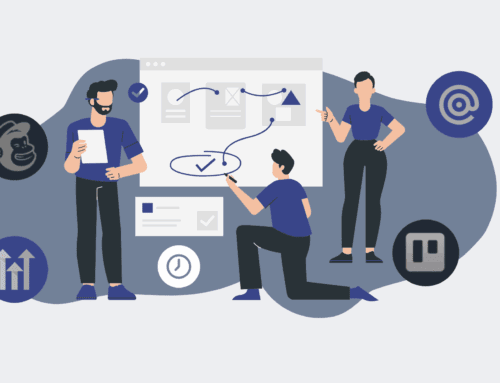How to Re-engage Unresponsive Keap Contacts: A Step-by-Step Method
In the dynamic landscape of B2B operations, even the most meticulously cultivated contact lists can experience periods of silence. Unresponsive Keap contacts aren’t necessarily lost; they might simply be disengaged, overwhelmed, or focused elsewhere. The key is to implement a strategic, systematic approach to re-engagement that respects their inbox while providing genuine value. At 4Spot Consulting, we understand the critical importance of a healthy CRM and how to leverage automation to revive dormant relationships. This guide outlines a proven methodology to bring those “vanished” contacts back into the fold, ensuring your Keap database remains a vibrant asset, not a graveyard of missed opportunities.
Step 1: Segment and Identify Truly Unresponsive Contacts
Before launching a re-engagement campaign, it’s crucial to accurately identify which contacts genuinely need to be re-engaged. Utilize Keap’s robust tagging and reporting features to segment contacts based on inactivity criteria. Look for contacts who haven’t opened emails, clicked links, visited your website (if tracked), or engaged with any of your communication channels within a defined timeframe—e.g., 90 to 180 days. Exclude recent unsubscribes or those who have explicitly opted out, as re-engaging them would be counterproductive and non-compliant. This initial segmentation ensures your efforts are focused on the right audience, optimizing resources and maintaining a healthy email sender reputation.
Step 2: Craft a Value-Driven “We Miss You” Campaign
Your first re-engagement attempt shouldn’t be a sales pitch. Instead, focus on providing value and genuinely checking in. Design a short, personalized email sequence (2-3 emails) with subject lines that pique curiosity without being pushy. Offer something of clear value: a free resource, an exclusive industry insight, an invitation to a low-pressure webinar, or a brief survey to understand their current challenges. The goal is to prompt a response, even if it’s just an open or a click on a helpful article. Position your message as a genuine attempt to reconnect and offer assistance, not to push a product. This humane approach fosters goodwill and can break through the noise.
Step 3: Implement Multi-Channel Touchpoints with Automation
Email alone might not be sufficient. Leverage Keap’s automation capabilities to integrate multi-channel touchpoints for those who don’t respond to the initial email sequence. This could include a personalized SMS message (if consent is on file), a direct mail piece, or even a LinkedIn message from a team member. For contacts showing partial engagement (e.g., opening but not clicking), automate a follow-up task for a sales or customer success representative to attempt a personal call. These varied touchpoints increase the likelihood of catching a contact’s attention on their preferred channel, demonstrating a more holistic and persistent effort without manual overhead.
Step 4: Offer an “Update Preferences” or “Re-subscribe” Option
A significant reason for unresponsiveness can be irrelevant content or information overload. Within your re-engagement campaign, always include a clear call-to-action for contacts to update their communication preferences or explicitly re-subscribe to a more tailored communication track. This empowers them to control the type and frequency of messages they receive, drastically increasing the chances of future engagement. For those who choose to re-subscribe or update preferences, tag them appropriately in Keap to ensure they receive content aligned with their expressed interests. This not only cleans your list but also builds trust and relevance.
Step 5: Define a Clear “Sunset” Policy for Non-Engagers
Despite your best efforts, some contacts will remain unresponsive. It’s economically and strategically inefficient to continue nurturing contacts who consistently show no interest. Establish a clear “sunset” policy: after a defined period and a final, clear opt-out opportunity, these contacts should be moved to an inactive list or removed from your primary marketing sequences. This doesn’t mean deleting them entirely; they can be archived for future, highly targeted campaigns if circumstances change. A rigorous sunset policy reduces email sending costs, improves deliverability rates by reducing bounce rates and spam complaints, and keeps your Keap database lean, clean, and effective, maximizing ROI from your marketing efforts.
If you would like to read more, we recommend this article: Keap Data Loss for HR & Recruiting: Identifying Signs, Preventing Incidents, and Ensuring Rapid Recovery