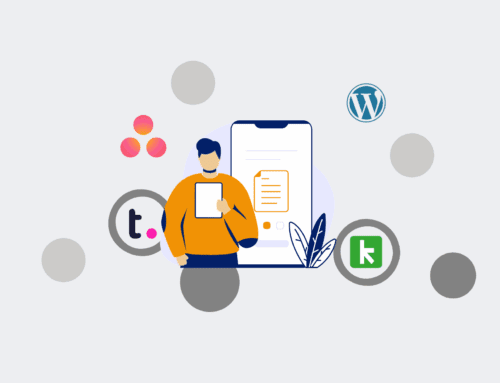How to Conduct a Data Inventory for Improved Retention and Compliance
In today’s data-driven world, robust data management isn’t just a best practice; it’s a critical imperative for legal compliance, operational efficiency, and customer trust. A comprehensive data inventory serves as the foundational blueprint for understanding what data your organization holds, where it resides, who has access, and how long it should be kept. This guide outlines a systematic approach to conducting such an inventory, ensuring you meet regulatory obligations, mitigate risks, and optimize your data retention strategies, ultimately saving time and resources while bolstering your reputation and ensuring defensible data practices.
Step 1: Define Your Scope and Objectives
Before diving into the technicalities, clarify why you’re undertaking this inventory. Are you addressing a new compliance regulation (e.g., GDPR, CCPA), preparing for an audit, or simply optimizing data governance? Define the specific departments, systems, or data types to be included. For instance, you might initially focus on HR and customer data due to their sensitivity. Establishing clear goals and boundaries from the outset prevents scope creep and ensures your efforts are aligned with key business outcomes. Documenting these objectives provides a roadmap and helps secure stakeholder buy-in, making the entire process more efficient and impactful.
Step 2: Identify All Data Sources
This step requires a thorough investigation across your entire technological landscape. Map every system, application, and repository where data is collected, processed, and stored. Think beyond primary databases to include cloud storage, shared drives, email servers, CRM systems (like Keap or HighLevel), HR platforms, applicant tracking systems (ATS), and even physical files. Engage with departmental heads and IT teams to ensure no stone is left unturned. A comprehensive list of sources is crucial, as overlooking even a single data silo can create significant compliance gaps and undermine the integrity of your inventory. This is where a strategic audit like an OpsMap™ can be invaluable.
Step 3: Categorize and Classify Data
Once identified, categorize the data based on its type and sensitivity. Common categories include Personally Identifiable Information (PII), Protected Health Information (PHI), financial data, intellectual property, and general business data. Assign a classification level (e.g., public, internal, confidential, highly restricted) to each data type. This classification should be aligned with your organization’s data governance policies and regulatory requirements. Understanding what kind of data you possess at each location is fundamental to applying appropriate security controls, retention schedules, and access permissions, directly impacting your compliance posture and risk management.
Step 4: Document Data Flow and Lifecycle
Trace the journey of your data from creation or collection to archival or destruction. For each data type, document its ingress points, how it’s processed, who accesses it, where it’s stored, and when it’s shared internally or externally. Visualize this flow using diagrams or process maps. Understanding the data lifecycle helps identify potential vulnerabilities, unnecessary data duplication, and opportunities for automation. This documentation is vital for demonstrating compliance to auditors and for establishing defensible data retention policies. It also highlights where data might be retained longer than necessary, creating compliance risks and increasing storage costs.
Step 5: Assess Risk and Compliance Gaps
With a clear picture of your data and its journey, identify areas where your current practices deviate from regulatory requirements or internal policies. Look for data stored insecurely, over-retained data, lack of proper access controls, or instances where data processing consent is unclear. Evaluate potential risks such as data breaches, non-compliance fines, and reputational damage. Prioritize these risks based on their potential impact and likelihood. This assessment forms the basis for developing a remediation plan, turning raw inventory data into actionable insights for improved data governance and security.
Step 6: Implement Remediation and Monitoring
Based on your risk assessment, develop and execute a remediation plan. This might involve implementing stronger encryption, enhancing access controls, automating data deletion workflows, or updating privacy policies. For example, using tools like Make.com to automate data retention rules across your CRM and HR systems can significantly streamline compliance. Establish ongoing monitoring processes to detect new risks or deviations from policy. Regular audits and automated alerts ensure that your data inventory remains accurate and that your organization maintains a strong compliance posture, preventing future issues before they escalate.
Step 7: Regular Review and Updates
A data inventory is not a one-time project; it’s an ongoing process. Technology evolves, regulations change, and your organization’s data landscape will inevitably shift. Schedule regular reviews – at least annually, or more frequently if significant changes occur – to update your inventory. This includes adding new systems, removing decommissioned ones, and adjusting data classifications or retention policies as needed. Assign clear responsibilities for maintaining the inventory’s accuracy. A dynamic and up-to-date data inventory ensures continuous compliance, adapts to business growth, and reinforces a proactive approach to data governance and risk management.
If you would like to read more, we recommend this article: HR & Recruiting’s Guide to Defensible Data: Retention, Legal Holds, and CRM-Backup