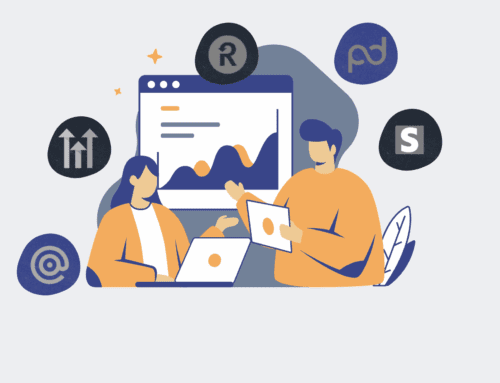How to Set Up Automated Alerts for High-Risk Employee Segments During Organizational Shifts
Organizational shifts, whether due to mergers, acquisitions, restructuring, or significant policy changes, inherently create uncertainty. For HR and operational leaders, proactively managing employee sentiment and potential flight risk in specific segments is critical to maintaining stability and productivity. Manual tracking and response are simply unsustainable and prone to error. This guide provides a step-by-step framework for establishing automated alert systems to identify and address high-risk employee segments swiftly, leveraging automation to fortify your talent retention strategies and ensure a smoother transition.
Step 1: Identify and Define High-Risk Employee Segments
The first critical step is to precisely define what constitutes a “high-risk” employee segment within your unique organizational context. This isn’t a one-size-fits-all definition. Consider factors such as department (e.g., those directly affected by a merger), specific skill sets (e.g., highly specialized roles in demand), tenure (e.g., employees approaching critical vesting periods), performance levels, or even geographical location. Utilize existing HR data from your CRM (like Keap or HighLevel), HRIS, and performance management systems. Segment these populations based on criteria that historically correlate with increased attrition during times of change. Develop clear, data-driven parameters for each segment, understanding that these definitions may evolve as the organizational shift progresses. The clearer your segmentation, the more targeted and effective your automated alerts will be, preventing alert fatigue and focusing resources where they’re most needed.
Step 2: Establish Key Data Triggers and Sources
Once high-risk segments are defined, identify the specific data points that will serve as triggers for your automated alerts. These triggers indicate a potential increase in flight risk or dissatisfaction. Examples include declining engagement survey scores, sudden increases in PTO requests or absenteeism, changes in project velocity, unusual login patterns for remote workers, increased activity on job boards (if legally and ethically monitored), or even sentiment analysis from internal communication platforms. Data sources will typically include your HRIS, internal communication tools (Slack, Teams), project management software, engagement platforms, and CRM. Ensure these systems are capable of exporting data in a structured format or have APIs that can be connected. The integrity and real-time availability of this data are paramount for the effectiveness of your automated alerts, allowing for timely intervention rather than reactive measures.
Step 3: Select and Integrate Your Automation Platform
With high-risk segments and data triggers identified, the next step is to choose and integrate a robust automation platform. For 4Spot Consulting, platforms like Make.com are ideal for their low-code, no-code capabilities in connecting disparate systems. This platform will act as the central nervous system for your alert system, pulling data from various sources (HRIS, CRM, communication tools) and processing it based on your predefined rules. Integration involves setting up API connections or webhooks between your data sources and the automation platform. Test these integrations thoroughly to ensure data flows seamlessly and accurately. A well-integrated platform means you’re not just moving data, but creating a dynamic, responsive ecosystem that can monitor, analyze, and react to employee behaviors and sentiment in real time, turning raw data into actionable intelligence.
Step 4: Design the Automated Alert Workflow
This is where you bring your strategy to life. Within your chosen automation platform, design the specific workflow for your alerts. This involves setting up scenarios where, for example, if an employee in “High-Risk Segment A” shows a “declining engagement score below X” AND “increased PTO requests within Y days,” an alert is triggered. The workflow should specify who receives the alert (e.g., their direct manager, an HR business partner, or a retention specialist), what information is included in the alert (e.g., employee name, segment, specific triggers, recommended next steps), and through which channel it’s delivered (e.g., email, Slack notification, CRM task). Map out the escalation paths for alerts that aren’t addressed within a defined timeframe. The goal is a clear, repeatable, and scalable process that ensures no high-risk signal goes unnoticed and appropriate action can be initiated promptly.
Step 5: Implement Communication Channels and Response Protocols
An automated alert is only as good as the response it generates. Define the communication channels through which alerts will be delivered and establish clear response protocols for recipients. For example, a low-severity alert might trigger an automated email to a manager suggesting a check-in, while a high-severity alert might create a priority task in a CRM (like Keap) for an HRBP, along with a Slack notification. Develop a playbook for different types of alerts, outlining specific actions managers or HR should take, including conversation starters, resources to offer, and how to document interventions. This ensures consistency in response, compliance, and helps track the effectiveness of your retention efforts. Automating the creation of these follow-up tasks ensures accountability and prevents crucial steps from being overlooked during sensitive organizational shifts.
Step 6: Test, Refine, and Monitor System Performance
Before full deployment, rigorously test your entire automated alert system. Run dummy scenarios, simulate various triggers, and verify that alerts are generated correctly, delivered to the right individuals, and contain accurate information. Solicit feedback from managers and HR personnel who will be using the system to identify any friction points or areas for improvement. Once live, continuously monitor the system’s performance. Track false positives and false negatives, adjust trigger thresholds, and refine segment definitions as new data emerges or the organizational shift evolves. Regularly review the effectiveness of interventions initiated by the alerts. This iterative approach ensures your automated alert system remains a highly effective and adaptable tool, continuously improving its ability to safeguard your most critical talent during periods of change.
If you would like to read more, we recommend this article: Fortify Your HR & Recruiting Data: CRM Protection for Compliance & Strategic Talent Acquisition