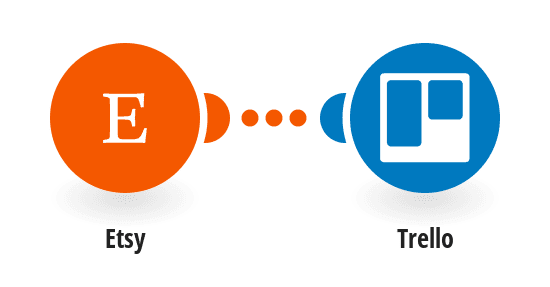Streamline Your Business with Automated Trello Cards from Etsy Receipts
Introduction to Automation in Business
In today’s fast-paced world, automation is more than just a luxury—it’s a necessity for efficient business operations. By automating mundane tasks, businesses can save time, reduce errors, and focus on what really matters: growth and innovation. The integration of various systems can drastically improve productivity, making processes smoother and more reliable.
For small business owners and entrepreneurs, juggling multiple platforms and tasks can be overwhelming. This is where leveraging technology like Trello and Etsy can provide significant benefits. By automating the creation of Trello cards from Etsy receipts, business owners can effectively manage their orders, streamline workflows, and ensure nothing falls through the cracks.
Understanding Etsy and Trello: A Brief Overview
Etsy is a popular online marketplace that caters to handmade, vintage, and unique factory-manufactured items. It’s a hub for creative entrepreneurs looking to sell their products to a global audience. On the other hand, Trello is a project management tool that uses boards, lists, and cards to help organize tasks and projects seamlessly. It’s known for its simplicity and flexibility, making it ideal for both individuals and teams.
Imagine combining the capabilities of Etsy and Trello—managing your orders from Etsy using Trello’s intuitive boards and cards. You’d have a visual and organized way to track sales, handle customer inquiries, and prepare shipments. This synergy helps in maintaining a clear overview of what’s happening in your business at any given moment.
Why Automate Trello Card Creation from Etsy Receipts?
Automating the creation of Trello cards from Etsy receipts can significantly streamline business operations. For starters, it reduces manual data entry, which not only saves time but also minimizes the risk of human error. With each purchase made on Etsy, a corresponding Trello card is automatically generated, keeping your workflow consistent and organized.
This automation ensures that you never miss an order or important detail. Each Trello card acts as a task reminder for every receipt, helping you prioritize your work efficiently. It’s like having a digital assistant who keeps track of all your transactions and alerts you when there are tasks that need attention.
Setting Up Integration with Make.com
Make.com (formerly Integromat) offers a seamless way to connect Etsy and Trello. Start by signing up or logging in to your Make.com account. You’ll need API access to connect these platforms. This might sound complex, but the user-friendly interface of Make.com makes the integration process straightforward and accessible to non-tech-savvy users.
Once you have access, create a new scenario in Make.com. Choose Etsy as your trigger app and Trello as the action app. This sets the foundation for your automated workflow, allowing you to dictate what happens when a new receipt appears on Etsy. Think of it as setting up dominoes—one event triggers the next in a smooth sequence of actions.
Creating a Custom Workflow for Your Business
Customizing your workflow on Make.com allows you to tailor the automation to fit your specific business needs. Decide what information from the Etsy receipt you want to include on your Trello card. This could be the buyer’s name, the item purchased, the quantity, or even a personalized message.
By personalizing your workflow, you ensure that all necessary details are captured, giving you a complete snapshot of each transaction. This customization transforms your Trello board into a comprehensive dashboard—a one-stop-shop for managing your Etsy orders effectively.
Troubleshooting Common Issues and Challenges
No system is without its hiccups, and it’s crucial to be prepared to troubleshoot common issues during the integration process. Some challenges you might face include connectivity problems, incorrect API settings, or unexpected behavior in the automation.
The good news is that most issues can be resolved by double-checking configuration settings or consulting the extensive resources available on Make.com. Engaging with online communities or support forums can also provide solutions to any hurdles you encounter along the way. Remember – every problem is just a puzzle waiting to be solved.
The Benefits of Streamlined Task Management
The advantages of integrating Etsy with Trello through automation extend beyond simple task management. It enhances team collaboration by making information readily accessible, allowing for better communication and planning. This transparency ensures everyone is on the same page, leading to more cohesive teamwork.
Moreover, the time saved from manual data entry can be redirected towards more strategic activities, such as marketing, product development, or customer engagement. Automation provides the bandwidth needed to explore new opportunities and push the boundaries of what your business can achieve.
Conclusion: Embrace the Future of Business Automation
Incorporating automation in your business processes is not just about keeping up with trends—it’s about setting the pace for success. By leveraging tools like Trello and Etsy through Make.com, you can create a robust system that supports your business goals and facilitates growth. Automation is like setting your business on autopilot, allowing you to steer towards bigger and better horizons.
Take the step today to integrate these platforms and witness how seamless and efficient your operations become. The future of business is here, and it’s automated. Are you ready to embrace it?