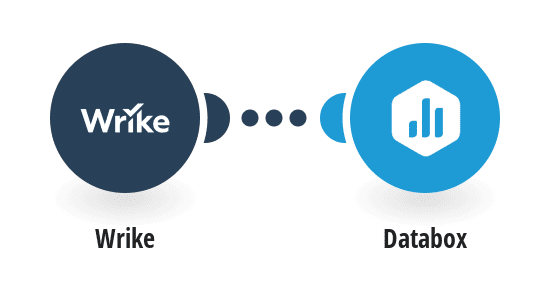“`html
How to Send New Wrike Tasks to Databox Effortlessly
Introduction to Wrike and Databox
In today’s fast-paced work environment, we need tools that streamline our processes and keep us on top of our game. Wrike and Databox are two such powerful tools used widely across industries. Wrike helps teams manage projects with ease, while Databox is the go-to for visualizing key data metrics. But what if you could combine the strengths of these two tools to create a seamless workflow? Well, buckle up because that’s exactly what we’re diving into!
When it comes to project management, Wrike stands out for its ability to handle complex tasks effortlessly. On the other hand, Databox offers an intuitive way to track your business’s performance at a glance. By integrating Wrike with Databox, you’re setting yourself up for a smoother, more efficient process that saves time and enhances productivity. Sounds exciting, right? Let’s see how you can automate this integration in just a few simple steps.
Why Integrate Wrike with Databox?
Automation has become a buzzword, and for good reason. It eliminates repetitive tasks, reduces errors, and frees up your team to concentrate on what truly matters. Integrating Wrike with Databox allows you to automatically send your Wrike tasks to Databox. This not only saves time but also ensures that your data is always up-to-date and accurate.
Moreover, having real-time insight into your tasks through Databox dashboards means you can make informed decisions quicker than ever before. You no longer need to manually update reports or worry about missing crucial information. Imagine having the pulse of your projects literally at your fingertips! This integration is the secret sauce to enhance your team’s productivity and maintain an edge over your competition.
Setting Up the Integration
Prerequisites
Before jumping into the integration process, make sure you have admin access to both Wrike and Databox accounts. Additionally, check that your team members are onboard with using these platforms so everyone is on the same page. Starting with a clear understanding will save you headaches down the road.
Ensure you’ve got the Make platform set up, as it acts as a bridge between Wrike and Databox. Don’t worry if you’re not familiar with it yet—Make is user-friendly, and you’ll get the hang of it in no time. Now that you’re ready, let’s dive into the setup process!
Step-by-Step Guide
The first step is to log into Make and create a new scenario. Scenarios in Make are essentially workflows that connect different apps and automate processes for you. Select Wrike as your trigger app and specify that you want this trigger to activate when a new task is created.
Next, set Databox as the action app. You’ll configure it to receive the task data sent from Wrike. This involves mapping out the fields correctly, ensuring that all relevant information travels smoothly from one platform to the other. Make sure to test this setup to verify everything functions as expected. If it doesn’t, retrace your steps and troubleshoot any potential issues.
Common Challenges and How to Overcome Them
Even with a foolproof plan, there are times when things don’t go exactly as planned. Some common challenges include connectivity issues, incorrect mappings, or even authorization problems. While these might seem daunting at first, each of them has straightforward solutions.
If you face connectivity issues, double-check your internet connection and the server statuses of Wrike, Databox, and Make. For incorrect mappings, revisit the setup stage to confirm that you’ve linked the correct fields. When it comes to authorization, ensure your credentials are up to date and valid. Remember, even the best systems can encounter hiccups—it’s all about knowing how to tackle them.
Best Practices for Maintaining Your Workflow
Once your integration is up and running, it’s crucial to maintain its efficiency. Regular audits of your system can help identify any bottlenecks or areas for improvement. Keep your team trained on using Wrike and Databox effectively so they can make the most of the tools at their disposal.
Documentation is another essential practice. Clearly document every step of your integration and any changes made along the way. This resource will be invaluable for future reference, whether for troubleshooting or training new team members. In essence, treat your integration like a living organism that needs care and attention to thrive.
Exploring Advanced Features
Once you’re comfortable with the basic integration, why not explore advanced features? Both Wrike and Databox offer a host of functionalities that can be tailored to suit your business needs. Delve into custom fields in Wrike to capture more specific data and use Databox’s diverse visualization options to display this data creatively.
You can also explore Make’s capabilities further. Try setting up additional scenarios to automate different aspects of your workflow. This could mean integrating other apps you use daily with Wrike and Databox, creating a truly interconnected environment that simplifies every task.
Conclusion: Embrace the Future of Work
Embracing automation by integrating tools like Wrike and Databox allows you to stay ahead in a competitive market. The seamless flow of information between these platforms can transform how you manage tasks and visualize data. You’ll wonder how you ever managed without it!
Remember, the future of work is not just about working harder, but smarter. By setting up these automated processes, you’re paving the way for more strategic and productive workdays. So go on, give it a shot, and watch your team’s efficiency soar.
FAQs
What is Wrike used for?
Wrike is a versatile project management tool that helps teams organize and track the progress of their tasks and projects. It provides tools for collaboration, time tracking, and workload management.
Is Databox suitable for small businesses?
Absolutely! Databox is highly customizable and can be scaled to fit the needs of small businesses. It allows them to visualize and track their performance metrics easily.
Can I automate other tasks with Make?
Yes, Make is a powerful automation platform that can connect numerous apps beyond Wrike and Databox. You can create workflows to automate a wide range of tasks and processes.
What should I do if the integration stops working?
If the integration stops, first check your internet and server status. Review your scenario setup in Make, and ensure all app credentials are current and authorized properly.
Is coding required to set up these integrations?
No coding skills are necessary to set up the Wrike and Databox integration using Make. The platform is designed to be user-friendly, allowing you to create workflows through a visual interface.
“`