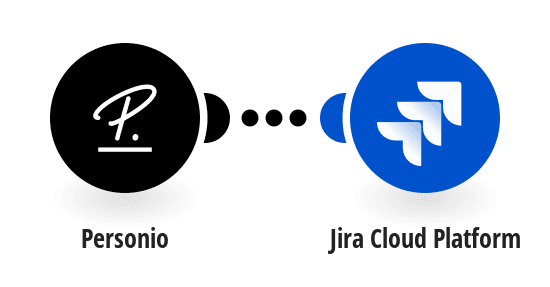Seamlessly Integrate Neto and Mailchimp for Your E-commerce Success
Introduction to Neto and Mailchimp
Neto and Mailchimp are two powerful platforms that can significantly enhance your e-commerce strategy. While Neto is known for its all-in-one functionality, providing everything from website building to inventory management, Mailchimp stands out as a leading marketing automation platform, perfect for businesses eager to optimize their email marketing campaigns. By integrating these two tools, you can streamline your workflow and improve customer engagement.
Imagine having the ability to automatically add new customers from your Neto store to your Mailchimp email lists. This integration ensures that your email marketing efforts are always targeted and relevant. It saves you from the manual effort of exporting and importing contacts, reducing errors and inefficiencies. In this article, we’ll explore how this integration works, why it’s beneficial, and how you can set it up seamlessly.
Benefits of Integrating Neto with Mailchimp
One of the primary benefits of integrating these platforms is enhanced customer communication. By automatically adding new customers to Mailchimp, you enable personalized and timely email interactions that are tailored to each customer’s interests and behaviors. This not only improves customer satisfaction but also boosts your conversion rates as you deliver messages when they are most effective.
Another advantage is improved data accuracy. Manual data entry is prone to errors, but automation eliminates these pitfalls, ensuring that your customer information is accurate and up-to-date. This accuracy is crucial for crafting well-targeted email campaigns that can lead to higher engagement rates and ultimately drive more sales.
Step-by-Step Guide to Setting Up the Integration
Getting started with the integration might seem daunting, but it’s quite straightforward. First, ensure you have active accounts on both Neto and Mailchimp. Once that’s sorted, head over to the Make platform (formerly known as Integromat), which facilitates the integration process by connecting the two services without requiring extensive coding knowledge.
In Make, search for the template titled “Add New Neto Customers to Mailchimp Lists.” Follow the steps to connect your Neto store and your Mailchimp account. You’ll need to authorize both applications to allow them to communicate with each other. This setup will enable you to automatically sync new customer data from Neto to specific Mailchimp lists, keeping your marketing efforts aligned with your store’s activities.
Optimizing Your Email Campaigns with the Integration
Once integrated, the real magic happens in how you craft your email campaigns. With fresh customer data flowing into Mailchimp, you can segment your audience more effectively, creating customized campaigns that resonate with distinct customer segments. This segmentation allows you to send tailor-made offers, newsletters, and updates, increasing the likelihood of conversion.
Furthermore, with the help of Mailchimp’s analytics tools, you can track the performance of your emails. You will have insights into open rates, click-through rates, and overall engagement, helping you refine your strategies over time. A/B testing different approaches can provide valuable feedback on what works best for your audience.
Common Challenges and Troubleshooting Tips
Like any integration, some challenges may arise. One common issue could be the occasional syncing failure due to connectivity problems or incorrect setup. Always double-check your connections and settings to ensure everything is in order. If problems persist, consult the support services of Neto, Mailchimp, or Make for assistance.
Another challenge could be handling large volumes of data. Ensure your Mailchimp account is configured to handle the incoming data smoothly, avoiding any delays or bottlenecks. Regularly monitoring your lists and cleaning up duplicate entries can also help maintain efficiency.
Enhancing Customer Experience through Integrated Marketing
With Neto and Mailchimp working hand in hand, you can significantly enhance your customer experience. Sending personalized thank-you notes, offering special discounts, and providing after-purchase support are just a few ways you can delight your customers. Such efforts foster loyalty and encourage repeat business.
Remember, customers appreciate feeling valued, and timely, relevant communication makes them feel that way. With integrated systems, you’re not just another company sending mass emails; you’re a brand that knows its audience and caters to their needs.
Conclusion
Integrating Neto with Mailchimp presents an excellent opportunity to leverage the strengths of both platforms. Automation simplifies the process of maintaining current customer lists, which is essential for executing effective marketing campaigns. As a result, your business can focus more on creative strategies that engage and convert customers, leaving the technical hassle behind.
FAQs
- Why should I integrate Neto with Mailchimp? Integrating these platforms streamlines your workflow, enhances data accuracy, and allows for more personalized customer interactions.
- Is coding knowledge required for the integration? No, the integration can easily be achieved using the Make platform, which requires no extensive coding skills.
- Can I customize the Mailchimp lists to which my customers are added? Yes, you can configure specific Mailchimp lists to receive new customer data based on your preferences and marketing strategies.
- What should I do if the integration stops working? Check your internet connection, verify your settings, and consult the support services of the involved platforms if necessary.
- How does integration improve my email campaigns? By keeping your customer data fresh and accurate, you can better segment your audience and deliver more relevant and engaging email campaigns.