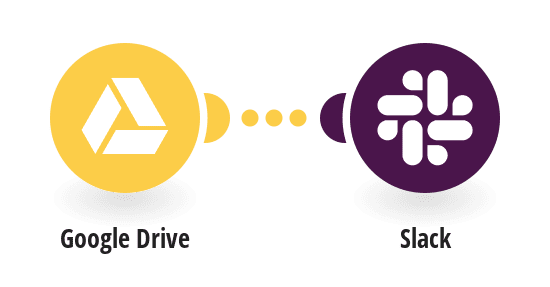Boost Your Productivity: Sending Slack Messages for New Google Drive Files
Introduction to Automation Tools
In today’s fast-paced digital world, staying updated and organizing tasks can be daunting. But worry not; automation tools come to the rescue. Have you ever imagined a scenario where files added to Google Drive automatically notify your team on Slack? Well, this is possible with integration platforms like Make.com. Automation tools save you from the mundane task of manually informing each team member about newly uploaded documents.
Automation simplifies workflows, allowing you to focus more on creative and strategic tasks. With the right tools, you can seamlessly integrate different apps to communicate effectively without human intervention. Let’s delve into how integrating Google Drive with Slack can revolutionize your team’s workflow.
The Power of Integrating Google Drive and Slack
Google Drive and Slack are widely used in the corporate world, each serving unique yet complementary purposes. Google Drive provides a cloud-based platform for storing and sharing files, while Slack offers a collaborative communication channel for teams. By integrating these two, you bring file storage and real-time communication under one roof, enhancing productivity and teamwork.
This integration allows for instant notifications in Slack whenever a new file is added to a designated Google Drive folder. This seamless process ensures that everyone stays in the loop, reducing the likelihood of missed updates and enhancing team coordination. What makes this more appealing is how it saves time and minimizes the need for constant checking of folders.
Understanding Make.com: The Seamless Integration Platform
Make.com is an innovative platform that allows users to connect various apps and automate workflows effortlessly. Imagine it as the bridge that links different services, enabling them to communicate and perform tasks automatically. It’s like having a personal assistant that manages information flow between apps, ensuring smooth operation and task efficiency.
The platform’s user-friendly interface lets you create ‘scenarios’, or automated processes, with no need for complex programming skills. Its drag-and-drop functionality makes setting up integrations intuitive. Whether you’re an experienced developer or a newbie to automation, Make.com provides tools and templates to make your life easier.
Creating Scenarios with Make.com
Setting up scenarios in Make.com is akin to setting up a domino effect: a trigger sets off a series of automatic actions. The first step is choosing your trigger—such as a new file being added to Google Drive. You then decide what actions follow this trigger, which in this case might be sending a notification to a Slack channel.
This process involves selecting the specific Google Drive folder you’d like to monitor and specifying the Slack channel or group to alert. By defining these parameters, you ensure that the right people receive timely updates. With just a few simple steps, you create a fully functional workflow that requires minimal maintenance but delivers maximum efficiency.
Benefits of Using Make.com for Integration
The benefits of using Make.com extend beyond mere integration. It acts as a hub for managing and monitoring multiple workflows simultaneously, providing insights into their performance. You’ll appreciate the ease with which you can modify existing scenarios or add new ones as your needs increase.
Moreover, Make.com’s pricing model is approachable, offering both free and premium options to suit varying business sizes and requirements. With its scalable offerings, businesses can start small and expand their usage as their operations grow. It empowers teams to work smarter, not harder, by automating routine tasks efficiently.
Step-by-Step Guide: Setting Up Slack Notifications for Google Drive Files
Ready to get started with streamlining your workflow? Here’s a straightforward guide to setting up Slack notifications for newly added Google Drive files using Make.com. Begin by creating a free account on Make.com and logging in. You’ll be greeted by a clean dashboard, inviting you to create your first scenario.
Select the Google Drive app as your trigger module. Connect your Google Drive account and choose the folder you want to monitor. Next, select Slack as the action module. Connect Slack and specify the channel where you want to receive notifications. Don’t forget to test your setup to ensure it works perfectly before going live.
Troubleshooting Common Issues
While Make.com is user-friendly, encountering issues is not uncommon, especially if it’s your first time setting up such integrations. A common issue is improper authentication, which could lead to failed actions. Double-check your app connections and permissions to ensure they’re properly set.
Another frequent concern is selecting the wrong folder or Slack channel. It’s crucial to verify your settings before activating the scenario to avoid irrelevant notifications. Should you encounter persistent problems, Make.com offers extensive documentation and customer support to help resolve any hiccups quickly.
Conclusion: Simplify Workflows and Enhance Communication
Integrating Google Drive with Slack via Make.com is a game-changer for anyone looking to enhance workflow efficiency and improve communication. This automation not only saves valuable time but also ensures that your team remains informed and aligned. By leveraging technology, you’re paving the way for a smoother and more productive working environment.
The ease of setup and customization offered by Make.com makes this integration accessible for businesses of all sizes. Whether you’re a small startup or a large corporation, this integration can significantly boost your team’s productivity and streamline operations. Step into the future of work with efficient, automated workflows.
FAQs
What is Make.com?
Make.com is a versatile integration platform that helps users connect different applications and automate workflows, making operational processes more efficient.
Can I use Make.com for free?
Yes, Make.com offers a free version with limited features, making it accessible for those looking to dip their toes into automation without upfront costs.
Are there alternatives to Make.com?
Indeed, there are other platforms like Zapier and IFTTT that also provide automation solutions, though each comes with unique features and pricing models.
Do I need coding skills to use Make.com?
No, Make.com is designed to be user-friendly, featuring a drag-and-drop interface that requires no coding knowledge, suitable for beginners and experts alike.
Is integrating Google Drive and Slack secure?
Yes, when done through Make.com, the integration maintains high security standards, using OAuth for app authentication to protect your data.